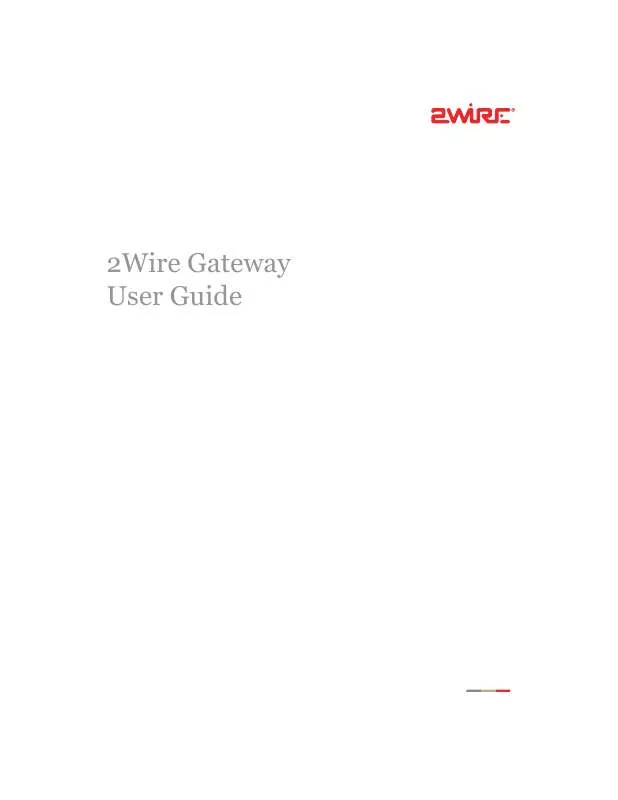Detailed instructions for use are in the User's Guide.
[. . . ] 2Wire Gateway User Guide
Notice to Users ©2007 2Wire, Inc. This manual in whole or in part, may not be reproduced, translated, or reduced to any machinereadable form without prior written approval. 2WIRE PROVIDES NO WARRANTY WITH REGARD TO THIS MANUAL, THE SOFTWARE, OR OTHER INFORMATION CONTAINED HEREIN AND HEREBY EXPRESSLY DISCLAIMS ANY IMPLIED WARRANTIES OF MERCHANTABILITY OR FITNESS FOR ANY PARTICULAR PURPOSE WITH REGARD TO THIS MANUAL, THE SOFTWARE, OR SUCH OTHER INFORMATION, IN NO EVENT SHALL 2WIRE, INC. BE LIABLE FOR ANY INCIDENTAL, CONSEQUENTIAL, OR SPECIAL DAMAGES, WHETHER BASED ON TORT, CONTRACT, OR OTHERWISE, ARISING OUT OF OR IN CONNECTION WITH THIS MANUAL, THE SOFTWARE, OR OTHER INFORMATION CONTAINED HEREIN OR THE USE THEREOF. [. . . ] The firewall checks for the following: Unknown IP protocol -- drop packet. Not a start session packet -- drop packet. ICMP destination unreachable -- terminate session.
TCP/UDP Port Scan
Invalid Source/Destination IP address
Packet Flood (SYN/UDP/ICMP/ Other) Invalid TCP Flag Attacks (NULL/ XMAS/Other) Invalid ICMP Detection Miscellaneous
To disable attack detection for a specific port: · · Open a Web browser and access the 2Wire gateway user interface by entering http://gateway. 2wire. net. Click the Firewall tab.
56
Firewall Tab
·
Click the Advanced Settings link under the tab to open the Edit Advanced Firewall Settings page.
Figure 23. 2.
In the Attack Detection panel, deselect the appropriate checkbox. Click SAVE.
57
Management and Diagnostic Console
This chapter describes the 2Wire gateway Management and Diagnostic Console (MDC). The Management and Diagnostic Console provides information about the status of the 2Wire gateway, its broadband network connections, attached home networking devices, system and security information, and a running log of any error conditions. You can use the tools provided to: · · · · View configuration and service provisioning information. Configure the gateway.
The following sections describe how to access the Management and Diagnostic Console, use the diagnostic and configuration tools, and modify settings.
Note: The MDC pages available are dependent on the 2Wire gateway software release. The MDC pages shown in this chapter are for 2Wire gateways running software release 4. 21. x If your gateway is running a software release earlier than 4. 21. x, some of these pages may not be available.
Accessing the MDC
To access the MDC from your in-home or office network, enter the following URL: http://gateway. 2wire. net/management
Using the MDC
After you access the Management and Diagnostic Console, a navigation bar allows you to quickly select pages on the site. The navigation bar consists of the following links: Group Summary Broadband Link Link System Summary Summary Statistics Detailed Statistics Configure Local Network Status Statistics
58
Management and Diagnostic Console
Group Local Network
Link
Device List Wireless Configure Firewall Settings Detailed Information Advanced Settings Voice Summary Configure Server Configure Line Association Troubleshooting DSL Diagnostics Event Log Network Tests Upgrade History Resets Advanced Syslog Settings Provisioning Info Configure Time Services Configure Services Static Routes DNS Resolve Traffic Shaping Link Manager Detailed Log
Note: The link groups that display are dependent on the 2Wire gateway model. For example, DSL Diagnostics will display only if a user has a gateway that connects to the Internet via DSL.
59
Management and Diagnostic Console
System Summary Page
The System Summary page shows general information about the 2Wire gateway, its configuration, and components. For example, it shows the hardware and software version being used by the 2Wire gateway.
Broadband Link Pages
The Broadband Link pages show summary, detailed status, and statistical information about the 2Wire gateway broadband link; and lets you change configuration settings. For example, the Statistics page shows current upstream and downstream DSL data rates.
Local Network Pages
Local Network pages show the general operating status of the home network, and statistics associated with network interfaces. For example, the Statistics page shows the transmit and receive packet count for Ethernet, Wireless, HomePNA, and USB interfaces.
Firewall Pages
Firewall pages allow you to access settings and detailed information for the gateway's firewall, and to configure the firewall if necessary. For example, you can use the Firewall Settings page to access applications that are usually blocked by the firewall.
Voice Pages
Voice pages show summary information about the VoIP network, and allow you to configure the servers and voice lines. For example, the Voice - Configure Server page allows you to set up your VoIP server.
Troubleshooting Pages
Troubleshooting pages allow you to view detailed logs that maintain a record of all significant 2Wire gateway events, and to perform diagnostic tests. For example, if you are experiencing connection problems you can use the Ping tool on the WAN Tests page to ensure that the 2Wire gateway can "ping" a designated IP address.
Advanced Pages
Advanced pages provide detailed information and sophisticated diagnostics that, in general, should only be accessed by technically advanced users.
60
Management and Diagnostic Console
Remote Management Feature
Management and Diagnostic Console pages that affect gateway configuration can be accessed remotely only if your organization has enabled the Remote Management feature. If the feature is not enabled, an error message will display when you click the link to access the following pages. · · · · · · · · · · · · · Broadband Link - Configuration Local Network - Configuration Firewall - Settings Firewall - Detailed Information Firewall - Advanced Settings Troubleshooting - Configure Logs Troubleshooting - Resets Advanced - Syslog Settings Advanced - Configure Time Services Advanced - Configure Services Advanced - Static Routes Advanced - DNS Resolve Advanced - Traffic Shaping
The following section shows Management and Diagnostic Console pages and describes how to use the information provided to troubleshoot the 2Wire gateway.
61
Management and Diagnostic Console
System Summary Page
The System Summary page shows general information about the 2Wire gateway, its configuration, and components.
Figure 24. MDC System Summary Page
Depending on the service provider and the components installed, the System Summary page includes the following information: Item System Model Serial Number MAC Address 2Wire gateway model number (for example, "2700HGV Gateway"). Description
62
Management and Diagnostic Console
Item Hardware Version Hardware Options DSL Modem Type Current Software Configuration Key Code
Description 2Wire gateway hardware version. [. . . ] Consult the dealer or an experienced radio/TV technician for help.
You are cautioned that any changes or modifications not expressly approved in this manual could void your authority to operate this equipment. Only peripherals (computer input/output devices, terminals, printers, and so forth) that comply with FCC Class B limits may be attached to this computer product. Operation with noncompliant peripherals is likely to result in interference to radio and television reception. All cables used to connect peripherals must be shielded and grounded. [. . . ]