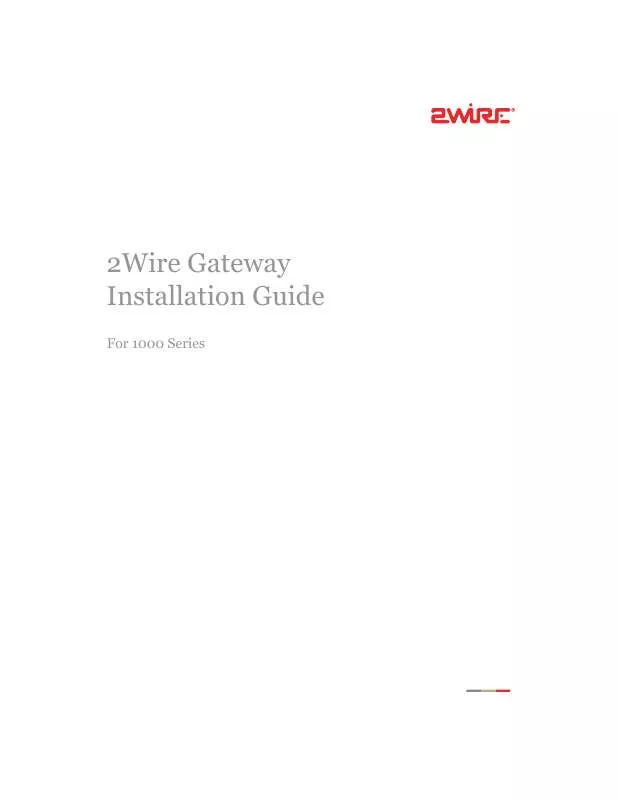User manual 2WIRE GATEWAY 1000 INSTALLATION GUIDE
Lastmanuals offers a socially driven service of sharing, storing and searching manuals related to use of hardware and software : user guide, owner's manual, quick start guide, technical datasheets... DON'T FORGET : ALWAYS READ THE USER GUIDE BEFORE BUYING !!!
If this document matches the user guide, instructions manual or user manual, feature sets, schematics you are looking for, download it now. Lastmanuals provides you a fast and easy access to the user manual 2WIRE GATEWAY 1000. We hope that this 2WIRE GATEWAY 1000 user guide will be useful to you.
Lastmanuals help download the user guide 2WIRE GATEWAY 1000.
Manual abstract: user guide 2WIRE GATEWAY 1000INSTALLATION GUIDE
Detailed instructions for use are in the User's Guide.
[. . . ] 2Wire Gateway Installation Guide
For 1000 Series
Notice to Users ©2005 2Wire, Inc. This manual in whole or in part, may not be reproduced, translated, or reduced to any machinereadable form without prior written approval. 2WIRE PROVIDES NO WARRANTY WITH REGARD TO THIS MANUAL, THE SOFTWARE, OR OTHER INFORMATION CONTAINED HEREIN AND HEREBY EXPRESSLY DISCLAIMS ANY IMPLIED WARRANTIES OF MERCHANTABILITY OR FITNESS FOR ANY PARTICULAR PURPOSE WITH REGARD TO THIS MANUAL, THE SOFTWARE, OR SUCH OTHER INFORMATION, IN NO EVENT SHALL 2WIRE, INC. BE LIABLE FOR ANY INCIDENTAL, CONSEQUENTIAL, OR SPECIAL DAMAGES, WHETHER BASED ON TORT, CONTRACT, OR OTHERWISE, ARISING OUT OF OR IN CONNECTION WITH THIS MANUAL, THE SOFTWARE, OR OTHER INFORMATION CONTAINED HEREIN OR THE USE THEREOF. [. . . ] The gateway has not detected a broadband signal. The gateway has established a physical broadband connection but was not able to successfully connect to your Internet Service Provider, or has not yet been configured. The gateway is attempting to establish a connection to your broadband service(s). The gateway is fully connected to your broadband service(s). Operating state The gateway is not plugged into a power outlet, computer, or hub by way of HomePNA1, USB2, Ethernet, or Wireless3. The gateway is connected to a computer or hub by way of HomePNA1, USB2, Ethernet, or Wireless3.
Blinking orange Solid red Solid orange
Blinking green Solid green Local Network light OFF ON
1. The 2Wire 1070, 1070-B, and 1700HG gateways do not include HomePNA. The 2Wire 1070-B gateway does not include USB. The 2Wire 1070 and 1070-B gateways do not include wireless support.
10
Gateway Installation and Support Guide
Appendix C: Installing the Gateway on Other Operating Systems
Follow these instructions if you are using an operating system that is not supported by the Setup Wizard CD (such as any Macintosh OS prior to 10. 2, UNIX, or Linux).
Install your DSL phone filters
(New DSL customers only - Existing DSL customers with filters already installed should proceed to "Connect your first computer to the gateway" on page 12. ) Why do I need filters on my phones?Regular telephone and Digital Subscriber Line (DSL) signals are carried over the same line. Converting your regular telephone line to DSL can cause high-pitched tones and static to be present when talking on the phone. Installing a filter on every telephone or telephone device sharing the same telephone number as your DSL, separates these signals and eliminates the noise. 3.
Locate the phone jack where you want to connect your gateway. If you have a phone, answering machine, fax machine, satellite TV equipment, or other phone device in this jack location, plug it into the filter port labeled PHONE. Now, install a DSL filter on ALL other phone devices in your house.
4.
Dial-Up Modems
Fax Machines
Caller ID Devices
TV Set Top Boxes
Plug each of these devices into the filter port labeled PHONE. If you have a wall-mounted telephone, install a wall-mount DSL filter following the instructions below. If you do not have a wall-mounted phone, continue to "Connect your first computer to the gateway" on page 12.
11
Gateway Installation and Support Guide
To install a wall-mount DSL filter:
1.
Lift the telephone from the wall pegs and disconnect the phone cord from the wall jack.
2.
Connect the telephone cord from the back of the DSL filter into the wall jack. Align the keyhole slots on the filter with the wall plate pegs and press down gently to secure. Connect the telephone cord to the phone jack located on the front of the mounted filter. Attach the telephone to the mounting pegs on the DSL filter and your installation is complete.
3.
4.
Note: The extra phone jack located at the bottom of the filter (labeled LINE) is provided should
you wish to connect your gateway at this phone connection.
Connect your first computer to the gateway
There are many ways to set up your network, but typically the first computer is located in the same room as the gateway and your DSL connection. Ethernet is the preferred connection method for your first computer, although instructions for connecting via USB are also provided. 3.
Remove the gateway, power adapter, and cables from the gateway box. [. . . ] Consult the dealer or an experienced radio/TV technician for help.
You are cautioned that any changes or modifications not expressly approved in this manual could void your authority to operate this equipment. Only peripherals (computer input/output devices, terminals, printers, and so forth) that comply with FCC Class B limits may be attached to this computer product. Operation with noncompliant peripherals is likely to result in interference to radio and television reception. All cables used to connect peripherals must be shielded and grounded. [. . . ]
DISCLAIMER TO DOWNLOAD THE USER GUIDE 2WIRE GATEWAY 1000 Lastmanuals offers a socially driven service of sharing, storing and searching manuals related to use of hardware and software : user guide, owner's manual, quick start guide, technical datasheets...manual 2WIRE GATEWAY 1000