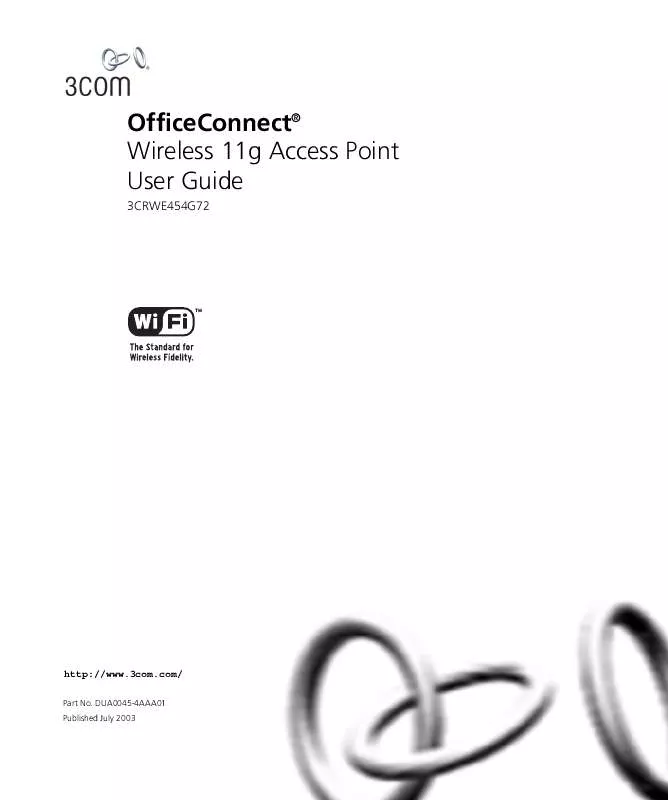User manual 3COM 3CRWE454G72
Lastmanuals offers a socially driven service of sharing, storing and searching manuals related to use of hardware and software : user guide, owner's manual, quick start guide, technical datasheets... DON'T FORGET : ALWAYS READ THE USER GUIDE BEFORE BUYING !!!
If this document matches the user guide, instructions manual or user manual, feature sets, schematics you are looking for, download it now. Lastmanuals provides you a fast and easy access to the user manual 3COM 3CRWE454G72. We hope that this 3COM 3CRWE454G72 user guide will be useful to you.
Lastmanuals help download the user guide 3COM 3CRWE454G72.
Manual abstract: user guide 3COM 3CRWE454G72
Detailed instructions for use are in the User's Guide.
[. . . ] OfficeConnect® Wireless 11g Access Point User Guide
3CRWE454G72
http://www. 3com. com/
Part No. DUA0045-4AAA01 Published July 2003
3Com Corporation 5500 Great America Parkway Santa Clara, California 95052-8145
Copyright © 2003, 3Com Corporation. No part of this documentation may be reproduced in any form or by any means or used to make any derivative work (such as translation, transformation, or adaptation) without written permission from 3Com Corporation. 3Com Technologies reserves the right to revise this documentation and to make changes in content from time to time without obligation on the part of 3Com Technologies to provide notification of such revision or change. [. . . ] The screen shown in Figure 40 is displayed. 2 Enter an IP Address and Subnet Mask in the LAN Settings field. The default static IP address of the Access Point is 192. 168. 1. 1. You must set a static IP address for your Access Point when in Client Bridge mode. Client Bridge mode does not support DHCP. The Access Point must be allocated a free address within your wireless network's subnet to function correctly. 3 Check all of your settings, and then click Apply.
Wireless Settings
The Wireless Settings menu allows to enter the details of the wireless network to which you are connecting. These can be obtained from your network administrator.
60
CHAPTER 5: CLIENT BRIDGE MODE CONFIGURATION
Configuration
Figure 41 Configuration Screen
Enable Wireless Networking Allows you to enable/disable wireless access to your LAN. When disabled, you will not be able to gain access to your Wireless LAN through this Access Point. Service Area Name/SSID Enter the name of your wireless network. If you do not enter the name correctly, you will not be able to connect to your wireless network. Device Name This option allows you to name the Access Point. The field accepts any alphanumeric string upto a maximum of 32 characters. This option allows your network administrator to identify wireless clients. In Client Bridge mode, Access Points are commonly named after their user or location (if fixed). Encryption When setting up wireless networks, it is important to remember that with encryption disabled, anyone with a Wireless PC can eavesdrop on your network. The Access Point supports two types of encryption:
WPA -- Wi-FI Protected Access (WPA) is a 256 bit encryption method with keys that change over time. WEP -- Wireless Equivalent Privacy (WEP) is a 64 bit or 128 bit encryption method with user configurable fixed keys.
Wireless Settings
61
WPA provides a higher level of security, provided by its longer key and dynamic changes made to the key over time. 3Com recommends that you use WPA if supported by your wireless network. The Access Point can only use one type of encryption to access the wireless network. If you enable WPA, the options for WEP will not be available. If you enable WEP, the options for WPA will not be available.
Figure 42 Encryption Keys Screen
To set up WPA encryption on your Access Point: 1 In the WPA Encryption Type drop-down box select one of the Enabled options:
Select Enabled - Manual Pre-shared key if you have been supplied a set of hexadecimal digits Select Enabled - Pre-shared Passphrase if you have been suppled with a passphrase For a pre-shared key, enter a pair of hexadecimal digits in each of the 32 Key fields, as supplied by your network administrator. [. . . ] (see also 802. 11b, 802. 11g, WECA) The term used to describe a desktop or mobile PC that is wirelessly connected to your wireless network Another term for ESSID (Extended Service Set Identifier)
WEP
Wi-Fi
Wireless Client
Wireless LAN Service Area Wizard
A Windows application that automates a procedure such as installation or configuration.
GLOSSARY
93
WLAN
Wireless Local Area Network. A WLAN is a group of computers and devices connected together by wireless in a relatively small area (such as a house or office). A dynamically changing encryption mechanism for wireless networking. Encryption strength is 256 bit.
WPA
94
GLOSSARY
INDEX
A
Access 13 Addresses IP 73 Administration Password 26, 33 Automatic Addressing 75
MAC Address deleting 46 modifying 46
N
Network addresses 73 Networking wireless 66 NIC wireless 14
C
Cable Specifications 79 Channels 97 Configuration backup 51 restore 51 Conventions notice icons, About This Guide 8 text, About This Guide 8 Country Selection 24
P
Password 23, 33 Profile 48
R
Reset to Factory Defaults 51, 66 Restart 50, 63
D
DHCP 27, 38, 75 Discovery Application 71
S
Setup Wizard 21, 34 Specifications technical 77 Static Addressing 75 Status 54 Subnet Mask 27, 28, 73 Summary 30 Support Information 54, 63 Support Links 55, 63
F
Forgotten Password 66
I
Internet addresses 73 IP Address 27, 28, 34, 73
L
LAN 26, 34, 59 LED 14 Login 23, 72 Logs 54
T
TCP/IP 27, 73 Technical specifications 77 standards 77 Time Zone 50
M
96
INDEX
U
Unit Configuration 34 Upgrade 51
W
Wireless authorised PCs 45 channel selection 39 client list 47 configuration 39, 60 connection control 44 encryption 41, 60 LED 15 networking 66 NIC 14 service area name 40, 60 settings 28, 39, 59
REGULATORY NOTICES FOR THE WIRELESS 11G ACCESS POINT
Channels
Use of the Wireless 11g Access Point is only authorized for the channels approved by each country. [. . . ]
DISCLAIMER TO DOWNLOAD THE USER GUIDE 3COM 3CRWE454G72 Lastmanuals offers a socially driven service of sharing, storing and searching manuals related to use of hardware and software : user guide, owner's manual, quick start guide, technical datasheets...manual 3COM 3CRWE454G72