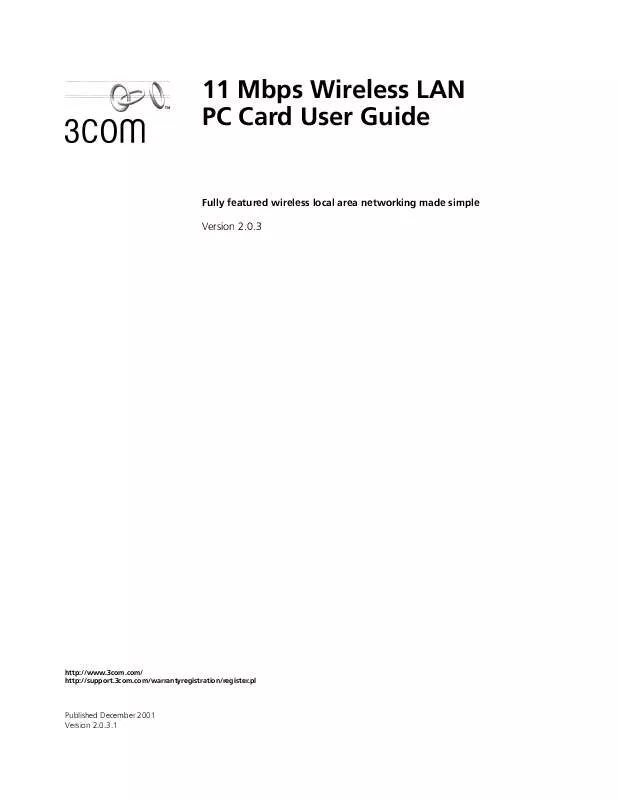User manual 3COM 3CRWE62092A-E1
Lastmanuals offers a socially driven service of sharing, storing and searching manuals related to use of hardware and software : user guide, owner's manual, quick start guide, technical datasheets... DON'T FORGET : ALWAYS READ THE USER GUIDE BEFORE BUYING !!!
If this document matches the user guide, instructions manual or user manual, feature sets, schematics you are looking for, download it now. Lastmanuals provides you a fast and easy access to the user manual 3COM 3CRWE62092A-E1. We hope that this 3COM 3CRWE62092A-E1 user guide will be useful to you.
Lastmanuals help download the user guide 3COM 3CRWE62092A-E1.
Manual abstract: user guide 3COM 3CRWE62092A-E1
Detailed instructions for use are in the User's Guide.
[. . . ] 11 Mbps Wireless LAN PC Card User Guide
Fully featured wireless local area networking made simple
Version 2. 0. 3
http://www. 3com. com/ http://support. 3com. com/warrantyregistration/register. pl
Published December 2001 Version 2. 0. 3. 1
3Com Corporation 5400 Bayfront Plaza Santa Clara, California 95052-8145
Copyright © 2001, 3Com Corporation. No part of this documentation may be reproduced in any form or by any means or used to make any derivative work (such as translation, transformation, or adaptation) without written permission from 3Com Corporation. 3Com Corporation reserves the right to revise this documentation and to make changes in content from time to time without obligation on the part of 3Com Corporation to provide notification of such revision or change. 3Com Corporation provides this documentation without warranty, term, or condition of any kind, either implied or expressed, including, but not limited to, the implied warranties, terms or conditions of merchantability, satisfactory quality, and fitness for a particular purpose. [. . . ] Indicates the strength of the radio signal. All light green indicates the best signal; all dark green indicates no signal. For example, 11 Mbps, 5. 5 Mbps, 2 Mbps, or 1 Mbps.
5
Diagnosing Problems
TROUBLESHOOTING
The 3Com WLAN Launcher window can help you can diagnose problems. To display the 3Com WLAN Launcher, double click the 3Com icon in the Windows system tray. If you have difficulty using the PC Card, try the solutions in the following table. If you continue to experience difficulty, see "Upgrading PC Card Firmware" or "Uninstalling the Card".
Symptom PC Card LED is off. Solutions Make sure the card is properly inserted in the slot. Check the PC Card icon in the Windows control panel and make sure that the card type can be recognized. Make sure the card is properly inserted in the slot. The Windows Add Hardware Wizard was unable to locate the PC Card drivers. You may have had no CD or the wrong CD inserted in the drive, or the 3Com CD may not have been ready when the wizard looked for the drivers. Remove the unknown device and repeat the installation procedure. Make sure that you insert the 3Com CD when the installation calls for it and that you wait for it to come up to speed in the drive. In the WLAN Launcher window, the green dotted line between associated devices blinks to red with an X, indicating that the radio signal is weak. The diagnostic signal strength or link quality tests fail. Use the Device Manager to resolve resource conflicts. Select System from the Control Panel, and then click the Device Manager tab. Make sure that the XJACK antenna attached to the end of the card is extended. For best use of the antenna:
n
Keep the area around the antenna clear from materials that could block radio transmission, such as metal objects, electronic devices, and cordless telephones. If the signal is weak, change the direction of the antenna slightly. If necessary, move your computer a few inches to find a better signal.
n
n
38
CHAPTER 5: TROUBLESHOOTING
Symptom Computer operating system does not recognize the card.
Solutions Make sure the card is properly inserted in the slot.
Make sure that PCMCIA support is installed. In the WLAN Launcher window, Check whether a card is already in use. [. . . ] Any unauthorized product changes or modifications will invalidate 3Com's warranty and all applicable regulatory certifications and approvals.
FCC PART 15 NOTICE (APPLICABLE TO USE WITHIN THE USA)
This device complies with part 15 of the FCC Rules. Operation is subject to the following two conditions: (1) This device may not cause harmful interference, and (2) this device must accept any interference received, including interference that may cause undesired operation. WARNING: This equipment has been tested and found to comply with the limits for a Class B digital device, pursuant to Part 15 of the FCC Rules. These limits are designed to provide reasonable protection against harmful interference in a residential installation. [. . . ]
DISCLAIMER TO DOWNLOAD THE USER GUIDE 3COM 3CRWE62092A-E1 Lastmanuals offers a socially driven service of sharing, storing and searching manuals related to use of hardware and software : user guide, owner's manual, quick start guide, technical datasheets...manual 3COM 3CRWE62092A-E1