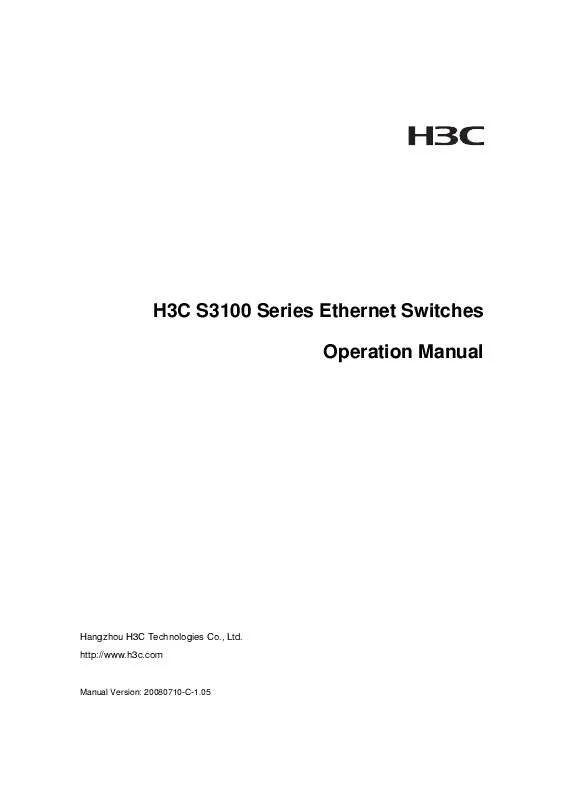User manual 3COM H3C S3100 8C SI
Lastmanuals offers a socially driven service of sharing, storing and searching manuals related to use of hardware and software : user guide, owner's manual, quick start guide, technical datasheets... DON'T FORGET : ALWAYS READ THE USER GUIDE BEFORE BUYING !!!
If this document matches the user guide, instructions manual or user manual, feature sets, schematics you are looking for, download it now. Lastmanuals provides you a fast and easy access to the user manual 3COM H3C S3100 8C SI. We hope that this 3COM H3C S3100 8C SI user guide will be useful to you.
Lastmanuals help download the user guide 3COM H3C S3100 8C SI.
Manual abstract: user guide 3COM H3C S3100 8C SI
Detailed instructions for use are in the User's Guide.
[. . . ] H3C S3100 Series Ethernet Switches Operation Manual
Hangzhou H3C Technologies Co. , Ltd. http://www. h3c. com
Manual Version: 20080710-C-1. 05
Copyright © 2007-2008, Hangzhou H3C Technologies Co. , Ltd. and its licensors
All Rights Reserved
No part of this manual may be reproduced or transmitted in any form or by any means without prior written consent of Hangzhou H3C Technologies Co. , Ltd.
Trademarks
H3C, , Aolynk, , H3Care, , TOP G, , IRF, NetPilot, Neocean, NeoVTL, SecPro, SecPoint, SecEngine, SecPath, Comware, Secware, Storware, NQA, VVG, V2G, VnG, PSPT, XGbus, N-Bus, TiGem, InnoVision and HUASAN are trademarks of Hangzhou H3C Technologies Co. , Ltd. All other trademarks that may be mentioned in this manual are the property of their respective owners.
Notice
The information in this document is subject to change without notice. [. . . ] Network diagram
Authentication Servers
10. 110. 91. 164
Ethernet1/0/1
Internet
User
Security Policy Servers
10. 110. 91. 166
Virus Patch Servers
10. 110. 91. 168
Figure 3-2 EAD configuration
III. Configuration procedure
# Configure 802. 1x on the switch. Refer to the section "Configuring 802. 1x" of 802. 1x Configuration. # Configure a domain.
<Sysname> system-view [Sysname] domain system [Sysname-isp-system] quit
# Configure a RADIUS scheme.
[Sysname] radius scheme cams [Sysname-radius-cams] primary authentication 10. 110. 91. 164 1812 [Sysname-radius-cams] accounting optional [Sysname-radius-cams] key authentication expert [Sysname-radius-cams] server-type extended
# Configure the IP address of the security policy server.
[Sysname-radius-cams] security-policy-server 10. 110. 91. 166
# Associate the domain with the RADIUS scheme.
[Sysname-radius-cams] quit [Sysname] domain system [Sysname-isp-system] radius-scheme cams
3-4
Operation Manual MAC Address Authentication H3C S3100 Series Ethernet Switches
Table of Contents
Table of Contents
Chapter 1 MAC Authentication Configuration. . . . . . . . . . . . . . . . . . . . . . . . . . . . . . . . . . . . . . . . . . . . . . . . . . . . . . . . . . . . . . . . . . . . . . . . . . . . 1-1 1. 1 MAC Authentication Overview . . . . . . . . . . . . . . . . . . . . . . . . . . . . . . . . . . . . . . . . . . . . . . . . . . . . . . . . . . . . . . . . . . . . . . . . . . . . . . . . . . . . . . . . . . . 1-1 1. 1. 1 Performing MAC Authentication on a RADIUS Server . . . . . . . . . . . . . . . . . . . . . . . . . . . . . . . . . . . . . . . . . . . 1-1 1. 1. 2 Performing MAC Authentication Locally . . . . . . . . . . . . . . . . . . . . . . . . . . . . . . . . . . . . . . . . . . . . . . . . . . . . . . . . . . . . . . . . . 1-1 1. 2 Related Concepts . . . . . . . . . . . . . . . . . . . . . . . . . . . . . . . . . . . . . . . . . . . . . . . . . . . . . . . . . . . . . . . . . . . . . . . . . . . . . . . . . . . . . . . . . . . . . . . . . . . . . . . . . . . . . . 1-2 1. 2. 1 MAC Authentication Timers . . . . . . . . . . . . . . . . . . . . . . . . . . . . . . . . . . . . . . . . . . . . . . . . . . . . . . . . . . . . . . . . . . . . . . . . . . . . . . . . . . . . 1-2 1. 2. 2 Quiet MAC Address . . . . . . . . . . . . . . . . . . . . . . . . . . . . . . . . . . . . . . . . . . . . . . . . . . . . . . . . . . . . . . . . . . . . . . . . . . . . . . . . . . . . . . . . . . . . . . . . 1-2 1. 3 Configuring Basic MAC Authentication Functions . . . . . . . . . . . . . . . . . . . . . . . . . . . . . . . . . . . . . . . . . . . . . . . . . . . . . . . . . . . . . 1-3 1. 4 MAC Address Authentication Enhanced Function Configuration . . . . . . . . . . . . . . . . . . . . . . . . . . . . . . . . . . . . . . 1-4 1. 4. 1 MAC Address Authentication Enhanced Function Configuration Tasks. . . . . . . . . . . . . . . . . 1-4 1. 4. 2 Configuring a Guest VLAN. . . . . . . . . . . . . . . . . . . . . . . . . . . . . . . . . . . . . . . . . . . . . . . . . . . . . . . . . . . . . . . . . . . . . . . . . . . . . . . . . . . . . . 1-5 1. 4. 3 Configuring the Maximum Number of MAC Address Authentication Users Allowed to Access a Port . . . . . . . . . . . . . . . . . . . . . . . . . . . . . . . . . . . . . . . . . . . . . . . . . . . . . . . . . . . . . . . . . . . . . . . . . . . . . . . . . . . . . . . . . . . . . . . . . . . . . . . . . . . . . . . . . . . 1-7 1. 4. 4 Configuring the Quiet MAC Function on a Port. . . . . . . . . . . . . . . . . . . . . . . . . . . . . . . . . . . . . . . . . . . . . . . . . . . . . . . 1-8 1. 5 Displaying and Debugging MAC Authentication. . . . . . . . . . . . . . . . . . . . . . . . . . . . . . . . . . . . . . . . . . . . . . . . . . . . . . . . . . . . . . . . 1-8 1. 6 MAC Authentication Configuration Example . . . . . . . . . . . . . . . . . . . . . . . . . . . . . . . . . . . . . . . . . . . . . . . . . . . . . . . . . . . . . . . . . . . . . 1-9
i
Operation Manual MAC Address Authentication H3C S3100 Series Ethernet Switches
Chapter 1 MAC Authentication Configuration
Chapter 1 MAC Authentication Configuration
1. 1 MAC Authentication Overview
MAC authentication provides a way for authenticating users based on ports and MAC addresses, without requiring any client software to be installed on the hosts. Once detecting a new MAC address, it initiates the authentication process. During authentication, the user does not need to enter username or password manually. For S3100 Series Ethernet switches, MAC authentication can be implemented locally or on a RADIUS server. [. . . ] If Switch C is configured with Monitor Link group and Monitor Link group detects that the link for the uplink port Ethernet1/0/1 fails, all the downlink ports in the group are shut down; therefore, Ethernet1/0/3 on Switch C is blocked. Now, Smart Link group configured on Switch A detects that a link fault occurs on the master port Ethernet1/0/1. Then, Smart Link immediately activates the slave port Ethernet1/0/2 so that traffic is switched to the backup link.
2-2
Operation Manual Smart Link-Monitor Link H3C S3100 Series Ethernet Switches
Chapter 2 Monitor Link Configuration
Note: Currently, member ports of a Monitor Link group cannot be dynamic link aggregation groups. If the uplink or downlink port in the Monitor Link group is a link aggregation group, you cannot directly delete this aggregation group or change this aggregation group into a dynamic aggregation group. [. . . ]
DISCLAIMER TO DOWNLOAD THE USER GUIDE 3COM H3C S3100 8C SI Lastmanuals offers a socially driven service of sharing, storing and searching manuals related to use of hardware and software : user guide, owner's manual, quick start guide, technical datasheets...manual 3COM H3C S3100 8C SI