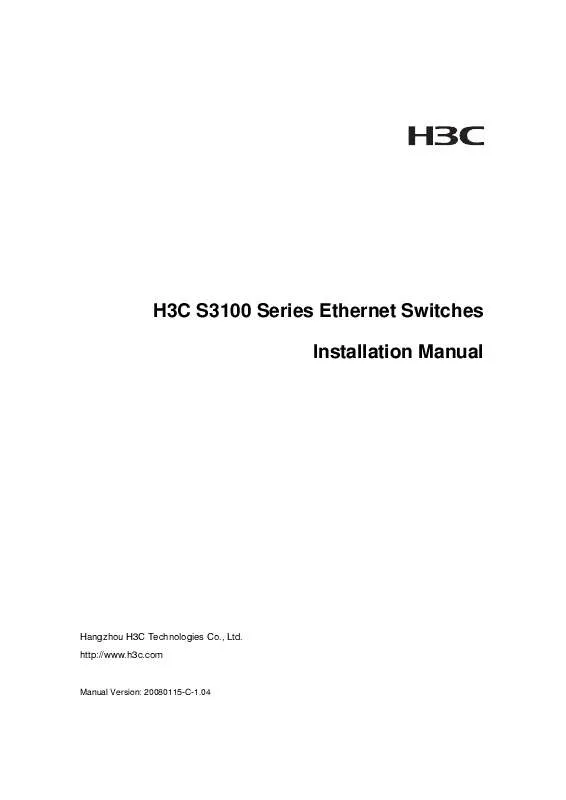Detailed instructions for use are in the User's Guide.
[. . . ] H3C S3100 Series Ethernet Switches Installation Manual
Hangzhou H3C Technologies Co. , Ltd. http://www. h3c. com
Manual Version: 20080115-C-1. 04
Copyright © 2007-2008, Hangzhou H3C Technologies Co. , Ltd. and its licensors
All Rights Reserved
No part of this manual may be reproduced or transmitted in any form or by any means without prior written consent of Hangzhou H3C Technologies Co. , Ltd.
Trademarks
H3C, , Aolynk, , H3Care, , TOP G, , IRF, NetPilot, Neocean, NeoVTL, SecPro, SecPoint, SecEngine, SecPath, Comware, Secware, Storware, NQA, VVG, V2G, VnG, PSPT, XGbus, N-Bus, TiGem, InnoVision and HUASAN are trademarks of Hangzhou H3C Technologies Co. , Ltd. All other trademarks that may be mentioned in this manual are the property of their respective owners.
Notice
The information in this document is subject to change without notice. [. . . ] The cabinet or the desk is solid enough to bear the weight of the switch and the accessories. The cabinet or the desk is well grounded. To ensure normal operation and to prolong the life span of the switch, the following requirements on the installation site must also be satisfied.
2. 2. 1 Temperature/Humidity Requirements
You should keep your equipment room within the proper temperature and humidity ranges to ensure the normal operation and working life of your switch. If the humidity in the equipment room is too high for a long time, it may decrease the insulation attribute of insulating material or even cause electric leakage of insulating material, and, sometimes, may change the mechanical performance of material and cause the
2-1
Installation Manual H3C S3100 Series Ethernet Switches
Chapter 2 Installation Preparation
rustiness and corrosion of metal parts. If the relative humidity is too low, the captive screws may become loose due to the shrinking of insulation washers; in addition, electrostatic is more likely to be produced in a dry environment, which may damage the circuit of the switch. High temperature may cause even greater damage to the switch. High temperature for a long time will speed up the aging of insulation material, greatly lower the reliability of the switch and greatly reduce the life span of the switch. For the temperature and humidity requirements of different models, refer to section 1. 5 "Technical Specifications".
2. 2. 2 Cleanness Requirements
Dust is a potential hazard to the safe operation of the switch. Falling on the equipment, it may cause electrostatic adsorption, and hence result in poor contact of the metal connectors or connection points. This is more likely to happen when the indoor relative humidity is low; in this case, it may not only shorten the device's working life, but also incur communication failure. The requirements on dust content and particle diameter in the equipment room are shown in the following table: Table 2-1 Requirements on dust content in the equipment room Physical active substance Dust particle particle/m³ Unit Content 3 × 10 (No visible dust on desk in three days)
4
Note: Dust particle diameter 5µm
Besides the requirements on dust, rigorous requirements are also set on the content of chloride, acid, and sulfide in the air of the equipment room. These kinds of harmful gas will accelerate metal corrosion and aging of certain parts. The equipment room should be protected from the intrusion of harmful gases such as SO2, H2S, NH3 and Cl2. The limits of these kinds of harmful gas are shown in the following table. Table 2-2 Limits on harmful gas in the equipment room Gas SO2 H2S NH3 Cl2 0. 2 0. 006 0. 05 0. 01 Max content (mg/m³)
2-2
Installation Manual H3C S3100 Series Ethernet Switches
Chapter 2 Installation Preparation
2. 2. 3 Anti-interference Requirements
A switch in use may be affected by the interference from outside the system by way of capacitance coupling, inductance coupling, electromagnetic radiation, public impedance (including the grounding system) coupling or conducting line (power line, signaling line, and transmission line). Therefore, you should pay attention to the following: If AC supply system is TN system, AC power socket should be a single-phase three-line power socket with Protection Earth (PE) so that the filter circuit on the equipment can effectively filter out the interference coming from the power supply system. Keep the switch far away from high-power radio transmitters, radars, and high-frequency heavy-current devices. Adopt electromagnetic shielding measure if necessary. For example, you can adopt shielded interface cable. Do not wire cables outdoors in case that over-voltage and over-current damage the device.
2. 2. 4 Laser Usage Security
S3100 Series Ethernet Switches are category-1 laser equipment.
Caution: When an optional interface card of the S3100 Series Ethernet Switches is operating, avoid staring into the optical interface because the high-energy laser beam emitted from the optical fiber may hurt your eyes.
2. 3 Installation Tools
Phillips screwdriver Flat-blade screwdriver ESD-preventive wrist strap
2-3
Installation Manual H3C S3100 Series Ethernet Switches
Chapter 2 Installation Preparation
Caution: These installation tools are not shipped with S3100 Series Ethernet Switches. You will have to prepare them beforehand.
2-4
Installation Manual H3C S3100 Series Ethernet Switches
Chapter 3 Installation
Chapter 3 Installation
Caution: On a mounting screw of the chassis of the H3C S3100 Series Ethernet Switches, there is a seal labeled with H3C. You must keep it intact before asking the agent to maintain the switch. [. . . ] You should correctly locate the problem, whether it is caused because the ground wire of the arrester is not well grounded or because the live and zero wires are connected in reverse direction. You may check that in the following way. When the red LED is on, use a multimeter to examine polarity at the power socket of the arrester. If it is same to that of the power socket in the equipment room, it means that arrester is not well grounded. [. . . ]