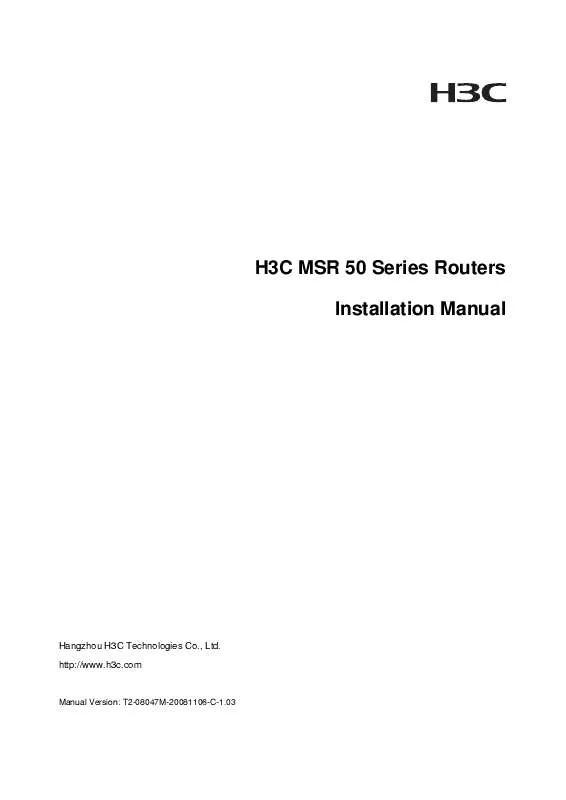Detailed instructions for use are in the User's Guide.
[. . . ] H3C MSR 50 Series Routers Installation Manual
Hangzhou H3C Technologies Co. , Ltd. http://www. h3c. com
Manual Version: T2-08047M-20081106-C-1. 03
Copyright © 2006-2008, Hangzhou H3C Technologies Co. , Ltd. and its licensors
All Rights Reserved
No part of this manual may be reproduced or transmitted in any form or by any means without prior written consent of Hangzhou H3C Technologies Co. , Ltd.
Trademarks
H3C, , Aolynk, , H3Care, , TOP G, , IRF, NetPilot, Neocean, NeoVTL, SecPro, SecPoint, SecEngine, SecPath, Comware, Secware, Storware, NQA, VVG, V2G, VnG, PSPT, XGbus, N-Bus, TiGem, InnoVision and HUASAN are trademarks of Hangzhou H3C Technologies Co. , Ltd. All other trademarks that may be mentioned in this manual are the property of their respective owners.
Notice
The information in this document is subject to change without notice. [. . . ] If the router fails to boot with the secure boot file, it prompts the boot failure. For more information about the boot files, refer to section "Maintaining Application Program and Configuration File". The following table gives default names and types of boot files. Table 5-1 Default names and types of the boot files Boot file Main boot file Backup boot file Secure boot file main. bin backup. bin secure. bin File name M B S File type
The application programs for system boot can be type M, B and S, but not type N. You can store them in Flash memory, but only one for each. For example, if an M+B file exists, it is impossible to have another M or B file. If you change the file type of another file to B, the M+B file becomes a type M file. You can modify the file name of an application file in CF card using the command after it boots. You cannot modify the file type of a type S application image file, but you can modify the file type of type M/B and N application program files in the BootROM menu or using commands after the application program boots. Secure boot file is the last resort for system boot. You can download it in the BootROM menu and must name it secure. bin. However, you cannot modify this file or change the type of another file to S. If you change the name of the secure boot file with the rename command after the system boots, the file is removed from CF card. To use the secure boot file after that, you need to download it again.
5-1
Configuration file
The file stores configuration information of the router. By default, the system defines and attempts to boot in order with three configuration files: main, backup, and default, provided they are available with CF card. If the router fails to boot with the secure boot file, it prompts the boot failure. For more information about the boot files, refer to section "Maintaining Application Program and Configuration File". The following table describes the three configuration files. Table 5-2 Description on the three configuration files Configuration file Main configuration file Backup configuration file M B File type Description Used by the system for booting by default. Used by the system for booting when it fails to boot with the main configuration file. Used by the system for booting when it fails to boot with the backup configuration file. If the system fails to boot with the default configuration file, it boots with null configuration. [. . . ] Step 3: Install the card on specified position on the board, and fasten it on the board. Step 4: Align the card interface with the slot and press down vertically to install the card on the board. Then, align the screw eye with the card bracket. Step 5: Fasten the card on the bracket with dedicated screws, making sure the card is level and firm. [. . . ]