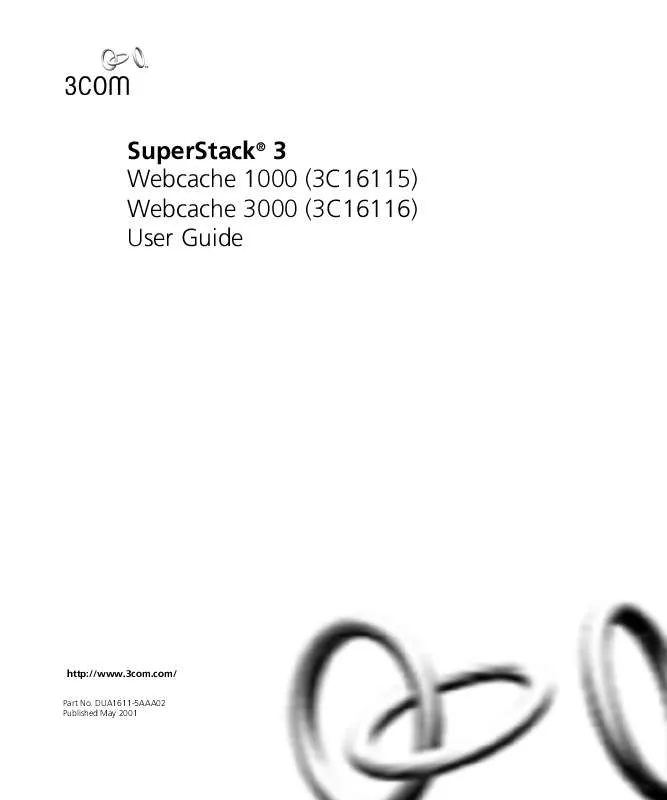User manual 3COM SUPERSTACK 3 WEBCACHE 1000
Lastmanuals offers a socially driven service of sharing, storing and searching manuals related to use of hardware and software : user guide, owner's manual, quick start guide, technical datasheets... DON'T FORGET : ALWAYS READ THE USER GUIDE BEFORE BUYING !!!
If this document matches the user guide, instructions manual or user manual, feature sets, schematics you are looking for, download it now. Lastmanuals provides you a fast and easy access to the user manual 3COM SUPERSTACK 3 WEBCACHE 1000. We hope that this 3COM SUPERSTACK 3 WEBCACHE 1000 user guide will be useful to you.
Lastmanuals help download the user guide 3COM SUPERSTACK 3 WEBCACHE 1000.
Manual abstract: user guide 3COM SUPERSTACK 3 WEBCACHE 1000
Detailed instructions for use are in the User's Guide.
[. . . ] SuperStack® 3 Webcache 1000 (3C16115) Webcache 3000 (3C16116) User Guide
http://www. 3com. com/
Part No. DUA1611-5AAA02 Published May 2001
3Com Corporation 5400 Bayfront Plaza Santa Clara, California 95052-8145
Copyright © 2001, 3Com Technologies. No part of this documentation may be reproduced in any form or by any means or used to make any derivative work (such as translation, transformation, or adaptation) without written permission from 3Com Technologies. 3Com Technologies reserves the right to revise this documentation and to make changes in content from time to time without obligation on the part of 3Com Technologies to provide notification of such revision or change. [. . . ] This is treated as a cache miss.
I
I
I
Request Rate (sec-1) The average number per second of client machine HTTP requests sent to the Webcache.
System Performance Graphs
89
I
Hit and Miss Latencies (msec) The average time per request that the Webcache takes to respond to client machine HTTP requests. The response time includes both cache hits and cache misses. A short response time indicates more efficient operation, because more content is being served from the high speed Webcache, and less from the slow World Wide Web.
I
Throughput (Kbits/sec) The average amount per second of HTTP throughput served by the Webcache.
System Performance Graphs
The System Performance graphs show more detailed information about the performance of the Webcache. They are intended for use by your System Administrator and 3Com support personnel. To view the System Performance graphs: 1 Log in to the Web interface. 2 Select Performance -> Graphs in the Navigation Tree. 3 Select System Performance Graphs from the available graph types. Select one of the three available time periods, Daily, Weekly, or Monthly, by clicking the appropriate radio button. The System Performance graphs show the following information, which is updated every 5 minutes:
I
CPU Load (%) The average and maximum percentage of load on the Webcache's central processing unit (CPU).
I
Memory Usage (Mbytes) The average amount of physical memory that is being used in the Webcache.
I/O Performance Graphs
The I/O (Input/Output) Performance graphs show more detailed information about the performance of the Webcache. They are intended for use by your System Administrator and 3Com support personnel.
90
CHAPTER 9: PERFORMANCE MONITORING
To view the I/O Performance graphs: 1 Log in to the Web interface. 2 Select Performance -> Graphs in the Navigation Tree. 3 Select I/O Performance Graphs from the available graph types. Select one of the three available time periods, Daily, Weekly, or Monthly, by clicking the appropriate radio button. The I/O Performance graphs show the following information, which is updated every 5 minutes:
I
Disk Activity (sec -1) The average number of disk operations per second to the caching disk(s).
I
Network Packets (sec -1) The average number per second of TCP packets sent to and received by the Webcache.
I
New TCP Connection (sec -1) The average number per second of TCP connections established by the Webcache.
I
DNS Lookups (sec -1) The average number per second of Domain Name System (DNS) server requests sent to the Webcache.
I
DNS Hit Rate (%) The average percentage of Domain Name System (DNS) server requests served by the Webcache. This is calculated as the ratio of host database hits to host database requests.
The Webcache has its own internal cache of DNS entries. The DNS Hit Rate shows how effective this cache is being in avoiding DNS lookups to the DNS server.
10
SYSTEM DIAGNOSTICS
This chapter contains information about troubleshooting the configuration and network connectivity of the Webcache 1000/3000. It covers the following topics:
I I I I
What are System Diagnostics?Pinging Other Devices Tracing IP Addresses System Log
What are System Diagnostics?
You can use the various system diagnostic capabilities of the Webcache to help you identify any problems that may occur.
I I I
Ping -- Ping other devices on the network. Trace Route -- Trace the network hops to a device on your network. System Log -- View information about the Webcache.
Pinging Other Devices
The PING feature allows you to send out a PING request to test whether devices on an IP network are accessible and functioning correctly. This feature is useful to diagnose connectivity problems such as a failed network device between the Webcache and the web server being accessed. To ping a device using the Web interface: 1 Log in to the Web interface. [. . . ] This program is distributed in the hope that it will be useful, but WITHOUT ANY WARRANTY; without even the implied warranty of MERCHANTABILITY or FITNESS FOR A PARTICULAR PURPOSE. See the GNU General Public License for more details. You should have received a copy of the GNU General Public License along with this program; if not, write to the Free Software Foundation, Inc. , 59 Temple Place, Suite 330, Boston, MA 02111-1307 USA Also add information on how to contact you by electronic and paper mail. If the program is interactive, make it output a short notice like this when it starts in an interactive mode: Gnomovision version 69, Copyright (C) 19yy name of author Gnomovision comes with ABSOLUTELY NO WARRANTY; for details type `show w'. [. . . ]
DISCLAIMER TO DOWNLOAD THE USER GUIDE 3COM SUPERSTACK 3 WEBCACHE 1000 Lastmanuals offers a socially driven service of sharing, storing and searching manuals related to use of hardware and software : user guide, owner's manual, quick start guide, technical datasheets...manual 3COM SUPERSTACK 3 WEBCACHE 1000