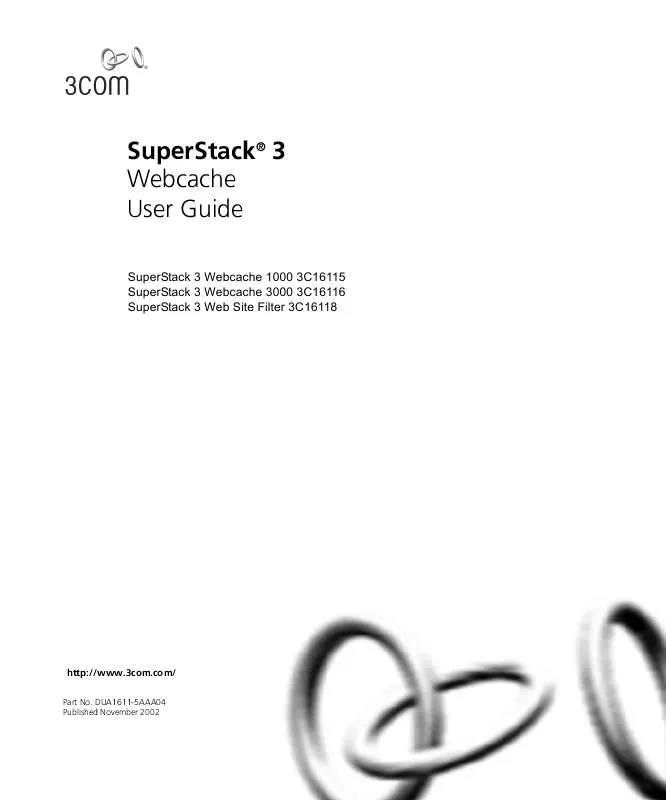User manual 3COM SUPERSTACK 3 WEBCACHE 3000
Lastmanuals offers a socially driven service of sharing, storing and searching manuals related to use of hardware and software : user guide, owner's manual, quick start guide, technical datasheets... DON'T FORGET : ALWAYS READ THE USER GUIDE BEFORE BUYING !!!
If this document matches the user guide, instructions manual or user manual, feature sets, schematics you are looking for, download it now. Lastmanuals provides you a fast and easy access to the user manual 3COM SUPERSTACK 3 WEBCACHE 3000. We hope that this 3COM SUPERSTACK 3 WEBCACHE 3000 user guide will be useful to you.
Lastmanuals help download the user guide 3COM SUPERSTACK 3 WEBCACHE 3000.
Manual abstract: user guide 3COM SUPERSTACK 3 WEBCACHE 3000
Detailed instructions for use are in the User's Guide.
[. . . ] SuperStack® 3 Webcache User Guide
SuperStack 3 Webcache 1000 3C16115 SuperStack 3 Webcache 3000 3C16116 SuperStack 3 Web Site Filter 3C16118
http://www. 3com. com/
Part No. DUA1611-5AAA04 Published November 2002
3Com Corporation 5400 Bayfront Plaza Santa Clara, California 95052-8145
Copyright © 2002, 3Com Technologies. No part of this documentation may be reproduced in any form or by any means or used to make any derivative work (such as translation, transformation, or adaptation) without written permission from 3Com Technologies. 3Com Technologies reserves the right to revise this documentation and to make changes in content from time to time without obligation on the part of 3Com Technologies to provide notification of such revision or change. [. . . ] 3Com maintains a list of IP addresses of Websites that do not work correctly with Transparent Webcaches. Please check 3Com's Knowledgebase for the current list. Enter the following URL into your Web browser:
http://knowledgebase. 3com. com
(correct at time of publication) Cache Bypass allows you to prevent the Webcache from being involved in requests to those particular Web sites. All requests to the Web sites that you include in the Cache Bypass lists will completely bypass the Webcache and go straight to the origin servers, ensuring that the Web sites that did not work with a Transparent cache will function correctly. The Web requests will not appear in the Access Log and will not be subject to the access control settings that you make in the Web Site Blocking or Filtering Exclusion commands. Changes that you make to Cache Bypass are performed without interrupting the caching service. The changes may, however, take a few seconds to be implemented. You can create two types of Cache Bypass list:
I
Client Bypass List You can create a list of client machine IP addresses or address ranges. All Web requests from those client machines will bypass the Webcache and go straight to the origin server.
I
Web Site Bypass List
188
CHAPTER 11: CONTROLLING HOW WEB SITES ARE CACHED
You can create a list of Web site IP addresses or address ranges. All requests from client machines to those domains will bypass the Webcache and go straight to the origin server. You can only use Cache Bypass lists when the Webcache is deployed in Transparent Cache mode. For further information, see "Transparent Cache Deployment" on page 36. Setting Up Cache Bypass To set up Cache Bypass using the Web interface: 1 Log in to the Web interface. 3 Select Cache Bypass > Setup Cache Bypass in the Navigation Tree. This process may take a few seconds to complete. Creating Cache Bypass Lists There are two types of Cache Bypass List that you can create, Client Bypass and Web Site Bypass. The method for creating each type of list is the same. Each list contains the IP addresses or IP address ranges of the client machines or Web sites that you want to bypass and both list types are created in the following ways:
I
Manually entering each IP address or IP address range in the Edit Client Bypass List or Edit Site Bypass List screens. Loading an existing list of IP addresses or IP address ranges from an external text file in the Load List From File screen. A combination of the above methods.
I
I
Manually Entering an IP Address Into the Cache Bypass Lists To manually enter an IP address or IP address range in the Client Bypass List or Web Site Bypass List: 1 Log in to the Web interface. 3 Select Cache Bypass > Edit Client Bypass List or Edit Site Bypass List in the Navigation Tree. 4 In the Enter the IP Address to add to the Client/Web Site Cache Bypass List field, enter the IP address or IP address range of the client machine(s)
Cache Bypass
189
or Web sites that you want to add to the list and click Add. [. . . ] This program is distributed in the hope that it will be useful, but WITHOUT ANY WARRANTY; without even the implied warranty of MERCHANTABILITY or FITNESS FOR A PARTICULAR PURPOSE. See the GNU General Public License for more details. You should have received a copy of the GNU General Public License along with this program; if not, write to the Free Software Foundation, Inc. , 59 Temple Place, Suite 330, Boston, MA 02111-1307 USA Also add information on how to contact you by electronic and paper mail. If the program is interactive, make it output a short notice like this when it starts in an interactive mode: Gnomovision version 69, Copyright (C) 19yy name of author Gnomovision comes with ABSOLUTELY NO WARRANTY; for details type `show w'. [. . . ]
DISCLAIMER TO DOWNLOAD THE USER GUIDE 3COM SUPERSTACK 3 WEBCACHE 3000 Lastmanuals offers a socially driven service of sharing, storing and searching manuals related to use of hardware and software : user guide, owner's manual, quick start guide, technical datasheets...manual 3COM SUPERSTACK 3 WEBCACHE 3000