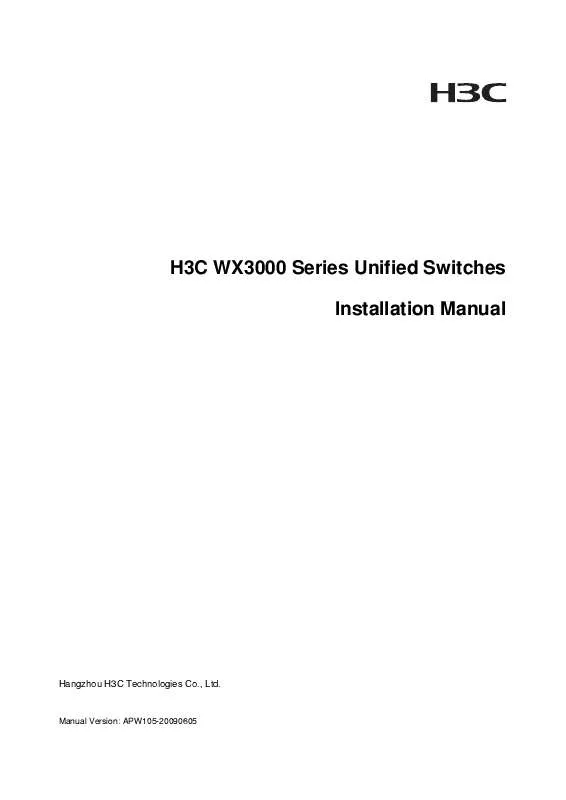Detailed instructions for use are in the User's Guide.
[. . . ] H3C WX3000 Series Unified Switches Installation Manual
Hangzhou H3C Technologies Co. , Ltd.
Manual Version: APW105-20090605
Copyright © 2008-2009, Hangzhou H3C Technologies Co. , Ltd. and its licensors H3C Technologies Co. , Ltd. , a subsidiary of 3Com Corporation.
All Rights Reserved
No part of this manual may be reproduced or transmitted in any form or by any means without prior written consent of Hangzhou H3C Technologies Co. , Ltd.
Trademarks
H3C, , Aolynk, , H3Care, , TOP G, , IRF, NetPilot, Neocean, NeoVTL, SecPro, SecPoint, SecEngine, SecPath, Comware, Secware, Storware, NQA, VVG, V2G, VnG, PSPT, XGbus, N-Bus, TiGem, InnoVision and HUASAN are trademarks of Hangzhou H3C Technologies Co. , Ltd. All other trademarks that may be mentioned in this manual are the property of their respective owners.
Notice
The information in this document is subject to change without notice. Every effort has been made in the preparation of this document to ensure accuracy of the contents, but all statements, information, and recommendations in this document do not constitute the warranty of any kind, express or implied.
About This Manual
Organization
H3C WX3000 Series Unified Switches Installation Manual is organized as follows: Chapter Chapter 1 Overview Contents Introduces the characteristics and appearance of the H3C WX3000 Series Unified Switches. [. . . ] A complete BootWare program file includes a basic section and an extended section. The basic BootWare section is used to complete the primary initialization of the system. With rich human-computer interaction (HCI) functions, the extended BootWare section is used for initializing the interfaces and updating the applications and the boot system. A complete BootWare program is the combination of the basic and extended BootWare sections. After the basic BootWare section is started, you can download and update the extended BootWare through the menu of the basic BootWare section.
Do not power off or restart the device when updating the BootWare program file; otherwise, the BootWare program may be damaged and the device may fail to operate normally.
5-1
Application Files
The WX3000 series supports the Dual Image function. By default, the system defines three application files for system boot: Main application file (referred to as main file) Backup application file (referred to as backup file) Secure application file (referred to as secure file) These three application files are stored in the flash memory, with the file name extension of . bin. Typically, the default application files are written into the built-in flash memory before device delivery. If you have uploaded all the three types of application files in the flash memory, the system uses these three files to boot the device in the sequence of main. bin, backup. bin, and secure. bin. For how to set the type of an application file, refer to section Maintaining the Application and Configuration Files on page 5-22. The following gives the default names and types of the application files and their priorities for booting: Main application file. The default name is main. bin and the file type is M. it is the default application file for system boot. The default name is backup. bin and the file type is B. If the system fails to boot using the main application file, it tries the backup application file. The default name is secure. bin and the file type is S. If the system fails to boot using the backup application file, it tries the secure application files. If the system fails to boot using the secure file, it gives a startup failure message. Note that: Only the application files of the M, B, and S types can be used to boot the system, while an application file of the N type (an application file other than the M, B, or S type) cannot. You can rename the application files in the flash memory through the command line interface (CLI) after the application program is loaded. You can modify the file type of the M, B, and N types application files through the BootWare menu or the CLI after application startup, while you cannot modify the file type of the S-type application file. The secure application file is the last resort for system boot; therefore, you cannot change the file type of the secure application file or turn another type of file into a secure file by modifying the file type. The secure file can only be downloaded from the BootWare menu. [. . . ] After that, if the red LED still alarms, it means that the arrester is not well grounded yet.
C-2
Table of Contents
Appendix D Obtaining Support for your Product····················································································· D-1 Register Your Product···························································································································· D-1 Purchase Value-Added Services ··········································································································· D-1 Troubleshoot Online······························································································································· D-1 Access Software Downloads ················································································································· D-1 Telephone Technical Support and Repair ····························································································· D-1 Contact Us ············································································································································· D-2
i
Appendix D Obtaining Support for your Product
Register Your Product
Warranty and other service benefits start from the date of purchase, so it is important to register your product quickly to ensure you get full use of the warranty and other service benefits available to you. Warranty and other service benefits are enabled through product registration. Register your product at http://www. h3cnetworks. com, go to Support, Product Registration. Support services are based on accounts that you create or have authorization to access. [. . . ]