User manual 3M X64 INSTRUCTIONS MANUAL
Lastmanuals offers a socially driven service of sharing, storing and searching manuals related to use of hardware and software : user guide, owner's manual, quick start guide, technical datasheets... DON'T FORGET : ALWAYS READ THE USER GUIDE BEFORE BUYING !!!
If this document matches the user guide, instructions manual or user manual, feature sets, schematics you are looking for, download it now. Lastmanuals provides you a fast and easy access to the user manual 3M X64. We hope that this 3M X64 user guide will be useful to you.
Lastmanuals help download the user guide 3M X64.
You may also download the following manuals related to this product:
Manual abstract: user guide 3M X64INSTRUCTIONS MANUAL
Detailed instructions for use are in the User's Guide.
[. . . ] Digital Projector
X64
Operator's Guide
Thank you for purchasing this projector. WARNING
WARNING CAUTION
NOTE
Trademark acknowledgment
© 3M 2007. All Rights Reserved.
1
3MTM Digital Projector X64
Content
1 2 3 3 3 3 Part names . 24 ASPECT UTO KEYSTONE EXECUTE KEYSTONE ICTURE MODE RIGHTNESS WHISPER IRROR ESET ILTER TIME LANGUAGE o to Advanced Menu. . . [. . . ] Signal source does not correctly work.
10
The input changeover settings are mismatched. The signal cables are not correctly connected. The MUTE function is working.
10 16
16
The AUDIO/SPEAKER setting is not correct. The signal cables are not correctly connected.
35
10
58
© 3M 2007. All Rights Reserved.
3MTM Digital Projector X64
Troubleshooting
Phenomena that may be easy to be mistaken for machine defects (continued)
Phenomenon Cases not involving a machine defect Reference page
The computer cannot detect the projector as a plug and play monitor.
11
The BLANK screen is displayed.
The FREEZE function is working.
21 21
Color settings are not correctly adjusted.
31
COLOR SPACE setting is not suitable.
31
The brightness and/or contrast are adjusted to an
The WHISPER function is working. The lamp is approaching the end of its product lifetime. Either the focus and/or horizontal phase settings are not properly adjusted.
The lens is dirty or misty.
55
NOTE
© 3M 2007. All Rights Reserved.
59
3MTM Digital Projector X64
Item
7W 320W
Computer input port Computer output port Video input port
Audio input/output port
Others
60
© 3M 2007. All Rights Reserved.
3MTM Digital Projector X64
© 3M 2007. All Rights Reserved.
61
X64
Operator's Guide
TECHNICAL
Example of PC signal
Resolution (H x V) H. frequency (Hz) 720 x 400 640 x 480 640 x 480 640 x 480 640 x 480 800 x 600 800 x 600 800 x 600 800 x 600 800 x 600 832 x 624 1024 x 768 1024 x 768 1024 x 768 1024 x 768 1152 x 864 1280 x 960 1280 x 1024 1280 x 1024 1280 x 1024 1600 x 1200 1280 x 768 1400 x 1050 37. 9 31. 5 37. 9 37. 5 43. 3 35. 2 37. 9 48. 1 46. 9 53. 7 49. 7 48. 4 56. 5 60. 0 68. 7 67. 5 60. 0 64. 0 80. 0 91. 1 75. 0 47. 7 65. 2 85. 0 59. 9 72. 8 75. 0 85. 0 56. 3 60. 3 72. 2 75. 0 85. 1 74. 5 60. 0 70. 1 75. 0 85. 0 75. 0 60. 0 60. 0 75. 0 85. 0 60. 0 60. 0 60. 0 Rating VESA VESA VESA VESA VESA VESA VESA VESA VESA VESA VESA VESA VESA VESA VESA VESA VESA VESA VESA VESA VESA VESA Signal mode TEXT VGA (60Hz) VGA (72Hz) VGA (75Hz) VGA (85Hz) SVGA (56Hz) SVGA (60Hz) SVGA (72Hz) SVGA (75Hz) SVGA (85Hz) Mac 16" mode XGA (60Hz) XGA (70Hz) XGA (75Hz) XGA (85Hz) 1152 x 864 (75Hz) 1280 x 960 (60Hz) SXGA (60Hz) SXGA (75Hz) SXGA (85Hz) UXGA (60Hz) W-XGA (60Hz) SXGA+ (60Hz)
NOTE · Be sure to check jack type, signal level, timing and resolution before connecting this projector to a PC. · Some PCs may have multiple display screen modes. Use of some of these modes will not be possible with this projector. · Depending on the input signal, full-size display may not be possible in some cases. Refer to the number of display pixels above. · Although the projector can display signals with resolution up to UXGA (1600x1200), the signal will be converted to the projector's panel resolution before being displayed. The best display performance will be achieved if the resolutions of the input signal and projector panel are identical. · Automatically adjustment may not function correctly with some input signals. · The image may not be displayed correctly when the input sync signal is a composite sync or a sync on G.
© 3M 2007. All Rights Reserved.
1
3MTM Digital Projector X64
Initial set signals
Initial set signals
The following signals are used for the initial settings. The signal timing of some PC models may be different. In such case, adjust the items V POSITION and H POSITION in IMAGE menu.
Back porch (B) Data H. [. . . ] Conversely when the data length is shorter than indicated by the data length code, an error code will be returned to the PC.
NOTE command or data. · Provide an interval of at least 40ms between the response code and any other code. · The projector outputs test data when the power supply is switched ON, and when the lamp is lit. · Commands are not accepted during warm-up.
8
© 3M 2007. [. . . ]
DISCLAIMER TO DOWNLOAD THE USER GUIDE 3M X64 Lastmanuals offers a socially driven service of sharing, storing and searching manuals related to use of hardware and software : user guide, owner's manual, quick start guide, technical datasheets...manual 3M X64

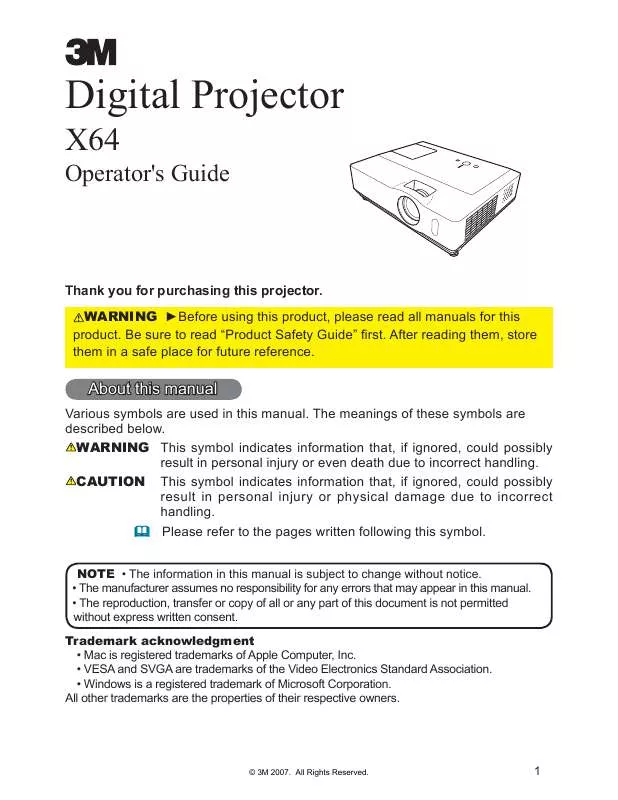
 3M X64 QUICK START (1386 ko)
3M X64 QUICK START (1386 ko)
