User manual ABBYY SOFTWARE FLEXICAPTURE ENGINE 8.0 BROCHURE
Lastmanuals offers a socially driven service of sharing, storing and searching manuals related to use of hardware and software : user guide, owner's manual, quick start guide, technical datasheets... DON'T FORGET : ALWAYS READ THE USER GUIDE BEFORE BUYING !!!
If this document matches the user guide, instructions manual or user manual, feature sets, schematics you are looking for, download it now. Lastmanuals provides you a fast and easy access to the user manual ABBYY SOFTWARE FLEXICAPTURE ENGINE 8.0. We hope that this ABBYY SOFTWARE FLEXICAPTURE ENGINE 8.0 user guide will be useful to you.
Lastmanuals help download the user guide ABBYY SOFTWARE FLEXICAPTURE ENGINE 8.0.
You may also download the following manuals related to this product:
Manual abstract: user guide ABBYY SOFTWARE FLEXICAPTURE ENGINE 8.0BROCHURE
Detailed instructions for use are in the User's Guide.
[. . . ] With FlexiCapture Engine you can easily add value to applications while simultaneously reducing development costs.
Key Functionality
· Integration of intelligent data capture to process forms and questionnaires · Document classification and automated document separation · Powerful data extraction for semi- and unstructured documents · Verification and monitoring methods for optimised data output · High quality recognition technologies for OCR, ICR, OMR, 1D and 2D Barcodes · Language support for 190 OCR and 114 ICR languages · Automated data export to backend applications · PDF- & PDF/A document export for archiving
Extend Existing Applications or Build Automated Data Capture Solutions
FlexiCapture Engine 8. 0 delivers a full-range of state-of-the-art technologies for data extraction, document classifying and indexing. Developers benefit from a single approach in developing, maintenance, and training for the SDK. Additionally, ready-to-use components for data export into backend systems and archiving can easily be integrated into one single application.
Intelligent Document Processing
Automated data extraction from fixed forms, processing of semi- and unstructured documents and document classification in one SDK.
Ready for International Business and Documents
Language support for the development of world-wide localised applications.
Advanced Processing of Multi-Page Documents
Unique technology to easily process documents with multiple pages and tables stretching over more than one page.
Cost Savings
Reduce costs of data extraction by deploying automated data capture capabilities.
Efficient Development
Set of standard components enables fast integration, thus shortening development cycles.
Reliable Platform for Processing
Powerful SDK compliant to industry data capture standards for data processing in enterprise projects.
Benefits for Developers
· Enhance your applications with data capture components · Unique and powerful feature set and API for data extraction · Ready-to-use SDK components to speed up development processes · Full control over document processing, extracted data and document routing · Compatibility to FineReader Engine 8. 1 API, which can be licensed within FlexiCapture Engine for integration of document conversion
High Quality Data Output
Highly accurate recognition technolgies combined with rule-based automated verification methods ensure optimised and validated data output.
Automated Data Extraction into Backend Applications
Export of data into any backend applications via standard interfaces can be built using FlexiCapture Engine.
Tight Integration with Applications
FlexiCapture Engine enables developers to ensure that data capture technologies are perfectly integrated into their custom applications.
Development Overview
Integration, Document Descriptions Development and Processing
Integration of Data Capture functionality with FlexiCapture Engine 8. 0 in enterprise projects is a 2-tier process. [. . . ] 2) Define the elements that are used to match the document: anchors, static texts and separators. 3) Define the different recognition areas in a graphical editor where, e. g. text blocks, tables, checkmarks, checkmark groups, barcodes and pictures are located. 4) Set up the recognition properties, for each areas, e. g OCR, ICR and attach Data type definitions, dictionaries and verification rules.
Development of Multipage FlexiLayout Templates with FlexiLayout Studio
1) Load a selection of documents with different layouts. 2) Define some generic elements that allow to identify documents and that can be used for orientation within one document, e. g. Text strings, lines, spaces between elements. 3) Define search elements for the data you are looking for e. g. text, numbers, date, tables, the length of the sting, the set of characters, one or multiple words, one or multiple lines. Additionally these elements are set into a relation with other areas set up in 2), for example right or below.
Functionality Overview
ABBYY FlexiCapture Technology for Data Capture
Unique Set of OCR, ICR, OMR and Barcode Recognition Technologies
FlexiCapture Engine's core recognition technologies process more than 180 languages in OCR and over 110 languages in ICR as well as checkmarks and barcodes (OMR).
Data Control and Verification
FlexiCapture Engine 8. 0 offers effective and convenient instruments for checking the validity of captured data and tracking recognition errors: · Recognised data can automatically be checked if needed. This covers simple range checking, comparison with a known value (e. g. supplied as a regular expression or taken from a database), and comparison of data items within one document. Finally, scripts can be used to create very sophisticated checking rules. · The verification API of FlexiCapture Engine 8. 0 allows development of custom interfaces for field and group verification. Developers can give the operators an extremely effective user interface that allows reviewing similar looking symbols all together. This feature speeds up manual verification and reduces the number of humanrelated errors.
Processing Different Document Types in One Stream
FlexiCapture Engine 8. 0 has ready-to-use components which enable developers to integrate automatic extraction of valuable data from the stream of forms and documents. Automatic document type recognition allows processing of different documents (structured, semi-structured, unstructured) via Fixed Forms and FlexiLayouts.
Document Separation
Simple and advanced document separation is built into FlexiCapture Engine 8. 0. Simple separation is managed via blank pages and barcodes, advanced document separation via intelligent document definitions. Even template matching can be performed without any manual labor.
Document Classification
Once a document matched a Fixed Form or a FlexiLayout a document type (e. g. [. . . ] Abbey House, Grenville Place, Bracknell RG12 1BP, United Kingdom Tel: 0800 028 4515 Fax: 0800 028 4526 sales_UK@abbyy. com www. abbyy. co. uk
ABBYY Europe GmbH Elsenheimerstr. 49 80687 Munich, Germany Tel: +49 89 51 11 59 - 0 Fax: +49 89 51 11 59 - 59 sales_eu@abbyy. com www. ABBYY. com
© 2009 ABBYY, the ABBYY logo, FlexiCapture, FlexiLayout are registered trademarks of ABBYY Software Ltd. Opening and processing PDF files: © 1987-2003 Adobe Systems Incorporated. [. . . ]
DISCLAIMER TO DOWNLOAD THE USER GUIDE ABBYY SOFTWARE FLEXICAPTURE ENGINE 8.0 Lastmanuals offers a socially driven service of sharing, storing and searching manuals related to use of hardware and software : user guide, owner's manual, quick start guide, technical datasheets...manual ABBYY SOFTWARE FLEXICAPTURE ENGINE 8.0

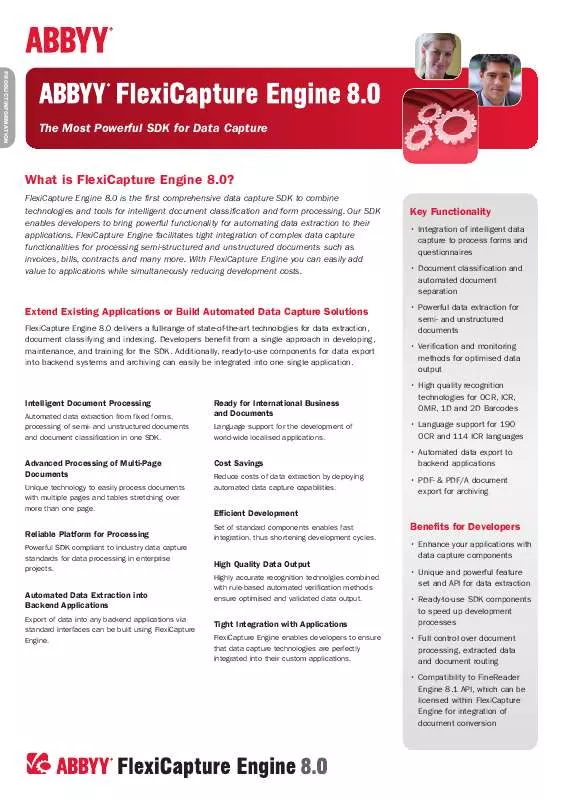
 ABBYY SOFTWARE FLEXICAPTURE ENGINE 8.0 BROCHURE 2010 (161 ko)
ABBYY SOFTWARE FLEXICAPTURE ENGINE 8.0 BROCHURE 2010 (161 ko)
