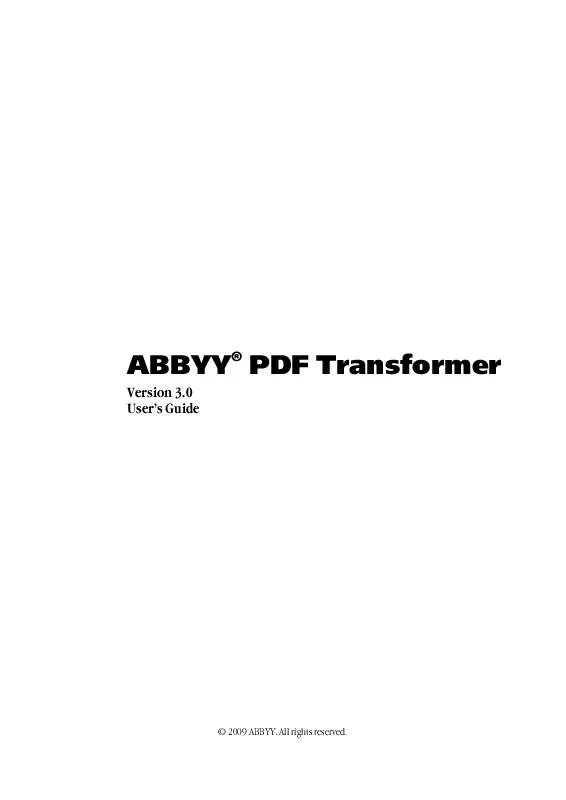User manual ABBYY SOFTWARE PDF TRANSFORMER V3.0
Lastmanuals offers a socially driven service of sharing, storing and searching manuals related to use of hardware and software : user guide, owner's manual, quick start guide, technical datasheets... DON'T FORGET : ALWAYS READ THE USER GUIDE BEFORE BUYING !!!
If this document matches the user guide, instructions manual or user manual, feature sets, schematics you are looking for, download it now. Lastmanuals provides you a fast and easy access to the user manual ABBYY SOFTWARE PDF TRANSFORMER. We hope that this ABBYY SOFTWARE PDF TRANSFORMER user guide will be useful to you.
Lastmanuals help download the user guide ABBYY SOFTWARE PDF TRANSFORMER.
Manual abstract: user guide ABBYY SOFTWARE PDF TRANSFORMERV3.0
Detailed instructions for use are in the User's Guide.
[. . . ] ® ABBYY PDF Transformer Version 3. 0 User's Guide
© 2009 ABBYY. All rights reserved.
ABBYY® PDF Transformer 3. 0 User's Guide
Information in this document is subject to change without notice and does not bear any commitment on the part of ABBYY. The software described in this document is supplied under a license agreement. The software may only be used or copied in strict accordance with the terms of the agreement. [. . . ] Click the Open PDF button to open the document in ABBYY PDF Transformer 3. 0. From the PDF Document Languages dropdown list, select Chinese and English. Use the tools on the toolbar to draw areas on the image manually.
For documents with simpler structures, you can let ABBYY PDF Transformer 3. 0 detect the areas by clicking pressing Ctrl+F. If you are not satisfied with the results, adjust the areas manually. If required, specify the text direction by selecting it from the area shortcut menu. Click the Convert button.
or by
22
ABBYY® PDF Transformer 3. 0 User's Guide
Working with Texts in Hebrew, Chinese, Japanese, and Thai
ABBYY PDF Transformer 3. 0 can now convert PDF documents written in Hebrew, Japanese, Chinese, and Thai. We recommend using manual analysis for texts in these languages. You may also need to do the following: Install these languages on your system Install additional system fonts
Installing Additional Languages
To convert texts written in Japanese, Chinese, Thai or Hebrew, you may need to install these languages. Microsoft Windows Vista supports these languages by default.
To install new languages in Microsoft Windows XP: 1. Select Control Panel>Regional and Language Options. On the Languages tab, select: Install files for complex script and righttoleft languages for Hebrew and Thai Install files for East Asian languages for Japanese and Chinese 4. Click OK.
Recommended Fonts
The table below lists recommended fonts for working with Hebrew, Thai, Chinese, and Japanese texts. OCR Language Recommended Font
Hebrew Thai
ArialTM UnicodeTM MS* ArialTM UnicodeTM MS* Aharoni David Levenim mt Miriam Narkisim Rod ArialTM UnicodeTM MS* SimSun fonts For example: SimSun (Founder Extended), SimSun18030, NSimSun. Simhei YouYuan PMingLiU MingLiU Ming(forISO10646) STSong
Chinese Simplified, Chinese Traditional, Japanese
Additional fonts for various languages can be purchased from www. paratype. com/shop/. * This font is installed together with Microsoft Windows XP and Microsoft Office 2000 or later.
23
ABBYY® PDF Transformer 3. 0 User's Guide
PDF Conversion Window
The PDF Conversion window is used to set up conversion options.
Customizing the workspace. To place the Pages window on the left and the settings area on the right, select Dock Left from the Pages menu. To place the Pages window on the right and the settings area on the left, select Dock Right from the Pages menu. In the Pages window: Use the up and down arrows to go from one page to another.
In the page display area: Use the PageUp and PageDown buttons to scroll the pages in a multi page document Use the up and down arrows to move within a page
24
ABBYY® PDF Transformer 3. 0 User's Guide
Creating PDF Documents
ABBYY PDF Transformer 3. 0 is an easytouse tool for creating PDF documents from Microsoft Word, Microsoft Excel, Microsoft PowerPoint, HTML, RTF, Microsoft Visio, and TXT documents. The flow chart below shows the process of converting documents in supported file formats to PDF:
* The resulting document will be opened in your default PDF viewing application. This section provides detailed instructions for creating PDF documents and offers advice on selecting optimal PDF file options. Contents: Creating PDF Documents in ABBYY PDF Transformer 3. 0 Creating PDF Documents from within Microsoft Office Applications Creating PDF Documents from Windows Explorer Creating PDF Documents from Within Other Applications Adding a File to a PDF Document Combining Multiple Files into a Single PDF Document PDF Security Settings Bates Stamping
Creating PDF Documents in ABBYY PDF Transformer 3. 0
ABBYY PDF Transformer 3. 0 allows you to create PDF documents from Microsoft Word, Microsoft Excel, Microsoft PowerPoint, HTML, RTF, Microsoft Visio, and TXT files. To create PDF documents from files of other formats, use the virtual printer PDF XChange 4. 0 for ABBYY.
To create a PDF file: 1. [. . . ] Serial number is necessary to activate a product. Shortcut menu is a menu which appears when you rightclick on an object. For example, you can right click an image area or any other part of an image to open its shortcut menu. T Table area An area that is used for table image areas or for areas of text that are structured as a table. [. . . ]
DISCLAIMER TO DOWNLOAD THE USER GUIDE ABBYY SOFTWARE PDF TRANSFORMER Lastmanuals offers a socially driven service of sharing, storing and searching manuals related to use of hardware and software : user guide, owner's manual, quick start guide, technical datasheets...manual ABBYY SOFTWARE PDF TRANSFORMER