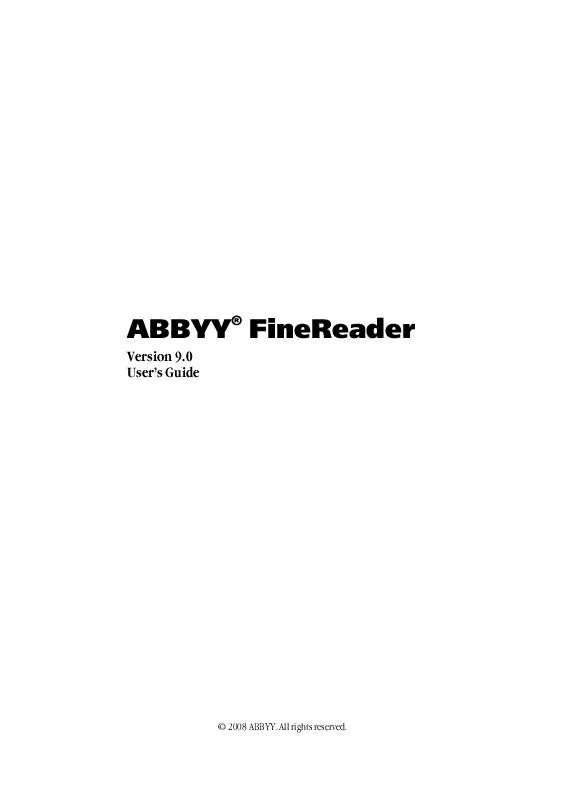User manual ABBYY FINEREADER VERSION 9-0
Lastmanuals offers a socially driven service of sharing, storing and searching manuals related to use of hardware and software : user guide, owner's manual, quick start guide, technical datasheets... DON'T FORGET : ALWAYS READ THE USER GUIDE BEFORE BUYING !!!
If this document matches the user guide, instructions manual or user manual, feature sets, schematics you are looking for, download it now. Lastmanuals provides you a fast and easy access to the user manual ABBYY FINEREADER. We hope that this ABBYY FINEREADER user guide will be useful to you.
Lastmanuals help download the user guide ABBYY FINEREADER.
Manual abstract: user guide ABBYY FINEREADERVERSION 9-0
Detailed instructions for use are in the User's Guide.
[. . . ] ABBYY FineReader
Version 9. 0 User's Guide
®
© 2008 ABBYY. All rights reserved.
ABBYY FineReader 9. 0 User's Guide
Information in this document is subject to change without notice and does not bear any commitment on the part of ABBYY. The software described in this document is supplied under a license agreement. The software may only be used or copied in strict accordance with the terms of the agreement. [. . . ] The page will be fully searchable and the size of the PDF file will be small. The appearance of the resulting document may slightly differ from the original. Text over the page image This option saves the background and pictures of the original document and places the recognized text over them. Usually, this PDF type requires more disk space than Text and pictures only. The resulting PDF document is fully searchable. In some cases, the appearance of the resulting document may slightly differ from the original. Text under the page image This option saves the entire page image as a picture and places the recognized text underneath. Use this option to create a fully searchable document that looks virtually the same as the original. PDF/A Document Select this option to create a fully searchable PDF that looks like the original for archiving purposes. Depending on the save mode you select, some of the following options will become available: Replace uncertain words with images Select this option to replace words that contain uncertain characters with their images when saving in PDF. Retain text and background colors Select this option to retain the font color and background when saving in PDF. Keep headers and footers Preserves headers and footers in the output document. Enable Tagged PDF (compatible with Acrobat 5. 0 and above) Select this option to add PDF tags into the output PDF document. Apart from text and pictures, PDF files can contain information about the document structure such as logical parts, pictures, and tables. This information is encoded in PDF tags. A PDF file equipped with PDF tags may be reflowed to fit different screen sizes and will display well on handheld devices. If your recognized document contains text in Hebrew, you cannot create a tagged PDF file. Use Mixed Raster Content Select this option to retain the visual quality of the text and the pictures in a highly compressed document.
Picture settings
If your document contains a large number of pictures, the resulting file may be very large. You can reduce its size by selecting picture settings manually. In the Custom Picture Settings dialog box, select the desired settings and click OK.
Font settings
You can use either the standard Acrobat fonts or the fonts installed on your system: Use standard fonts If this option is selected, the PDF file refers to the standard Acrobat fonts: Times New Roman, Arial, and Courier New. Use system fonts If this option is selected, the PDF file refers to the standard fonts installed on your computer.
37
ABBYY FineReader 9. 0 User's Guide
Security
You can use passwords to prevent your PDF document from unauthorized opening, printing or editing: Click the PDF Security Settings. . . button and in the dialog box, select the desired security settings.
PDF Security Settings
When saving recognized text in the PDF format, you can create passwords that will prevent the PDF document from unauthorized opening, printing or editing. [. . . ] (See the Recognition with Training section for details. ) U uncertain characters Characters that may have been recognized incorrectly. ABBYY FineReader highlights uncertain characters. uncertain words Words containing one or several uncertain characters. Unicode A standard developed by the Unicode Consortium (Unicode, Inc. ). [. . . ]
DISCLAIMER TO DOWNLOAD THE USER GUIDE ABBYY FINEREADER Lastmanuals offers a socially driven service of sharing, storing and searching manuals related to use of hardware and software : user guide, owner's manual, quick start guide, technical datasheets...manual ABBYY FINEREADER