Detailed instructions for use are in the User's Guide.
[. . . ] 1
Live LE for Windows and Mac OS Created by Bernd Roggendorf, Gerhard Behles, Robert Henke, Awi, Reiner Rudolph, Stefan Haller, Stefan Franke, Frank Hoffmann, Andreas Zapf, Ralf Suckow, Gregor Klinke, Matthias Mayrock, Friedemann Schautz, Ingo Koehne, Jakob Rang, Pablo Sara, Nicholas Allen, Henrik Lafrenz, Jan Buchholz, Kevin Haywood, Dominik Wilms, Christian Kleine, Amaury Groc, Daniel Buettner, Alex Koch, Henrik Hahn, Simon Frontzek, Torsten Wendland, Torsten Slama, Eduard Mueller, Jeremy Bernstein, Bernard Chavonnet. Reference Manual by Kevin Haywood, Rose Knudsen, Gerhard Behles, Jakob Rang, Robert Henke, Torsten Slama. Essential Instrument Collection created by SONiVOX. Web: www. sonivoxrocks. com Drum samples provided by Big Fish Audio.
Copyright 2007 Ableton AG. [. . . ] INSTRUMENT AND EFFECT RACKS
197
16. 1. 2
Macro Controls
The Macro Controls.
One unique property of Racks are their Macro Controls. The Macro Controls are a bank of eight knobs, each capable of addressing any number of parameters from any devices in a Rack. How you use them is naturally up to you whether it be for convenience, by making an important device parameter more accessible; for de ning exotic, multi-parameter morphs of rhythm and timbre; or for constructing a mega-synth, and hiding it away behind a single customized interface. For the greatest degree of expression, try MIDI-mapping the Macro Controls to an external control surface.
198
Chapter 17
Automation and Editing Envelopes
Often, when working with Live's mixer and devices, you will want the controls' movements to become part of the music. The movement of a control across the song timeline is called automation; a control whose value changes in the course of this timeline is automated. Practically all mixer and device controls in Live can be automated, including the song tempo.
17. 1
Recording Automation
Creating automation is straightforward: All changes of a control that occur while the Control Bar's Record switch is on become automation. Try recording automation for a control, for instance a mixer volume slider. After recording, play back what you have just recorded to see and hear the effect of the control movement. You will notice that a little LED has appeared in the slider thumb to indicate that the control is now automated. Try recording automation for track panning and the Track Activator switch as well; their automation LEDs appear in their upper left corners.
CHAPTER 17. AUTOMATION AND EDITING ENVELOPES
199
Volume, Pan and the Track Activator Switch Have Been Automated.
17. 2
Deleting Automation
To delete automation data, simply select an automated control by clicking on it, and choose the Edit menu's Delete Automation command. The automation LED disappears, and the control's value stays constant across the entire song. Note that this will not work with controls that are switches, like the Track Activator switch, because they cannot be selected by clicking. You can only delete automation for switches by editing their breakpoint envelopes.
17. 3
Overriding Automation
In practice, you will often want to try out new control moves without overwriting existing automation data. Well, nothing is forever in the world of in nite Undo, but it's easy to disable a control's automation temporarily to avoid overwriting existing data: If you change an automated control's value while not in Record mode, the automation LED goes off to indicate the control's automation is inactive. Any automation is therefore overridden by the current manual setting.
The Back to Arrangement Button.
When one or more of the automated controls in your Live Set are not active, the Control Bar's Back to Arrangement button lights up. It reminds you that the current state of the controls differs from the state captured in the Arrangement.
CHAPTER 17. AUTOMATION AND EDITING ENVELOPES
200
2. You can click on it to reactivate all automation and thereby return to the automation state as it is written on tape.
17. 4 Drawing and Editing Automation
In the Arrangement View, automation curves can be viewed and edited as breakpoint envelopes.
3 5 1 4 2
An Automation Envelope in the Arrangement View.
1. To access a track's envelope, unfold the track by clicking the to the track name.
button next
2. Clicking on one of the track's mixer or device controls will display this control's envelope. The envelope appears on top of the audio waveform or MIDI display. [. . . ] 125
INDEX
344 for MIDI notes during recording 175 Quantize menu command . see mapping to MIDI/keys Remote Control Surfaces settings . see quick-chooser buttons Pitch effect . see devices Plug-In Buffer Size preference . [. . . ]

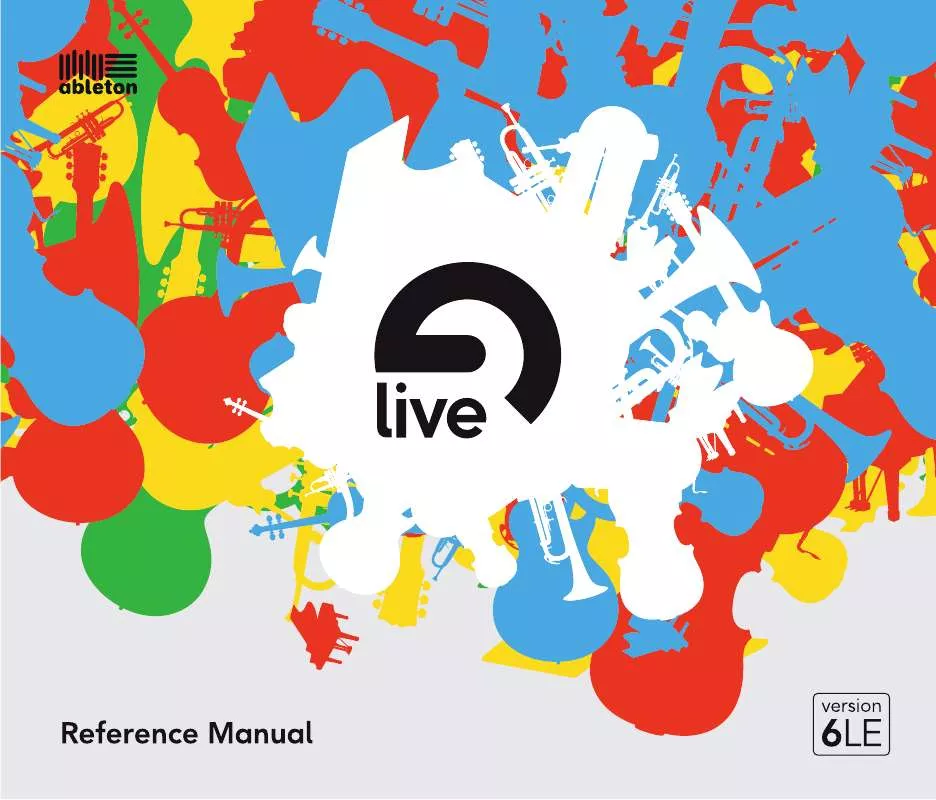
 ABLETON LIVE 6 LE (11911 ko)
ABLETON LIVE 6 LE (11911 ko)
