Detailed instructions for use are in the User's Guide.
[. . . ] 1
Reference Manual
Ableton Live 7
Sampler - Operator - Analog - Tension - Electric Session Drums - Drum Machines Orchestral Strings - Orchestral Brass Orchestral Percussion - Orchestral Woodwinds Essential Instrument Collection
Live Version 7. 0. 1 for Windows and Mac OS November, 2007
Created by Bernd Roggendorf, Gerhard Behles, Robert Henke, Awi, Reiner Rudolph, Stefan Haller, Stefan Franke, Frank Hoffmann, Andreas Zapf, Ralf Suckow, Gregor Klinke, Matthias Mayrock, Friedemann Schautz, Ingo Koehne, Jakob Rang, Pablo Sara, Nicholas Allen, Henrik Lafrenz, Jan Buchholz, Kevin Haywood, Dominik Wilms, Christian Kleine, Amaury Groc, Daniel Büttner, Alex Koch, Henrik Hahn, Simon Frontzek, Torsten Wendland, Torsten Slama, Eduard Müller, Jeremy Bernstein, Bernard Chavonnet, Carl Seleborg, Claes Johanson, Bernhard Bockelbrink, Nico Starke, Jörg Kluÿmann. Reference Manual by Dennis DeSantis, Kevin Haywood, Rose Knudsen, Gerhard Behles, Jakob Rang, Robert Henke, Torsten Slama. Content provided by: SONiVOX www. sonivoxrocks. com Big Fish Audio www. big shaudio. com Chocolate Audio www. chocolateaudio. com Puremagnetik www. puremagnetik. com Physical Modeling technology provided by: Applied Acoustics Systems www. applied-acoustics. com
Copyright 2007 Ableton AG. This manual, as well as the software described in it, is furnished under license and may be used or copied only in accordance with the terms of such license. [. . . ] In this scenario, adding Warp Markers to a video clip de nes hit points that the music will sync to. Note that a video clip's Warp switch needs to be activated in order for the clip to be set as the tempo master.
Setting a Video Clip as Tempo Master.
Remember from the Tempo Control and Warping chapter that, although any number of warped Arrangement clips can have the Tempo Master option activated, only the bottommost, currently playing clip is the actual tempo master. This also means that it is possible for video clips that are not the current tempo master to become warped, resulting in warped video output in the Video Window. Warp Markers While dragging a Warp Marker belonging to a video clip, you will notice that the Video Window updates to show the corresponding video frame, so that any point in the music can be easily aligned with any point in the video clip. Since Live displays a movie le's embedded QuickTime markers, they can be used as convenient visual cues when setting Warp Markers.
CHAPTER 19. WORKING WITH VIDEO
262
19. 3
Matching Sound to Video
In Live, it takes just a few steps to get started with video. Let's look at a common scenario matching a piece of music to edits or hit points in a video: 1. Make sure that Live's Arrangement View is visible. Your computer keyboard's key will toggle between the Session View and Arrangement View. Drag a QuickTime movie from Live's File Browser and drop it into an audio track in the Arrangement View. The Video Window will appear to display the video component of the movie le. (Remember that you can move this window to any convenient location on the screen. ) 3. Now that the video clip is loaded, drag an audio clip into the Arrangement View's drop area. A new track will automatically be created for it. Unfold both tracks so you can see their contents by clicking the buttons to the left of their names. Double-click on the video clip's title bar to view it in the Clip View. In the Sample box, make sure that the Warp button is enabled. Warped clips in the Arrangement View can be set as tempo master or slave. We want the Master/Slave switch set to Master, which will force the rest of the clips in the Live Set to adapt to the video clip's tempo (i. e. , its normal playback rate). Now add Warp Markers to the video clip, and adjust them to your liking. The locations of the Warp Markers de ne the synchronizing points between our music and our video. Notice how the video clip's waveform in the Arrangement View updates to re ect your changes as you make them. [. . . ] see devices Plug-In Buffer Size preference . see mapping to MIDI/keys Remote Control Surfaces settings . 164, see recording Rescan Plug-Ins preference . . see Live Projects Punch-In/Out switches . [. . . ]

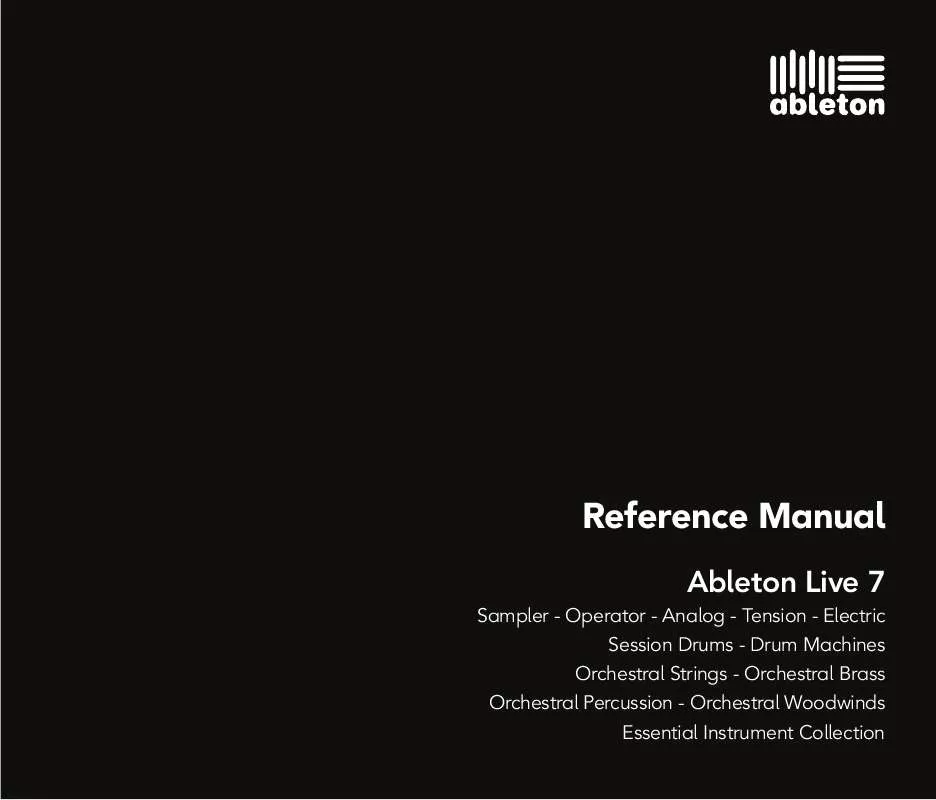
 ABLETON LIVE 7 (11685 ko)
ABLETON LIVE 7 (11685 ko)
