Detailed instructions for use are in the User's Guide.
[. . . ] Ableton Reference Manual Version 8
Live Version 8. 0. 2 for Windows and Mac OS May, 2009
Created by Bernd Roggendorf, Gerhard Behles, Robert Henke, Awi, Reiner Rudolph, Stefan Haller, Stefan Franke, Frank Hoffmann, Andreas Zapf, Ralf Suckow, Gregor Klinke, Matthias Mayrock, Friedemann Schautz, Ingo Koehne, Jakob Rang, Pablo Sara, Nicholas Allen, Henrik Lafrenz, Jan Buchholz, Kevin Haywood, Dominik Wilms, Christian Kleine, Amaury Groc, Daniel Büttner, Alex Koch, Henrik Hahn, Simon Frontzek, Torsten Wendland, Torsten Slama, Eduard Müller, Jeremy Bernstein, Bernard Chavonnet, Carl Seleborg, Claes Johanson, Bernhard Bockelbrink, Nico Starke, Jörg Kluÿmann, Stefan Brunner, Tobias Hahn, Stefan von der Mark, Carsten Henÿinger, Stephan Diehl, David Talbot, Robert Feldbinder, Diez Roggisch, Justine Lera, Dennis DeSantis, Ian Gallagher, Philipp Gries, Marie Hoffmann, Marian Kalus, Stephan Krohn, Michael Dühr, Dennis Fischer. Reference Manual by Dennis DeSantis, Ian Gallagher, Kevin Haywood, Rose Knudsen, Gerhard Behles, Jakob Rang, Robert Henke, Torsten Slama. Content provided by: SONiVOX www. sonivoxrocks. com Chocolate Audio www. chocolateaudio. com Puremagnetik www. puremagnetik. com Cycling '74 www. cycling74. com SonArte www. sonarte. ca e-instruments www. e-instruments. com Zero-G www. zero-g. co. uk Physical Modeling technology provided by: Applied Acoustics Systems www. applied-acoustics. com
Copyright 2009 Ableton AG. This manual, as well as the software described in it, is furnished under license and may be used or copied only in accordance with the terms of such license. [. . . ] In these modes, vertical dragging adjusts the lter Q. You can also use the numbered lter selector buttons to select a band for editing, and then edit parameter values with the Freq, Gain and Q dials (and/or type values into the number elds below each dial). To achieve really drastic ltering effects, assign the same parameters to two or more lters. As boosting will increase levels and cutting will decrease levels, use the global Gain eld to optimize the output level for maximum level consistent with minimum distortion. The Scale eld will attenuate the gain of all lters that support gain (all except low cut, notch and high cut). Enabling Hi-Quality mode via the (PC) / Ctrl (Mac) context menu can improve the sound quality, particularly with low frequency signals or when working at high sample rates. There is a slight increase in CPU usage in Hi-Quality mode.
CHAPTER 21. LIVE AUDIO EFFECT REFERENCE
296
21. 9
EQ Three
The EQ Three Effect.
If you have ever used a good DJ mixer you will know what this is: An EQ that allows you to adjust the level of low, mid and high frequencies independently. Each band can be adjusted from -in nite dB to +6 dB using the gain controls. This means that you can completely remove, for example, the bass drum or bassline of a track, while leaving the other frequencies untouched. You can also turn on or off each band using the On/Off buttons located under the gain controls. These buttons are especially handy if assigned to computer keys. EQ Three gives you visual con rmation of the presence of a signal in each frequency band using three green LEDs. Even if a band is turned off, you can tell if there is something going on in it. The internal threshold for the LEDs is set to -24 dB. The frequency range of each band is de ned via two crossover controls: FreqLo and FreqHi. If FreqLo is set to 500 Hz and FreqHi to 2000 Hz, then the low band goes from 0 Hz to 500 Hz, the mid band from 500 Hz to 2000 Hz and the high band from 2000 Hz up to whatever your soundcard or sample rate supports. A very important control is the 24 dB/48 dB switch. It de nes how sharp the lters are cutting the signal at the crossover frequency. The higher setting results in more drastic ltering, but needs more CPU. Note: The lters in this device are optimized to sound more like a good, powerful analog lter cascade than a clean digital lter. The 48 dB Mode especially does not provide a perfect linear transfer quality, resulting in a slight coloration of the input signal even if all
CHAPTER 21. [. . . ] see Live Projects Punch-In/Out switches . 187 Pan quick-chooser button see quick-chooser buttons Parent Folder item . 33 Paste Time command in the Arrangement . see quantization quick-chooser buttons command for audio . [. . . ]

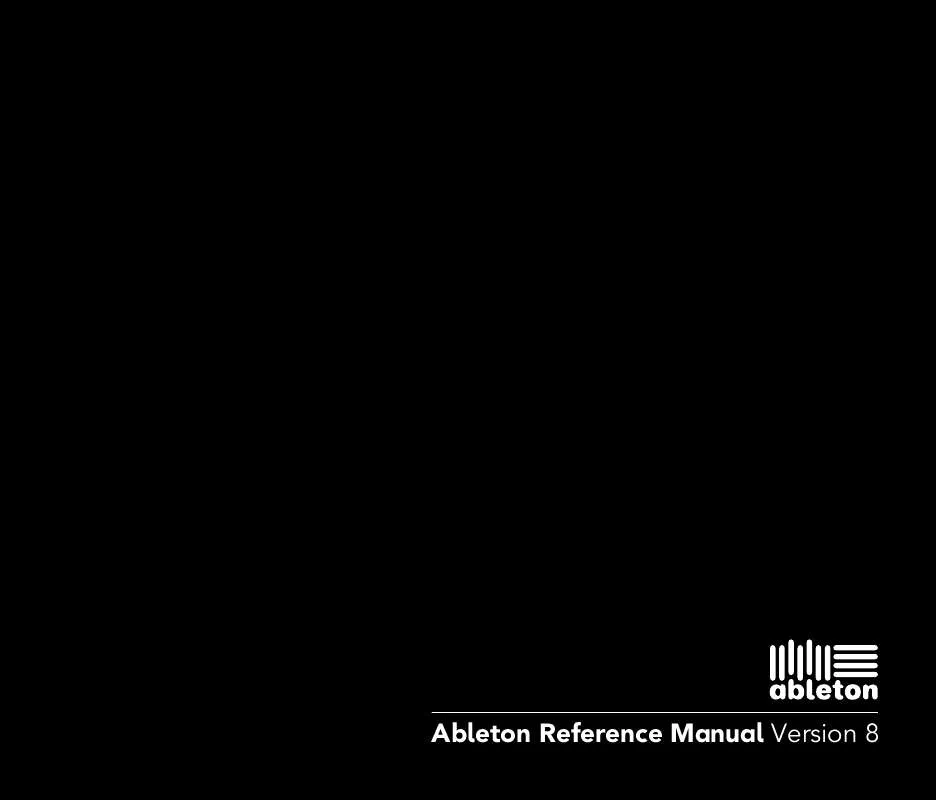
 ABLETON LIVE 8 REFERENCE MANUAL VERSION 8.1 (12607 ko)
ABLETON LIVE 8 REFERENCE MANUAL VERSION 8.1 (12607 ko)
