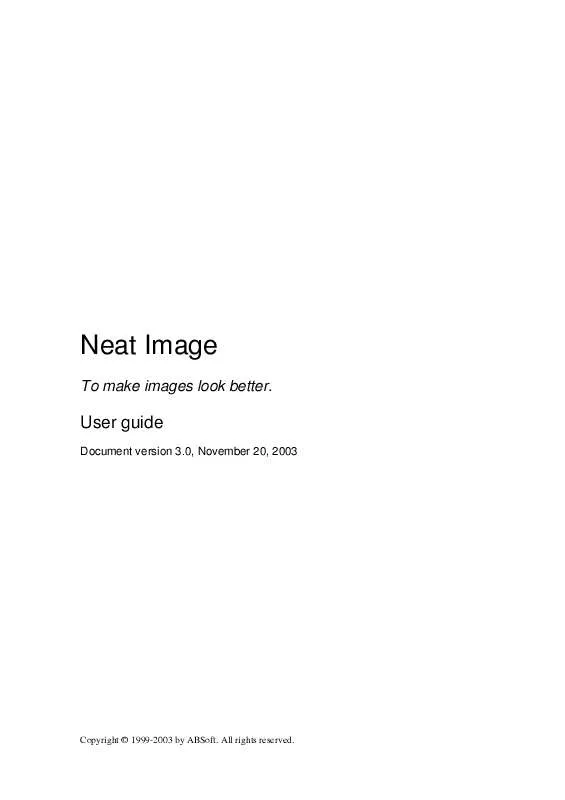User manual ABSOFT NEAT IMAGE
Lastmanuals offers a socially driven service of sharing, storing and searching manuals related to use of hardware and software : user guide, owner's manual, quick start guide, technical datasheets... DON'T FORGET : ALWAYS READ THE USER GUIDE BEFORE BUYING !!!
If this document matches the user guide, instructions manual or user manual, feature sets, schematics you are looking for, download it now. Lastmanuals provides you a fast and easy access to the user manual ABSOFT NEAT IMAGE. We hope that this ABSOFT NEAT IMAGE user guide will be useful to you.
Lastmanuals help download the user guide ABSOFT NEAT IMAGE.
Manual abstract: user guide ABSOFT NEAT IMAGE
Detailed instructions for use are in the User's Guide.
[. . . ] Neat Image
To make images look better.
User guide
Document version 3. 0, November 20, 2003
Copyright © 1999-2003 by ABSoft. All rights reserved.
User Guide
Neat Image
Table of contents
1. Introduction . . . . . . . . . . . . . . . . . . . . . . . . . . . . . . . . . . . . . . . . . . . . . . . . . . . . . . . . . . . . . . . . . . . . . . . . . . . . . . . . . . . . . . . . . . . . . . . . . . . . . . . . . . . . 3
1. 1. Overview. . . . . . . . . . . . . . . . . . . . . . . . . . . . . . . . . . . . . . . . . . . . . . . . . . . . . . . . . . . . . . . . . . . . . . . . . . . . . . . . . . . . . . . . . . . . . . . . . . . . . . . . . . . . . . . . . . . . . . . . . . . . . . . . . . . . . . . . . . . . . . . . . . 3 Features. . . . . . . . . . . . . . . . . . . . . . . . . . . . . . . . . . . . . . . . . . . . . . . . . . . . . . . . . . . . . . . . . . . . . . . . . . . . . . . . . . . . . . . . . . . . . . . . . . . . . . . . . . . . . . . . . . . . . . . . . . . . . . . . . . . . . . . . . . . . . . . . . . . . 3 Requirements . . . . . . . . . . . . . . . . . . . . . . . . . . . . . . . . . . . . . . . . . . . . . . . . . . . . . . . . . . . . . . . . . . . . . . . . . . . . . . . . . . . . . . . . . . . . . . . . . . . . . . . . . . . . . . . . . . . . . . . . . . . . . . . . . . . . . . . . . . . 4 What it can do functionality of Neat Image . . . . . . . . . . . . . . . . . . . . . . . . . . . . . . . . . . . . . . . . . . . . . . . . . . . . . . . . . . . . . . . . . . . . . . . . . . . . . . . . . . . . . . . . . . 5 When it works types of input images . . . . . . . . . . . . . . . . . . . . . . . . . . . . . . . . . . . . . . . . . . . . . . . . . . . . . . . . . . . . . . . . . . . . . . . . . . . . . . . . . . . . . . . . . . . . . . . . . . . . 5 Overview of filtration process. . . . . . . . . . . . . . . . . . . . . . . . . . . . . . . . . . . . . . . . . . . . . . . . . . . . . . . . . . . . . . . . . . . . . . . . . . . . . . . . . . . . . . . . . . . . . . . . . . . . . . . . . . . . . . . . . . 6 Running Neat Image on a sample image. . . . . . . . . . . . . . . . . . . . . . . . . . . . . . . . . . . . . . . . . . . . . . . . . . . . . . . . . . . . . . . . . . . . . . . . . . . . . . . . . . . . . . . . . . . . . . . . . . 7 Step I. [. . . ] Scan the calibration target Bring the scanned image to Neat Image and build a device noise profile using this test image: a. Use the central area to do rough analysis; Use multiple smaller patches to fine-tune the rough profile or just use the Auto Fine-Tuning Analyzer.
5. 2. 3.
Film scanner profiling
Use the calibration target page to prepare a test image for building a device noise profile for your film scanner using the following steps: 1. Set the camera to a specific shooting mode (ISO level, exposure, film type, etc. ) that you want to build a profile for. Important: set the focusing system on infinity (you need to get an out of focus image). Make sure the calibration target fills the whole frame and make a shot. Develop the slide and put it into the scanner Set the scanner to a specific scanning mode (resolution, light level, etc. ) that you want to build a profile for and scan the slide. Bring the scanned image to Neat Image and build a device noise profile using this test image: a. Use the central area to do rough analysis; Use multiple smaller patches to fine-tune the rough profile or just use the Auto Fine-Tuning Analyzer.
5. 3. Profiling methods
In the subsection Building a device noise profile for specific device mode, page 16, building profiles using the input image is explained. In some cases, the input image does not contain enough featureless areas for building a profile. In such cases, other images can be used. Generally, there are several such profiling options that can be arranged from the most desirable to the least desirable (from the standpoint of profiling accuracy): 1. Use a 100x100+ uniform featureless area in the input image for rough analysis; then fine-tune the profile using several other featureless areas in the same image; Do (1) with another image (for example an image of the calibration target) from the same camera/scanner shot/scanned in similar conditions; then additionally fine-tune the profile using
Copyright © 1999-2003 by ABSoft. All rights reserved.
24
20-Nov-03
User Guide
1
Neat Image
3. 7.
the input image ; Do (1) with another image from another camera/scanner of the same model shot/scanned in similar conditions; then additionally fine-tune the profile using the input image; Get a ready-made profile built with a similar image from another camera/scanner of the same model; then additionally fine-tune the profile using the input image; Do (1) starting with a smaller (60x60+) uniform featureless area in the input image; Cut out a 59x59- uniform featureless area from the input image and (preferably) seamlessly clone it in an image editor to produce a 60x60+ area; do (1) with the resulting larger area; Up-size your image (using your favorite method) in an image editor; do (1) with it; process the upsized image in Neat Image (do not process original image with such a profile); down-size the result in the image editor.
5. 4. Preparing a set of profiles for different device modes
Since every imaging device can work in different modes, there should be several device noise profiles, corresponding to a set of modes to make possible processing of arbitrary images produced by specific device. If the set of profiles covers all modes of the device then any image from this device can be processed by using one of the profiles from the set. A set of profiles for specific device should be prepared first. This can be done by any owner of specific imaging device because he/she has direct access to its hardware. To help you, we give some guidelines about structuring and documenting sets of profiles so that you could prepare a set 2 of profiles for your camera, scanner, etc. , in such a way as to make use of this set easy for you .
5. 4. 1.
Structuring profile set
When you prepare a set of profiles, for example, for a digital camera, you build profiles for camera modes with different ISO rates, quality (camera JPEG compression level), image size, etc. It is advised to put the description of the device mode into the profile comments fields (Device name, Device mode) but it is also smart to name the profile file using the key parameters of the device mode. For example, 3 the profiles for Olympus C5050Z can be named like the following :
! [. . . ] Decompile, disassemble, reverse engineer or modify any version/edition of Neat Image or any portion of it. Copy, share or distribute Home, Pro, or Pro+ edition of Neat Image software or license data. Use Home, Pro, or Pro+ edition of Neat Image if you are not registered user. Term and termination You may terminate this license agreement at any time by returning or destroying all copies of Neat Image in your possession and notifying ABSoft. [. . . ]
DISCLAIMER TO DOWNLOAD THE USER GUIDE ABSOFT NEAT IMAGE Lastmanuals offers a socially driven service of sharing, storing and searching manuals related to use of hardware and software : user guide, owner's manual, quick start guide, technical datasheets...manual ABSOFT NEAT IMAGE