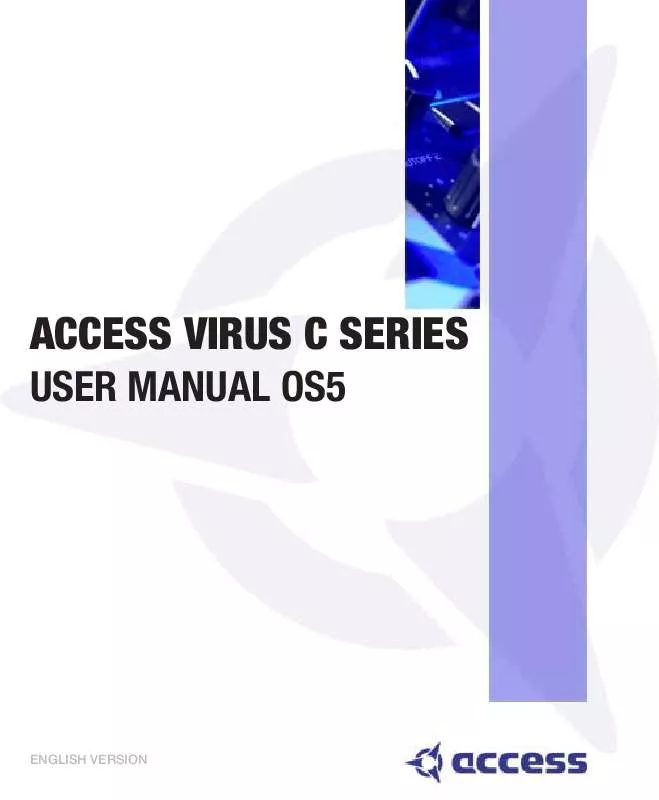User manual ACCESS OS5
Lastmanuals offers a socially driven service of sharing, storing and searching manuals related to use of hardware and software : user guide, owner's manual, quick start guide, technical datasheets... DON'T FORGET : ALWAYS READ THE USER GUIDE BEFORE BUYING !!!
If this document matches the user guide, instructions manual or user manual, feature sets, schematics you are looking for, download it now. Lastmanuals provides you a fast and easy access to the user manual ACCESS OS5. We hope that this ACCESS OS5 user guide will be useful to you.
Lastmanuals help download the user guide ACCESS OS5.
Manual abstract: user guide ACCESS OS5
Detailed instructions for use are in the User's Guide.
[. . . ] ACCESS VIRUS C SERIES
USER MANUAL OS5
ENGLISH VERSION
©2002 Access Music GmbH, Germany.
VIRUS is a trademark of Access Music GmbH. All other trademarks contained herein are the property of their respective owners. All features and specifications subject to change without notice. Hönig, Wiland Samolak and Marc Schlaile.
Translation by Thomas Green and Howard Scarr. [. . . ] (Although strictly speaking, they're on-board devices, the modulation wheels of the VIRUS kc and VIRUS indigo are also considered to be external MIDI controllers since they are not actually component parts of the sound generation system). The second type comprises the sound generation system's internal modulators, for example, LFOs and envelopes. These also have fixed modulation assignments (LFO AMOUNT, ENV AMOUNT), but are freely available along with the Modulation Matrix. Let's take a look at the internal modulation sources: - AMPENV & FILTENV The corresponding envelope is the modulation source. - LFO1, LFO2, LFO3 The corresponding LFO is the modulation source. - VELOON The note on velocity is the modulation source. - VELOOFF The note off velocity is the modulation source. According to the fact, that the note off velocity is only known when the key is released again, here, the VIRUS uses the note on velocity, when the key is held. Therefore both, note on- and off velocities, are active here. - KEYFLW The note number respectively the pitch is used as the modulation source (Keyfollow) - RANDOM A random number which remains for the whole duration of the note on, is used asthe modulation source here.
The control range of the source may be limited via the AMOUNT values or inverted so that the modulation occurs strictly within the desired value range for the target parameter. For your target parameters, you can chose from among virtually all sound parameters that feature an infinitely variable control range ergo, you have more than 100 modulation destinations at your disposal. If you haven't selected a source for one of the ASSIGN options (SOURCE = OFF), the subordinate parameters will not be displayed. In addition to the three ASSIGN options, the user interface features as discussed earlier a freely definable modulation destination for LFO 1 and 2 called ASSIGN.
í You'll find a list of available SOURCEs and DESTINATIONs in "Appendix" on page 161.
ASSIGN 1 SOURCE Selects the modulation source for the first modulation assignment.
01111111111111111112
61111111111111111154
1 ASSIGN 1 Source ChanPres
ASSIGN 1 DESTINATION Selects the modulation destination for the first modulation assignment.
01111111111111111112
61111111111111111154
1 ASSIGN 1 Dest Panorama
78 CHAPTER 6
Synthesis Parameters
ASSIGN 1 AMOUNT Controls the intensity of the first modulation allocation.
01111111111111111112
ASSIGN 3 DESTINATION 2 Selects the second modulation destination for the third modulation assignment.
61111111111111111154
1 ASSIGN 1 Amount +10
ASSIGN 3 AMOUNT 2 Controls the intensity of the third modulation assignment for the second modulation destination.
ASSIGN 2 SOURCE Selects the modulation source for the second modulation assignment.
ASSIGN 3 DESTINATION 3 Selects the third modulation destination for the third modulation assignment.
ASSIGN 2 DESTINATION 1 Selects the first modulation destination for the second modulation assignment.
ASSIGN 3 AMOUNT 3 Controls the intensity of the third modulation assignment for the third modulation destination.
ASSIGN 2 AMOUNT 1 Controls the intensity of the second modulation assignment for the first modulation destination.
ASSIGN 4 SOURCE Selects the modulation source for the first modulation assignment.
ASSIGN 2 DESTINATION 2 Selects the second modulation destination for the second modulation assignment.
ASSIGN 4 DESTINATION Selects the modulation destination for the first modulation assignment.
ASSIGN 2 AMOUNT 2 Controls the intensity of the second modulation assignment for the second modulation destination.
ASSIGN 4 AMOUNT Controls the intensity of the first modulation allocation.
ASSIGN 3 SOURCE Selects the modulation source for the third modulation assignment.
ASSIGN 5 SOURCE Selects the modulation source for the first modulation assignment.
ASSIGN 3 DESTINATION 1 Selects the first modulation destination for the third modulation assignment.
ASSIGN 5 DESTINATION Selects the modulation destination for the first modulation assignment.
ASSIGN 3 AMOUNT 1 Controls the intensity of the third modulation assignment for the first modulation destination.
ASSIGN 5 AMOUNT Controls the intensity of the first modulation allocation.
ACCESS VIRUS OS5 LFO (Edit Menu)Filter Envelope
79
ASSIGN 6 SOURCE Selects the modulation source for the first modulation assignment.
ASSIGN 6 DESTINATION Selects the modulation destination for the first modulation assignment.
ASSIGN 6 AMOUNT Controls the intensity of the first modulation allocation.
80 CHAPTER 6
Synthesis Parameters
Arpeggiator Edit
The controls in the Arpeggiator section only consists of two buttons: ARP ON switches it on or off, and EDIT opens up the arpeggiator menu:
ARPEGGIATOR OCTAVES
Controls the ascending transposition of arpeggios by octaves. Control range: 1 to 4 octaves.
01111111111111111112
61111111111111111154
1 ARPEGGIATOR Octaves 2
ARPEGGIATOR MODE
Arpeggiator mode is the first parameter in the menu. You can choose between: - OFF Self-explanatory. - UP Sustained notes are arpeggiated in an ascending manner. - DOWN Sustained notes are arpeggiated in descending manner. - UP & DOWN Sustained notes are arpeggiated alternately in an ascending and descending manner. - AS PLAYED Sustained notes are arpeggiated in the sequence that they are played. It is possible to latch the Arpeggiator with the sustain pedal. - RANDOM Arpeggiates notes in random sequence. - CHORD PLAYS notes as chords rather than arpeggios.
01111111111111111112
ARPEGGIATOR PATTERN
This parameter selects one of the rhythmic patterns for the Arpeggiator.
01111111111111111112
61111111111111111154
1 ARPEGGIATOR Pattern 2
ARPEGGIATOR NOTE LENGTH
This parameter changes the lengths of the rhythm patterns' notes. [. . . ] If this product is found to be the source of interference, which can be determinated by turning the unit , , OFF" and , , ON", please try to eliminate the problem by using one of the following measures: Relocate either this product or the device that is being affected by the interference. Utilise power outlets that are on branch (Circuit breaker or fuse) circuits or install AC line filter/s.
In the case of radio or TV interference, relocate/ reorient the antenna. If the antenna lead-in is 300 ohm ribbon lead, change the lead-in to coaxial type cable. If these corrective measures do not produce satisfactory results, please contact the local retailer authorised to distribute this type of product. [. . . ]
DISCLAIMER TO DOWNLOAD THE USER GUIDE ACCESS OS5 Lastmanuals offers a socially driven service of sharing, storing and searching manuals related to use of hardware and software : user guide, owner's manual, quick start guide, technical datasheets...manual ACCESS OS5