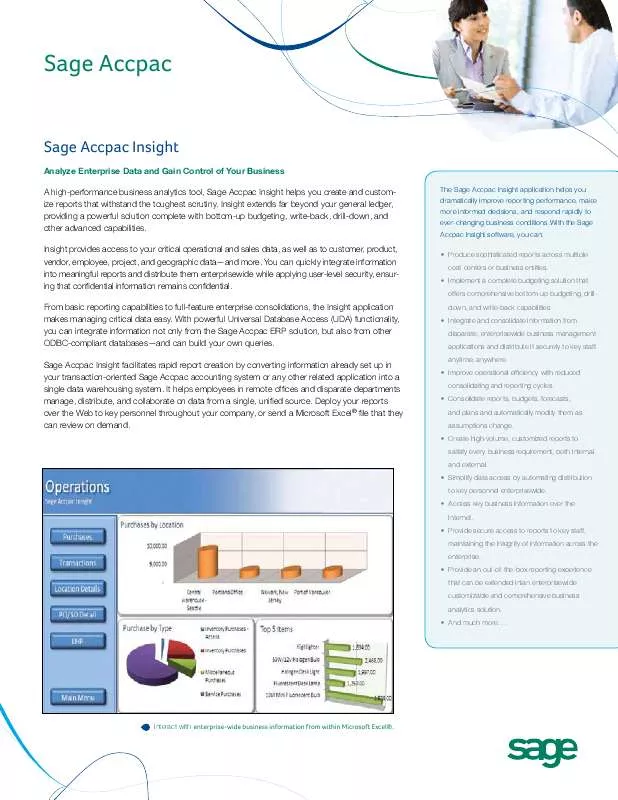User manual ACCPAC INSIGHT BROCHURE
Lastmanuals offers a socially driven service of sharing, storing and searching manuals related to use of hardware and software : user guide, owner's manual, quick start guide, technical datasheets... DON'T FORGET : ALWAYS READ THE USER GUIDE BEFORE BUYING !!!
If this document matches the user guide, instructions manual or user manual, feature sets, schematics you are looking for, download it now. Lastmanuals provides you a fast and easy access to the user manual ACCPAC INSIGHT. We hope that this ACCPAC INSIGHT user guide will be useful to you.
Lastmanuals help download the user guide ACCPAC INSIGHT.
Manual abstract: user guide ACCPAC INSIGHTBROCHURE
Detailed instructions for use are in the User's Guide.
[. . . ] You can quickly integrate information into meaningful reports and distribute them enterprisewide while applying user-level security, ensuring that confidential information remains confidential. From basic reporting capabilities to full-feature enterprise consolidations, the Insight application makes managing critical data easy. With powerful Universal Database Access (UDA) functionality, you can integrate information not only from the Sage Accpac ERP solution, but also from other ODBC-compliant databases--and can build your own queries. [. . . ] · Provide secure access to reports to key staff, maintaining the integrity of information across the enterprise. · Provide an out-of-the-box reporting experience that can be extended intan enterprisewide customizable and comprehensive business analytics solution. .
Interact with enterprise-wide business information from within Microsoft Excel®.
Sage Accpac I Sage Accpac Insight
"Sage Accpac Insight has helped us streamline our management reporting. We absolutely love its powerful analytics and interactive drill-down capabilities. ". "
Craig Perkins, HYPERLINK
Managerial Reporting and Analysis at Your Fingertips
· AuthorAuthor helps you create new templates quickly and easily in Microsoft Excel for repeated use. The wizard-driven template design allows you to easily produce pixel-perfect reports in minutes. Once your reports have been generated, you have the full capabilities of Excel at your disposal to further format and generate additional charts and graphics. · ViewerViewer allows you to run reports against the reporting database within Insight and present reports in Excel, extending the value of the data available through your Sage Accpac system. Featuring powerful cross-module drill-down capabilities, Viewer lets you drill down to supporting transaction detail and even "drill around" from module to module, making it simple to view underlying transactions and subtotals. · Enterprise BudgetingEnterprise Budgeting can be used to create very complex budget models containing multiple worksheets. You can deliver templates for end-user data entry and manipulation, and consolidate input into a single Data Mart to prepare an enduserbudget in a true bottom-up fashion. * · ConsolidationsConsolidations help you deliver financial statements that illustrate financial and nonfinancial critical performance indicators. Consolidations allow you to produce merged accounts for statutory or management reporting purposes that are ready for analysis. Multiple unrelated databases can be consolidated into a single set of financial reports, so that employees, branch offices, and partners can operate with a single, unified view of key financial data at any time. * · Universal Database Access (UDA)UDA extends the reach of Sage Accpac Insight to external applications and additional modules within the Sage Accpac application. It provides an intuitive interface to most ODBC-compliant databases and brings that information into one single enterprisewide data warehouse for consolidated reporting and analysis. * · AlertsAlerts delivers the information needed to create highly responsive, proactive, customer-facing organizations. You can automate the reporting process in the enterprise by scheduling data warehouse updates, report generation, and report refreshes. [. . . ] The Sage Group plc, formed in 1981, was floated on the London Stock Exchange in 1989 and now employs 14, 500 people and supports 5. 8 million customers worldwide. For more information, please visit the Web site at www. sagenorthamerica. com.
13888 Wireless Way Suite 120 Richmond BC V6V 0A3 tel. 604-207-3620 www. SageAccpac. com
©2009 Sage Software, Inc. [. . . ]
DISCLAIMER TO DOWNLOAD THE USER GUIDE ACCPAC INSIGHT Lastmanuals offers a socially driven service of sharing, storing and searching manuals related to use of hardware and software : user guide, owner's manual, quick start guide, technical datasheets...manual ACCPAC INSIGHT