User manual ACDSEE ACDSEE 12
Lastmanuals offers a socially driven service of sharing, storing and searching manuals related to use of hardware and software : user guide, owner's manual, quick start guide, technical datasheets... DON'T FORGET : ALWAYS READ THE USER GUIDE BEFORE BUYING !!!
If this document matches the user guide, instructions manual or user manual, feature sets, schematics you are looking for, download it now. Lastmanuals provides you a fast and easy access to the user manual ACDSEE ACDSEE 12. We hope that this ACDSEE ACDSEE 12 user guide will be useful to you.
Lastmanuals help download the user guide ACDSEE ACDSEE 12.
You may also download the following manuals related to this product:
Manual abstract: user guide ACDSEE ACDSEE 12
Detailed instructions for use are in the User's Guide.
[. . . ] The easy way to organize and share your photos.
User Guide
ACDSee 12 User Guide
Notice of Liability The information in this document is distributed on an "As Is" basis, without any representation or warranty of any kind whether express or implied, including any implied warranty of merchantability, title or fitness for a particular purpose or use. While every precaution was taken in the preparation of this document, neither the author nor ACD Systems shall have any liability to any person or entity with respect to any loss or damage caused or alleged to have been caused directly or indirectly in connection with the use or inability to use the instructions contained in this document. ACD Systems reserves the right to make changes to this document without notice. Copyright and Trademark Notices ACDSee Photo Manager software and documentation was designed, programmed and is Copyright © 2010 ACD Systems International Inc. [. . . ] Open an image in View mode.
98
Chapter 4: View mode 2. In the Edit Audio dialog box, select or change the Record sound settings options as described below. Click Record and do one of the following: Use a microphone and record a sound. Play audio from an audio player on your computer. In the Save Sound File dialog box, type a name in the File name field, and then click Save. Click OK.
Record sound settings options Capture device Input format Overwrite Mix Insert using start marker Append to sound file Replace sound file Specifies which of your computer's devices you want to record the audio. Determines which sample rate and audio type are used to record the sound. The formats displayed depend on the sound card you have installed on your computer. Replaces the recorded audio from the Start marker slider location. Combines the recording with the existing audio file. Inserts the recording at the start marker location. Drag the Start marker slider to select a position. Adds the recording to the existing audio file. Replaces the entire audio file with the new recording.
Selecting part of an image
You can use the Select tool in View mode to select a rectangular area of an image. You can then zoom in on the selection, copy the selection, save the selection as a new image, print the selection, and use the selection as the desktop wallpaper.
To select part of an image:
1. Drag the cursor across the image to create a marquee. Right-click inside the marquee and select one of the options described below. To cancel the selection, click an area of the image outside of the marquee.
Selection options Zoom To Copy Save Crop As Print Wallpaper Centered Wallpaper Tiled Zooms in on the selected area. Copies the selected area to the Clipboard. Creates desktop wallpaper using the selected area and centers it on your desktop, shrinking it to fit if necessary. Creates a tiled desktop wallpaper pattern using the selected area.
Viewing file properties in View mode
You can view an image's properties in View mode and edit the information in the Properties pane.
To view an image's properties:
In View mode, click View | Properties.
99
ACDSee 12 User Guide
For more information about the Properties pane, and adding or editing database information, see Using the Properties pane.
Printing images in View mode
With the ACDSee 12 print utility, you can print your images on any size of paper, in any orientation, and at any resolution your printer can support. You can also use the print utility to create and print contact sheets, complete with headers, footers, and captions specific to each image. [. . . ] shortcut menu Menu that appears when you right-click within a program. Sometimes referred to as a context menu. slideshow Automated sequential display of images. You can use slideshow software such as ACDSee 12 to display slideshows of your images. [. . . ]
DISCLAIMER TO DOWNLOAD THE USER GUIDE ACDSEE ACDSEE 12 Lastmanuals offers a socially driven service of sharing, storing and searching manuals related to use of hardware and software : user guide, owner's manual, quick start guide, technical datasheets...manual ACDSEE ACDSEE 12

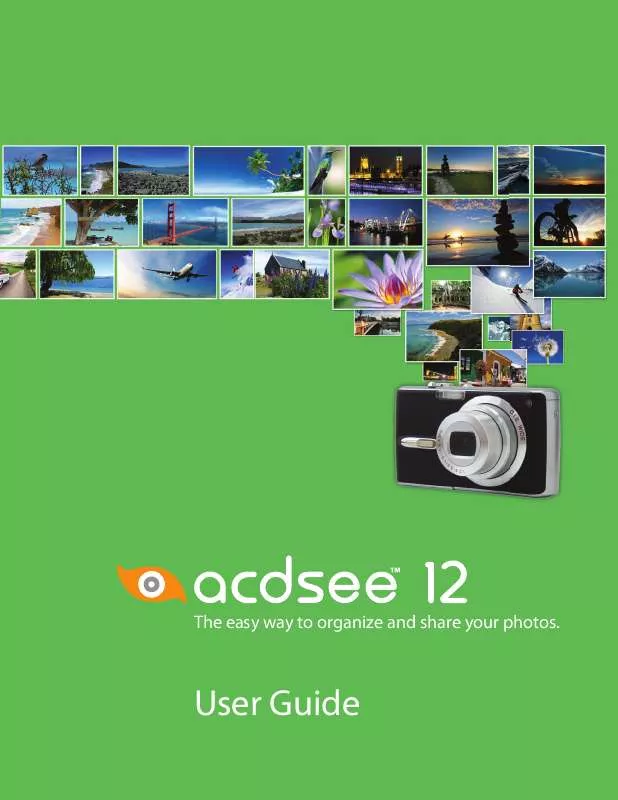
 ACDSEE ACDSEE 12 NEW USERS (2169 ko)
ACDSEE ACDSEE 12 NEW USERS (2169 ko)
 ACDSEE ACDSEE 12 CALENDAR PANE (1741 ko)
ACDSEE ACDSEE 12 CALENDAR PANE (1741 ko)
 ACDSEE ACDSEE 12 MOVING PHOTOS (1252 ko)
ACDSEE ACDSEE 12 MOVING PHOTOS (1252 ko)
 ACDSEE ACDSEE 12 EXISTING USERS (1717 ko)
ACDSEE ACDSEE 12 EXISTING USERS (1717 ko)
 ACDSEE ACDSEE 12 TAGGING PHOTOS (1863 ko)
ACDSEE ACDSEE 12 TAGGING PHOTOS (1863 ko)
 ACDSEE ACDSEE 12 EMAILING IMAGES (1940 ko)
ACDSEE ACDSEE 12 EMAILING IMAGES (1940 ko)
 ACDSEE ACDSEE 12 UPGRADE GUIDE EN (642 ko)
ACDSEE ACDSEE 12 UPGRADE GUIDE EN (642 ko)
 ACDSEE ACDSEE 12 UPLOADING IMAGES (1748 ko)
ACDSEE ACDSEE 12 UPLOADING IMAGES (1748 ko)
 ACDSEE ACDSEE 12 GETTING STARTED GUIDE (2486 ko)
ACDSEE ACDSEE 12 GETTING STARTED GUIDE (2486 ko)
