User manual ACER AAG300
Lastmanuals offers a socially driven service of sharing, storing and searching manuals related to use of hardware and software : user guide, owner's manual, quick start guide, technical datasheets... DON'T FORGET : ALWAYS READ THE USER GUIDE BEFORE BUYING !!!
If this document matches the user guide, instructions manual or user manual, feature sets, schematics you are looking for, download it now. Lastmanuals provides you a fast and easy access to the user manual ACER AAG300. We hope that this ACER AAG300 user guide will be useful to you.
Lastmanuals help download the user guide ACER AAG300.
You may also download the following manuals related to this product:
Manual abstract: user guide ACER AAG300
Detailed instructions for use are in the User's Guide.
[. . . ] Acer Altos G300
User's guide
Copyright © 2002 Acer Incorporated All Rights Reserved. Acer Altos G300 User's guide
Changes may be made periodically to the information in this publication without obligation to notify any person of such revision or changes. Such changes will be incorporated in new editions of this manual or supplementary documents and publications. This company makes no representations or warranties, either expressed or implied, with respect to the contents hereof and specifically disclaims the implied warranties of merchantability or fitness for a particular purpose. [. . . ] The event log data is only available if `valid'. Enabled Disabled Allow/Not allow logging of ECC events. Allow/Not allow logging of chassis intrusion events. Enabled Disabled Enabled Disabled Options
Event Log Data
Event Logging ECC Event Logging Intrusion Event logging
64
4 Setup utility
Parameter Clear Intrusion Status Clear All Event Logs
Description Clear chassis intrusion status and set this value as `disabled' at next time system boot if this item is enabled. Clear event log area and set this value as `disabled' at next time system boot if this item is enabled. This allows user to see the detail BIOS and IPMI event. Mark all events in the event log area as read.
Options Yes No
Yes No
View Event Log Mark All Events As Read
N/A
N/A
View Event Log
This allows user to see the detail BIOS and IPMI event.
00/00/00 00/00/00 90/03/01 90/03/02 90/03/10 90/03/12 00:00:33 00:02:15 00:13:04 00:07:50 00:55:37 00:58:37 View Event Log CMOS Battery Failure CMOS System Options Not Set CMOS System Options Not Set CMOS System Options Not Set CMOS System Options Not Set CMOS System Options Not Set
Mark All Events As Read
Mark All Event Log Records As Read [OK] [Cancel]
65
OnBoard Devices Configuration
BIOS SETUP UTILITY Advanced OnBoard Devices Configuration ____________________________________________________ OnBoard LAN [Enabled] OnBoard PCI VGA [Enabled] Select Screen Select Item + - Change Option F1 General Help F10 Save and Exit ESC Exit V02. 03 ©Copyright 1985-2000, American Megatrends Inc.
Parameter OnBoard LAN
Description Enable or disable onboard LAN.
Options Enabled Disabled
OnBoard PCI VGA
Enable or disable onboard VGA.
Enabled Disabled
System Health Monitoring Hardware
Hardware Monitor Setup Page
This page lets you install hardware monitoring parameters so that the system can warn you when critical parameters are exceeded.
66
4 Setup utility
System Hardware Monitor
If your mainboard supports hardware monitoring, these items are auto-detected and the results are reported. You cannot make changes to these items.
BIOS SETUP UTILITY Advanced System Health Monitoring Hardware Configure System ____________________________________________________ Health Monitoring Case Status Closed Hardware parameters. 260C/780F Current CPU Fan Speed [4200RPM] Current System Fan 1 Speed [0RPM] Current System Fan 2 Speed [0RPM] Voltage monitoring Select Screen Select Item Change Option General Help Save and Exit Exit
+ - F1 F10 ESC
V02. 03 ©Copyright 1985-2000, American Megatrends Inc.
Parameter Case Status
Description The current status detected by chassis intrusion switch. Current CPU temperature detected by the sensor on the board. Current board temperature detected by the sensor on the board. Current CPU Fan speed detected.
Current CPU1 Temp Current System Temp Current CPU Fan Speed Current System Fan 1 Speed Current System Fan 2 Speed
Current System Fan 1 speed detected.
Current System Fan 2 speed detected.
67
Parameter Voltage monitoring
Description Press `Enter' to view the voltage monitored.
Voltage monitoring
BIOS SETUP UTILITY Advanced System Health Monitoring Hardware ____________________________________________________ VTT 1. 2408 V Vcc 12V 11. 9375 V Vcc 5V 4. 9660 V Vcc 3. 3V 3. 3024 V Vcc 2. 5V 2. 4960 V CPU Vcore 1. 4554 V LAN 1. 5V 1. 5087 V Vcc 5V Standby 5. 0700 V Vcc 3. 3V Standby 3. 3368 V VGA 2. 5V 2. 4960 V Vdd_IMB 1. 5V 1. 4946 V
Select Screen Select Item + - Change Option F1 General Help F10 Save and Exit ESC Exit
V02. 03 ©Copyright 1985-2000, American Megatrends Inc.
68
4 Setup utility
Remote Access Configuration
BIOS SETUP UTILITY Advanced Configure Remote Access type and parameters Select remote ____________________________________________________ access type Remote Access [Serial (ANSI)] Serial Port Mode [115200 8, n, 1]
Select Screen Select Item + - Change Option F1 General Help F10 Save and Exit ESC Exit
V02. 03 ©Copyright 1985-2000, American Megatrends Inc.
Parameter Remote Access
Description Select remote access type.
Options Disabled Serial (ANSI)
Serial Port Mode
Select Serial Port setting.
115200 8, n, 1 57600 8, n, 1 19200 8, n, 1 9600 8, n, 1
69
Setup submenu: Power
BIOS SETUP UTILITY Main Advanced Power Boot Security Exit AC Power Failure Power Button Mode Enable RTC Resuming From S4 [Last State] [On/Off] [Enabled]
Select Screen Select Item + - Change Option F1 General Help F10 Save and Exit ESC Exit
V02. 03 ©Copyright 1985-2000, American Megatrends Inc.
Parameter AC Power Failure
Description This sets the power state after a shutdown due to an unexpected interrupt of AC power. If the value is set to "Stay OFF, " the system remains turned off. If the value is set to "Last State, " the system returns to the last power state. If this item is set to "On/Off, " the power button acts as a standard on/ off switch. If you set this item to "Suspend, " pressing the power button enters the system into a power-saving suspend mode. Enable or Disable RTC (Real Time Clock) resume from ACPI S4. [. . . ] Passing control to INT 19h boot loader next.
A9h
Aah
Abh
B0h B1h 00h
Bus Checkpoint Codes
The system BIOS passes control to different buses at the following checkpoints:
Checkpoint Code 2Ah Description Initializing the different bus system, static, and output devices, if present. Initialized bus input, IPL, and general devices, if present. Displaying bus initialization error messages, if any. Initializing bus adaptor ROMs from C8000h through D8000h.
38h
39h 95h
92
Appendix A: AMIBIOS POST Checkpoint Codes
Additional Bus Checkpoints
While control is inside the different bus routines, additional checkpoints are output to I/O port address 0080h as word to identify the routines being executed. [. . . ]
DISCLAIMER TO DOWNLOAD THE USER GUIDE ACER AAG300 Lastmanuals offers a socially driven service of sharing, storing and searching manuals related to use of hardware and software : user guide, owner's manual, quick start guide, technical datasheets...manual ACER AAG300

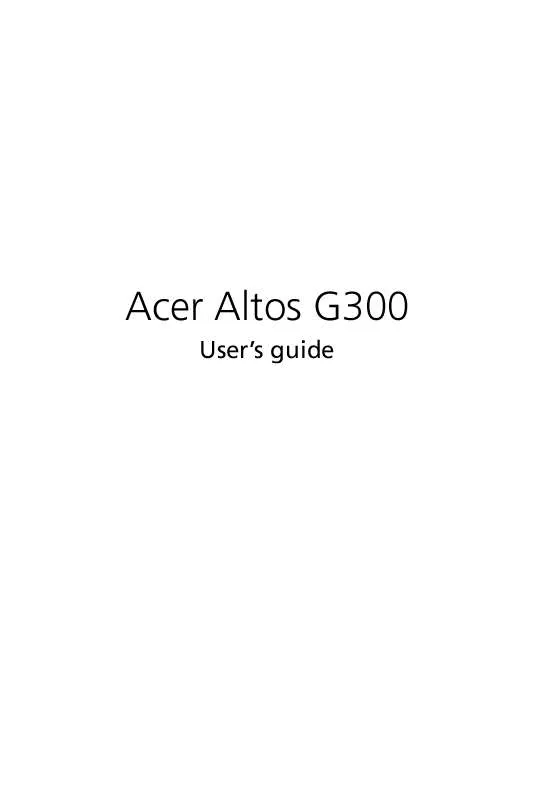
 ACER AAG300 annexe 1 (11462 ko)
ACER AAG300 annexe 1 (11462 ko)
