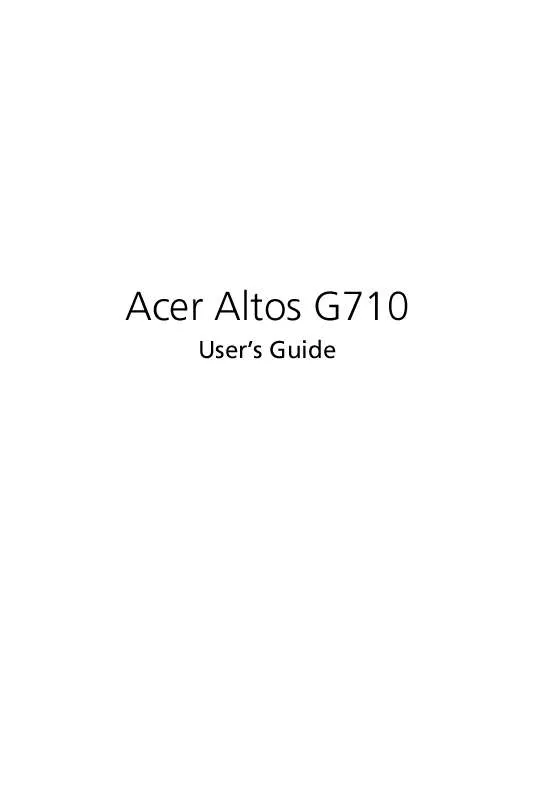User manual ACER AAG710
Lastmanuals offers a socially driven service of sharing, storing and searching manuals related to use of hardware and software : user guide, owner's manual, quick start guide, technical datasheets... DON'T FORGET : ALWAYS READ THE USER GUIDE BEFORE BUYING !!!
If this document matches the user guide, instructions manual or user manual, feature sets, schematics you are looking for, download it now. Lastmanuals provides you a fast and easy access to the user manual ACER AAG710. We hope that this ACER AAG710 user guide will be useful to you.
Lastmanuals help download the user guide ACER AAG710.
Manual abstract: user guide ACER AAG710
Detailed instructions for use are in the User's Guide.
[. . . ] Acer Altos G710
User's Guide
Copyright © 2004 Acer Incorporated All Rights Reserved. Acer Altos G710 User's Guide
Changes may be made periodically to the information in this publication without obligation to notify any person of such revision or changes. Such changes will be incorporated in new editions of this manual or supplementary documents and publications. This company makes no representations or warranties, either expressed or implied, with respect to the contents hereof and specifically disclaims the implied warranties of merchantability or fitness for a particular purpose. [. . . ] These entries are for reference only and are not user-configurable.
Parameter System Product Name System Serial No Baseboard ID Baseboard Serial No
Description System's model name.
System's serial number. System board's identification number. System board's serial number.
90
4 BIOS setup
Advanced
The Advanced menu contains parameter values that define how the system behaves on startup.
Warning!Be cautious in setting parameter values in the Advanced menu as any incorrect value may cause the system to malfunction.
Press Enter to enter the submenu screen of the parameters shown in the screen below.
91
Peripheral Configuration
The Super I/O Configuration submenu lets you define the parameter settings for the system's parallel and serial ports.
Parameter Serial Port 1 (Address/IRQ)
Description Indicates the serial port 1 address and IRQ setting.
Option 3F8/IRQ4 2F8/IRQ3 3E8/IRQ4 2E8/IRQ3 Disabled
Serial Port 2 (Address/IRQ)
Indicates the serial port 2 address and IRQ setting.
2F8/IRQ3 3E8/IRQ4 2E8/IRQ3 Disabled
Parallel Port Address
Indicates the parallel port address.
378 278 3BC Disabled
92
4 BIOS setup
Parameter Parallel Port Mode
Description Sets the operation mode for the parallel port. When set to Normal mode, allows normal speed one-way operation. When Bi-Directional, allows normal speed operation in a two way mode. EPP (Enhanced Parallel Port) allows bi-directional parallel port operation at maximum speed. ECP (Extended Capabilities Port) allows parallel port to operate in bi-directional mode and at a speed higher than the maximum data transfer rate. Assigns a DMA (Direct Memory Access) channel for the ECP parallel port function. This parameter is configurable only if you select ECP as the parallel port's operation mode. If you install an add-on card that has a parallel port whose address conflicts with the onboard parallel port, a warning appears on the screen. Check the parallel port address of the add-on card and change the address to one that does not conflict.
Option ECP Normal Bi-Directional EPP
ECP Mode DMA Channel
DMA3 DMA0 DMA1
Parallel Port IRQ
IRQ7 IRQ5
93
IDE Configuration
The IDE Configuration submenu lets you define the parameter settings related to the hard disk/s.
Parameter IDE Configuration
Description Enables or disables the integrated IDE. When this parameter is set to P-ATA mode with the SATA Running Enhanced Mode also enabled, it enables support for PATA IDE mode. This mode can support a maximum of four PATA and two SATA IDE devices. When set to Combined Mode, the system can support a maximum of two PATA and two SATA IDE devices.
Option P-ATA Mode Combined Mode Disabled
94
4 BIOS setup
Parameter S-ATA Running Enhanced Mode Primary IDE Master
Description Enables or disables the PATA and SATA device support. Specifies the current configuration of the IDE device connected to the master port of the primary IDE channel. Press Enter to access the Primary IDE Master submenu.
Option Enabled Disabled
Primary IDE Slave
Specifies the current configuration of the the IDE device connected to the slave port of the primary IDE channel. Press Enter to access the Primary IDE Slave submenu.
Secondary IDE Master
Specifies the current configuration of the IDE device connected to the master port of the secondary IDE channel. Press Enter to access the Secondary IDE Master submenu. Specifies the current configuration of the IDE device connected to the slave port of the secondary IDE channel. Press Enter to access the Secondary IDE Slave submenu.
Secondary IDE Slave
95
Primary/Secondary/Third/Fourth IDE Master/Slave
These items let you select the IDE hard disk parameters that the system supports.
Parameter Device Vendor Size Type
Description Type of IDE device. Drive type
Option
Auto CD-ROM ARMD Not Installed
96
4 BIOS setup
Parameter LBA/Large Mode
Description Selects the hard disk drive translation method. [. . . ] Press the center of the navigation key to access menu options and confirm your selection. Press left, right, up or down direction to navigate through the menu options.
2
Navigation
177
No. 3
Icon
Key Tab
Function Use this key to switch between functions. Use this key to close a submenu or return to the main menu.
4
Exit
178
Appendix D: ePanel
ePanel main menu
After powering on the Altos G710, the server starts up and initialize the POST process. [. . . ]
DISCLAIMER TO DOWNLOAD THE USER GUIDE ACER AAG710 Lastmanuals offers a socially driven service of sharing, storing and searching manuals related to use of hardware and software : user guide, owner's manual, quick start guide, technical datasheets...manual ACER AAG710