User manual ACER AAR700
Lastmanuals offers a socially driven service of sharing, storing and searching manuals related to use of hardware and software : user guide, owner's manual, quick start guide, technical datasheets... DON'T FORGET : ALWAYS READ THE USER GUIDE BEFORE BUYING !!!
If this document matches the user guide, instructions manual or user manual, feature sets, schematics you are looking for, download it now. Lastmanuals provides you a fast and easy access to the user manual ACER AAR700. We hope that this ACER AAR700 user guide will be useful to you.
Lastmanuals help download the user guide ACER AAR700.
You may also download the following manuals related to this product:
Manual abstract: user guide ACER AAR700
Detailed instructions for use are in the User's Guide.
[. . . ] Altos R700 Series
User's guide
Copyright © 2002 Acer Incorporated All Rights Reserved. Altos R700 Server Board User's guide Original issue: December 2002
Changes may be made periodically to the information in this publication without obligation to notify any person of such revision or changes. Such changes will be incorporated in new editions of this manual or supplementary documents and publications. This company makes no representations or warranties, either expressed or implied, with respect to the contents hereof and specifically disclaims the implied warranties of merchantability or fitness for a particular purpose. [. . . ] You can also update the BIOS and firmware without using the SSU.
66
4 Configuration Software and Utilities
Updating the BIOS
To update the BIOS: 1 2 Download the update from the Acer support website. From the SSU Main window, choose System Update. (System Update is available only in Expert mode. ) When you start System Update, it automatically displays the current revision information for the system firmware and BIOS. 3 4 From the File menu, choose Load and choose a . uif or . bio file to use for the update. Click the Update button to update the BIOS.
Updating the Firmware
To update the system firmware: 1 2 Download the update from the Acer support website. From the SSU Main window, choose System Update. (System Update is available only in Expert mode. ) When you start System Update, it automatically displays the current revision information for the system firmware and BIOS. 3 4 From the File menu, choose Load and choose a . uif or . hex file to use for the update. Click the Update button to perform the update.
Verifying the Firmware
To compare the system firmware in nonvolatile memory with a firmware file: 1 2 Download the update from the Acer support website. From the SSU Main window, choose System Update. (System Update is available only in Expert mode. ) When you start System Update, it automatically displays the current revision information for the system firmware and BIOS. 3 4 From the File menu, choose Load and choose a . hex file to use for the update. Click the Verify button to compare the firmware code in nonvolatile storage with the selected file.
67
Saving and Restoring the System Configuration
Using the SSU, you can save the following configuration information to a file: · · · · Platform type, BIOS revision, and firmware revision CMOS settings Extended system configuration data (ESCD) Settings for the emergency management port (EMP), platform event paging (PEP), and BMC LAN alerts
Data is saved from all sources. There is no way to choose only certain pieces of configuration data to save. You can also restore the information from a saved configuration file.
Note: BIOS passwords are stored in the file. Restoring a configuration can change passwords on a server. EMP and LAN passwords are not stored in the file.
Saving a Configuration
To save the system configuration: 1 2 From the SSU Main window, choose Config Save/Restore. (Configuration Save/Restore is available only in Expert mode. ) Click Save To File and specify a filename and location.
Restoring a Configuration
To restore the system configuration from a file: 1 From the SSU Main window, choose Config Save/Restore. (Configuration Save/Restore is available only in Expert mode. )
2. Click Restore from File and specify a filename and location. The CSR reads the platform type, BIOS revision, and firmware revision from the file and compares that information with the same information retrieved from the server. If the two do not match, an error message is displayed and the restore operation aborts. [. . . ] Standard POST Error Messages and Codes:
Error Code 100 101 102 103 104 105 106 107 108 109 10A 10B 10E 110 111 112 113 Error Message Timer Channel 2 Error Master Interrupt Controller Slave Interrupt Controller CMOS Battery Failure CMOS Options not Set CMOS Checksum Failure CMOS Display Error Insert Key Pressed Yes Keyboard Locked Message Keyboard Stuck Key Keyboard Interface Error System Memory Size Error External Cache Failure Floppy Controller Error Floppy A: Error Floppy B: Error Hard disk 0 Error Pause on Boot Yes Yes Yes Yes Yes Yes Yes Yes Yes Yes Yes Yes Yes Yes Yes Yes Yes
109
Error Code 114 115 116 117 118 119 11A 11B 11E 120 121 140 141 142 143 144 145 146
Error Message Hard disk 1 Error Hard disk 2 Error Hard disk 3 Error CD-ROM disk 0 Error CD-ROM disk 1 Error CD-ROM disk 2 Error CD-ROM disk 3 error Date/Time not set Cache memory bad CMOS clear Password clear PCI Error PCI Memory Allocation Error PCI IO Allocation Error PCI IRQ Allocation Error Shadow of PCI ROM Failed PCI ROM not found Insufficient Memory to Shadow PCI ROM
Pause on Boot Yes Yes Yes Yes Yes Yes Yes Yes Yes Yes Yes Yes Yes Yes Yes Yes Yes Yes
Extended POST Error Messages and Codes:
Error Code 8100 8101 Error Message Processor 1 failed BIST Processor 2 failed BIST Pause on Boot No No
110
6 Technical Reference
Error Code 8110 8111 8120 8121 8130 8131 8140 8141 8150
Error Message Processor 1 Internal error (IERR) Processor 2 Internal error (IERR) Processor 1 Thermal Trip error Processor 2 Thermal Trip error Processor 1 disabled Processor 2 disabled Processor 1 failed FRB-3 timer Processor 2 failed FRB-3 timer Processor 1 failed initialization on last boot. Processor 2 failed initialization on last boot. Processor 01: unable to apply BIOS update Processor 02: unable to apply BIOS update Processor P1 :L2 cache Failed Processor P2 :L2 cache Failed BIOS does not support current stepping for Processor P1 BIOS does not support current stepping for Processor P2 Watchdog Timer failed on last boot 4:1 Core to bus ratio: Processor Cache disabled L2 Cache size mismatch
Pause on Boot No No No No No No No No No
8151
No
8160
Yes
8161
Yes
8170 8171 8180
Yes Yes Yes
8181
Yes
8190 8191
No Yes
8192
Yes
111
Error Code 8193 8194 8195
Error Message CPUID, Processor Stepping are different CPUID, Processor Family are different Front Side Bus Speed mismatch. System Halted Processor Model are different CPU Speed mismatch Baseboard Management Controller failed to function Front Panel Controller failed to Function Hotswap Controller failed to Function Intelligent System Monitoring Chassis Opened Intelligent System Monitoring Forced Shutdown Server Management Interface Failed BMC in Update Mode Sensor Data Record Empty System Event Log Full
Pause on Boot Yes Yes Yes, Halt
8196 8197 8300
Yes Yes Yes
8301 8305 8420
Yes Yes Yes
84F1
Yes
84F2 84F3 84F4 84FF
Yes Yes Yes Yes
112
6 Technical Reference
BIOS Recovery Beep Codes
In the case of a Bootblock update, where video is not available for text messages to be displayed, speaker beeps are necessary to inform the user of any errors. [. . . ]
DISCLAIMER TO DOWNLOAD THE USER GUIDE ACER AAR700 Lastmanuals offers a socially driven service of sharing, storing and searching manuals related to use of hardware and software : user guide, owner's manual, quick start guide, technical datasheets...manual ACER AAR700

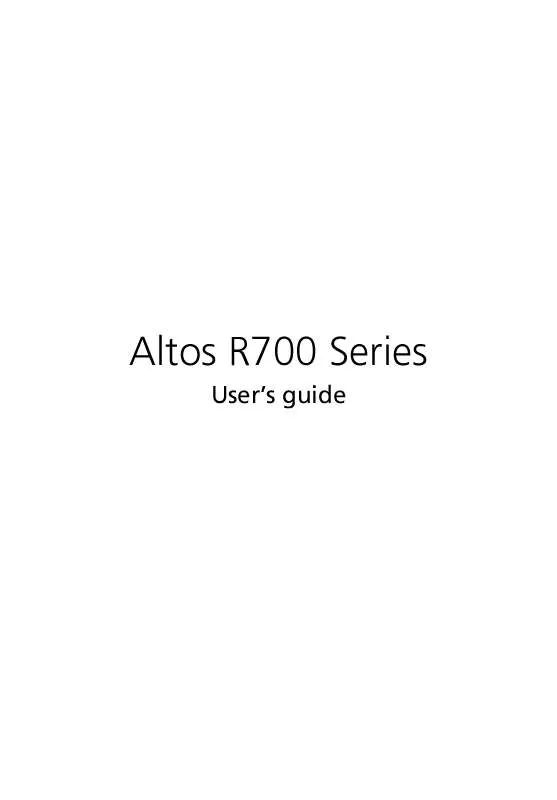
 ACER AAR700 annexe 1 (12627 ko)
ACER AAR700 annexe 1 (12627 ko)
