User manual ACER ACERBASIC II
Lastmanuals offers a socially driven service of sharing, storing and searching manuals related to use of hardware and software : user guide, owner's manual, quick start guide, technical datasheets... DON'T FORGET : ALWAYS READ THE USER GUIDE BEFORE BUYING !!!
If this document matches the user guide, instructions manual or user manual, feature sets, schematics you are looking for, download it now. Lastmanuals provides you a fast and easy access to the user manual ACER ACERBASIC II. We hope that this ACER ACERBASIC II user guide will be useful to you.
Lastmanuals help download the user guide ACER ACERBASIC II.
You may also download the following manuals related to this product:
Manual abstract: user guide ACER ACERBASIC II
Detailed instructions for use are in the User's Guide.
[. . . ] AcerBasic
User's Guide
Copyright
Copyright © 1997 by Acer Incorporated. No part of this publication may be reproduced, transmitted, transcribed, stored in a retrieval system, or translated into any language or computer language, in any form or by any means, electronic, mechanical, magnetic, optical, chemical, manual or otherwise, without the prior written permission of Acer Incorporated.
Disclaimer
Acer Incorporated makes no representations or warranties, either expressed or implied, with respect to the contents hereof and specifically disclaims any warranties, merchantability or fitness for any particular purpose. Any Acer Incorporated software described in this manual is sold or licensed "as is". Should the programs prove defective following their purchase, the buyer (and not Acer Incorporated, its distributor, or its dealer) assumes the entire cost of all necessary servicing, repair, and any incidental or consequential damages resulting from any defect in the software. [. . . ] When set-up, the two computers will automatically detect and establish a connection. The IRConnect ("infrared connect") icon will appear on the taskbar, indicating the status of the connection: r r means a successful connection means no connection
User's Guide
31
Using the AcerBasic
Transferring Files
With a proper connection, you can now transfer files between the two computers. Double-click on the Network Neighborhood icon on your desktop. Two new items pertaining to the two computers appear in the list. Double-click on each item to open their contents. Drag and drop files from one computer to the other, and vice-versa.
You can also access these functions via the IRConnect software. Simply double-click on the IRConnect taskbar icon to bring up the window; then access the toolbar or menu functions.
To set-up the IRConnect software, please refer to the applications manual for details.
32
User's Guide
Care and Maintenance
This section includes items on care and maintenance of your computer. Your computer will serve you well if you take care of it. This section tells you how to care for the notebook. Also, reread the important safety instructions at the beginning of this manual. r Do not expose the computer to direct sunlight. Do not place near sources of heat, such as a radiator or heater. r Do not expose to temperatures below 0ºC (32ºF) or above 50ºC (122ºF). r Do not subject the computer and magnetic media (e. g. , diskettes) to magnetic fields. r Do not expose the computer to rain or moisture. r Do not insert inappropriate objects into the diskette and CD-ROM drives. Diskettes, one at a time, go into the diskette drive; One CD-ROM disc goes on the CD-ROM drive tray. r Do not subject the computer to heavy shock and vibration. r Do not expose the computer to dust and dirt. r Do not place items on top of cables; carefully route cables to and from the computer.
User's Guide
33
Getting Help
This user's guide provides clear and concise information about your AcerBasic, so read it thoroughly. Online help is also especially helpful when using specific applications.
Accessing Online Help
To get help with Windows 95: 1. Click on Help.
To get help with specific applications, refer to the documentation that came with the application. [. . . ] [No ] Onboard LAN Chip. . . . . . . . . . . . . . . . . . . . . . . . . . . . . [Enabled] Onboard Audio Chip. . . . . . . . . . . . . . . . . . . . . . . . . . . [Enabled]
= Move Highlight Bar, = Change Setting PgDn/PgUp = Move Screen, F1 = Help, Esc = Exit
PCI IRQ Setting
This parameter allows for auto or manual configuration of PCI devices. If you use Plug and Play (PnP) devices, you can keep the default setting Auto to automatically configure PnP devices. [. . . ]
DISCLAIMER TO DOWNLOAD THE USER GUIDE ACER ACERBASIC II Lastmanuals offers a socially driven service of sharing, storing and searching manuals related to use of hardware and software : user guide, owner's manual, quick start guide, technical datasheets...manual ACER ACERBASIC II

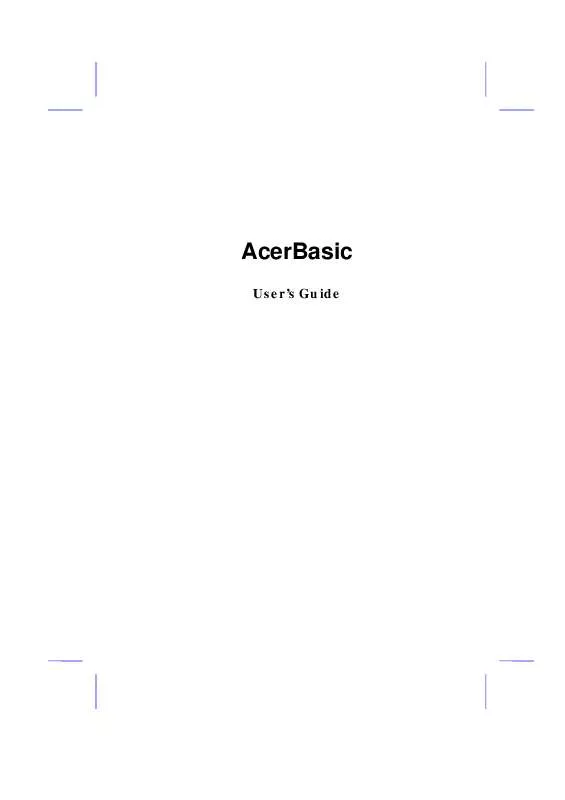
 ACER ACERBASIC II annexe 1 (1860 ko)
ACER ACERBASIC II annexe 1 (1860 ko)
 ACER ACERBASIC II annexe 2 (85 ko)
ACER ACERBASIC II annexe 2 (85 ko)
