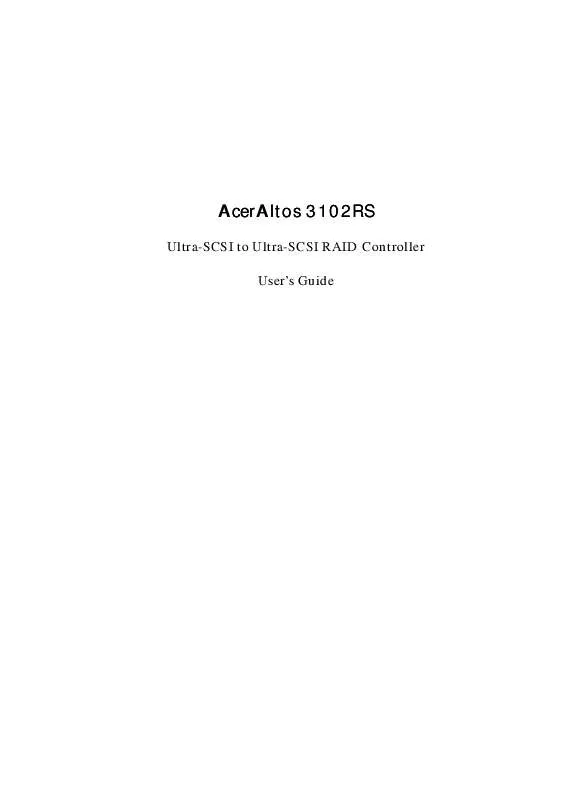User manual ACER ALTOS 3102RS
Lastmanuals offers a socially driven service of sharing, storing and searching manuals related to use of hardware and software : user guide, owner's manual, quick start guide, technical datasheets... DON'T FORGET : ALWAYS READ THE USER GUIDE BEFORE BUYING !!!
If this document matches the user guide, instructions manual or user manual, feature sets, schematics you are looking for, download it now. Lastmanuals provides you a fast and easy access to the user manual ACER ALTOS 3102RS. We hope that this ACER ALTOS 3102RS user guide will be useful to you.
Lastmanuals help download the user guide ACER ALTOS 3102RS.
Manual abstract: user guide ACER ALTOS 3102RS
Detailed instructions for use are in the User's Guide.
[. . . ] AcerAltos 3102RS
Ultra-SCSI to Ultra-SCSI RAID Controller User's Guide
Copyright
Copyright © 1998 by Acer Inc. No part of this publication may be reproduced, transmitted, transcribed, stored in a retrieval system, or translated into any language or computer language, in any form or by any means, electronic, mechanical, magnetic, optical, chemical, manual or otherwise, without the prior written permission of this company.
Disclaimer
This company makes no representations or warranties, either expressed or implied, with respect to the contents hereof and specifically disclaims any warranties, merchantability or fitness for any particular purpose. Any software described in this manual is sold or licensed "as is". Should the programs prove defective following their purchase, the buyer (and not this company, its distributor, or its dealer) assumes the entire cost of all necessary servicing, repair, and any incidental or consequential damages resulting from any defect in the software. [. . . ] Use t or s to select "Periodic Drive Check Time - Disable, " and then press <ENT>. Use t or s to choose the desired interval for idle drive failure detection.
Set Drv Swap Chk Time - 5 sec
View and Edit Config Parms
Drive-side SCSI Parameters . .
Periodic Drive ChkTime -Disable AutoChk -Disable Set Drive Check Time 1/16sec ?
·
By choosing a time value to enable the "Periodic Drive Check Time", the controller will poll all of the connected drives in the controller's drive channels at the assigned interval. Drive removal will be detected even if a host does not attempt to access data on the drive.
118
User's Guide
·
If the "Periodic Drive Check Time" is set to "Disabled" (the default setting is "Disabled"), the controller will not be able to detect any drive removal that occurs after the controller has been powered on. The controller will only be able to detect drive removal when a host attempts to access the data on the drive.
Disk Array Parameters
Press t or s to select "Disk Array Parameters", then press ENT. Rebuilding Priority Press t or s to select "Rebuild Priority", then press ENT. The current setting will be displayed on the LCD. Press t or s to select "Low", "Normal", "Improved" or "High", then press ENT for two seconds. Verification on Writes Press t or s to select "Verification on Writes", then press ENT. Verification on Writes Rebuild Priority Low . . Disk Array Parameters
. .
Rebuild Priority High ?
. .
(Refer to Chapter 3 section "Verify-after-Write" for more information. )
Chapter 7 General Front Panel Operation
119
VERIFICATION ON LOGICAL DRIVE'S INITIALIZATION WRITES
Press t or s to select "On LD Initialize Writes", then press ENT. The current setting will be displayed on the LCD. Press ENT for two seconds to confirm the setting.
On LD Initializa Writes Disabled.
Enable VerifyOn LD Init Writes ?
When "Verification on Logical Drive Initialization Writes" is enabled, initialization of the logical drive will be slower than when it is disabled.
VERIFICATION ON LOGICAL DRIVE REBUILD WRITES
Press t or s to select "On LD Rebuild Writes", then press ENT. The current setting will be displayed on the LCD. Press ENT for two seconds to confirm the setting.
On LD Rebuild Writes Disabled.
Enable VerifyOn LD rebu Writes ?
When "Verification on Logical Drive Rebuild Writes" is enabled, rebuilding of the logical drive will be slower than when it is disabled.
VERIFICATION ON NORMAL DRIVE WRITES
Press t or s to select "On Normal Drive Writes", then press ENT. The current setting will be displayed on the LCD. Press ENT for two seconds to confirm the setting .
On Normal Drive Writes Disabled.
Enable VerifyOn Drive Writes ?User's Guide
120
When "Verification on Normal Drive Writes" is enabled, all read/write will be slower than when it is disabled.
Controller Parameters
Controller Name Press t or s to select "Controller Parameters", then press ENT. Controller Parameters
. .
The current Controller Name will be displayed on the LCD. Press ENT to enter a new controller name. To enter the controller name, press t or s to select a character, then press ENT to move to the next character. After entering all the character, press ENT for two seconds.
Controller Name: Not Set
Enter Ctlr Name: z
Chapter 7 General Front Panel Operation
121
Viewing and Editing Peripheral Devices
Refer to Chapter 9 for information on the Redundant Controller and Chapter 12 for information on the Fault-bus operation.
122
User's Guide
System Functions
Mute Beeper
This function does not permanently turn off the beeper. It mutes the beeper once and will bring back the beep alarm on the next event. [. . . ] Check proper installation or connection of the drives (use the "View SCSI drives" function to help locate the problem). SCSI cable must be shorter than 3 meters. Make sure terminators are proper installed. Power supply voltage must be within specification. [. . . ]
DISCLAIMER TO DOWNLOAD THE USER GUIDE ACER ALTOS 3102RS Lastmanuals offers a socially driven service of sharing, storing and searching manuals related to use of hardware and software : user guide, owner's manual, quick start guide, technical datasheets...manual ACER ALTOS 3102RS