User manual ACER ALTOS 500
Lastmanuals offers a socially driven service of sharing, storing and searching manuals related to use of hardware and software : user guide, owner's manual, quick start guide, technical datasheets... DON'T FORGET : ALWAYS READ THE USER GUIDE BEFORE BUYING !!!
If this document matches the user guide, instructions manual or user manual, feature sets, schematics you are looking for, download it now. Lastmanuals provides you a fast and easy access to the user manual ACER ALTOS 500. We hope that this ACER ALTOS 500 user guide will be useful to you.
Lastmanuals help download the user guide ACER ALTOS 500.
You may also download the following manuals related to this product:
Manual abstract: user guide ACER ALTOS 500
Detailed instructions for use are in the User's Guide.
[. . . ] Altos 500 Series User's Guide
Document History Copyright Notice
EDITION First Edition
PART NUMBER 49. AB790. 001
DATE September 1999
Copyright © 1999 by Acer America Corporation. No part of this publication may be reproduced, transmitted, transcribed, stored in a retrieval system, or translated into any language or computer language, in any form or by any means, electronic, mechanical, magnetic, optical, chemical, manual or otherwise, without the prior written permission of Acer America Corporation. Printed in U. S. A
Trademarks
Acer and the Acer logo are registered trademarks of Acer Incorporated. Altos is a trademark of Acer America Corporation and Acer Inc. . [. . . ] [Enabled ] External Cache . . . . . . . . . . . . . . . . . . . . . . [Enabled ] Cache Scheme . . . . . . . . . . . . . . . . . . . . . . [ Write Back ] Memory at 15MB-16MB Reserved for . . . [System] Memory Parity Mode . . . . . . . . . . . . . . . . . . [ECC]
Internal Cache (CPU Cache)
This parameter enables or disables the first-level or internal memory, that is, the memory integrated into the CPU. The default setting is Enabled.
External Cache
This parameter enables or disables the external cache memory. The external cache is incorporated in the CPU module. The default setting is Enabled.
Cache Scheme
This parameter shows the cache scheme status only as Write-back mode. Writeback updates the cache but not the memory when there is a write instruction. It updates the memory only when there is an inconsistency between the cache and the memory. The default setting in Write Back.
Chapter 2 - BIOS Utility 2-29
Memory at 15MB-16MB Reserved for
To prevent memory address conflicts between the system and expansion boards, reserve this memory range for the use of either the system or an expansion board. The default setting is System.
Memory Parity Mode
This parameter allows you to enable or disable the ECC (Error Checking and Correction) feature. The ECC feature enables BIOS to detect and correct data errors. Disable this parameter if you want to disregard the function. The default setting is ECC.
Altos 500 Series User's Guide
2. 9. 2
PnP/PCI Options
The PnP/PCI Options allows you to specify the settings for your PCI devices. Selecting this option displays the following screen:
PnP/PCI Options PCI IRQ Setting . . . . . . . . . . . [ Auto ] INTA INTB PCI Slot 1 . . . . . . . . . . . . . . [Disabled] Graphics Aperture Size . . . . . . . [No ]
INTC [--] [--] [--] [--] [--]
INTD [--] [--] [--] [--] [--]
PCI IRQ Setting
Select Auto to let BIOS automatically configure the plug-and-play (PnP) devices installed on your system. Otherwise, select Manual.
Refer to your PCI user's manual for any special requirements.
Chapter 2 - BIOS Utility 2-31
PCI Slots
When you set the PCI IRQ Setting parameter to Auto, these parameters specify the auto-assigned interrupt for each of the PCI devices. If you set the PCI IRQ Setting parameter to Manual, you need to specify the interrupt that you want to assign for each PCI device installed in your system.
AGP
This item shows the assigned interrupt for the onboard accelerated graphics port (AGP) controller.
PCI IRQ Sharing
Setting this parameter to Yes allows you to assign the same IRQ to two different devices. To disable the feature, select No.
If there are no IRQs available to assign for the remaining device function, we recommend that you enable this parameter.
VGA Palette Snoop
This parameter permits you to use the palette snooping feature if you installed more than one VGA card in the system. [. . . ] Try enabling Include in BIOS Scan in the SCSI Device Configuration option of the SCSISelect utility. See the section "SCSI Device Configuration". Be sure to cycle the power OFF and ON after changing any values on a SCSI controller, in a Setup program, or on a SCSI device. This ensures that the new initial values are loaded. [. . . ]
DISCLAIMER TO DOWNLOAD THE USER GUIDE ACER ALTOS 500 Lastmanuals offers a socially driven service of sharing, storing and searching manuals related to use of hardware and software : user guide, owner's manual, quick start guide, technical datasheets...manual ACER ALTOS 500

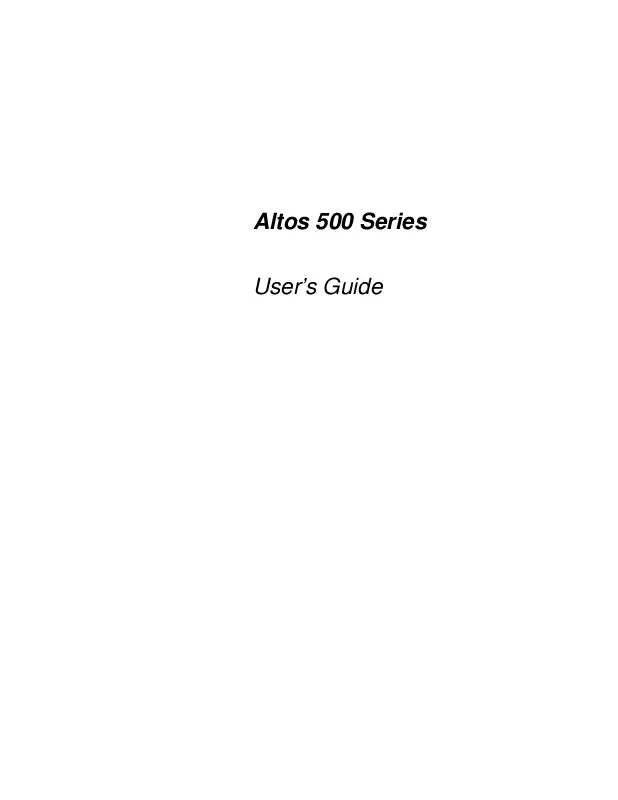
 ACER ALTOS 500 SYSTEM GUIDE (1336 ko)
ACER ALTOS 500 SYSTEM GUIDE (1336 ko)
