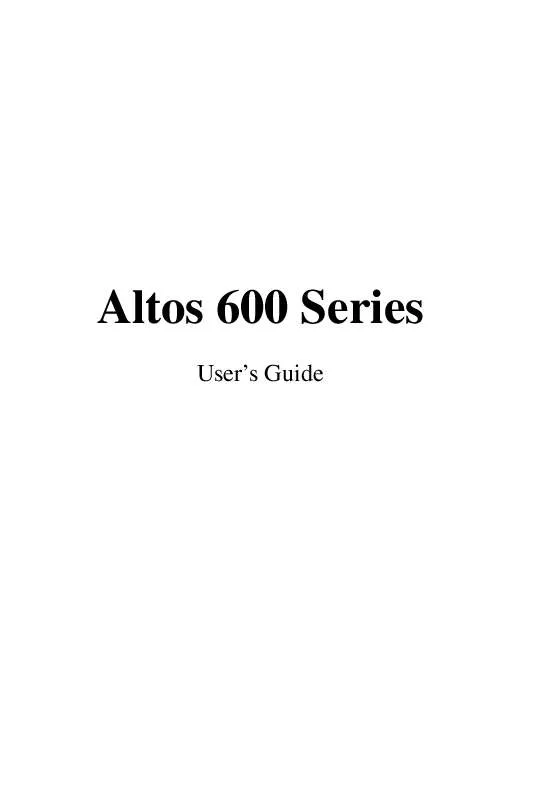User manual ACER ALTOS 600
Lastmanuals offers a socially driven service of sharing, storing and searching manuals related to use of hardware and software : user guide, owner's manual, quick start guide, technical datasheets... DON'T FORGET : ALWAYS READ THE USER GUIDE BEFORE BUYING !!!
If this document matches the user guide, instructions manual or user manual, feature sets, schematics you are looking for, download it now. Lastmanuals provides you a fast and easy access to the user manual ACER ALTOS 600. We hope that this ACER ALTOS 600 user guide will be useful to you.
Lastmanuals help download the user guide ACER ALTOS 600.
Manual abstract: user guide ACER ALTOS 600
Detailed instructions for use are in the User's Guide.
[. . . ] Altos 600 Series
User's Guide
2
iii
Document History
EDITION First Edition
PART NUMBER 49. AD255. 001
DATE September 2000
__________________________________________________________________________
Copyright Notice
Copyright © 2000 by Acer America Corporation. No part of this publication may be reproduced, transmitted, transcribed, stored in a retrieval system, or translated into any language orcomputer language, in any form or by any means, electronic, mechanical, magnetic, optical, chemical, manual or otherwise, without the prior written permission of Acer America Corporation. Printed in U. S. A
__________________________________________________________________________
Trademarks
Acer and the Acer logo are registered trademarks of Acer Incorporated. Adaptec is a registered trademark of Adaptec, Inc. [. . . ] The IDE CD-ROM is always automatically detected
Option
59
IDE channel type
The following screens appear if you select the IDE drive parameters:
60
Chapter 4 BIOS Utility
Note: A parameter with an asterisk (*) mark indicates that the parameter appears only when you are in the Advanced Level. See "Entering Setup" on page 52 for how to view the advanced level. Parameter Device detection mode Description Lets you specify the type of hard disk installed in your system. If you want BIOS to automatically configure your hard disk, select Auto. If you know your hard disk type, you can enter the setting manually Indicates a hard disk type device Specifies the number of cylinders of your hard disk, and is automatically set depending on your Type parameter setting Specifies the number of heads of your hard disk, and is automatically set depending on your Type parameter setting Specifies the number of sectors of your hard disk, and is automatically set depending on your Type parameter setting Specifies the size of your hard disk, in MB When set to Auto, the BIOS utility automatically detects if the installed hard disk supports the function. If supported, it allows you to use a hard disk with a capacity of more than 528 MB. This is made possible through the Logical Block Address (LBA) mode translation. However, this enhanced IDE feature works only under DOS, Windows 3. x, Windows 95, Windows 98, Windows NT 3. 5 and above, and Windows 2000. Other operating systems require this parameter to be set to Disabled. User Input Option Auto User None
Device Type Cylinder
Head
User Input
Sector
User Input
Size Hard Disk LB Mode
User Input Auto Disabled
61
Parameter Hard Disk Block Mode
Description Enhances disk performance depending on the hard disk in use. If you set this parameter to Auto, the BIOS utility automatically detects if the installed hard disk drive suports the Block Mode function. If supported, it allows data transfer in blocks (multiple sectors) at a rate of 256 bytes per cycle. Improves system performance by allowing the use of the 32-bit hard disk access. This enhanced IDE feature works only under DOS, Windows 3. x, Windows 95, Windows 98, Windows NT, Windows 2000, and Novell NetWare. If your software or hard disk does not support this function, set this parameter to Disabled. When set to Auto, the BIOS utility automatically detects if the installed hard disk supports the function. If supported, it allows for faster data recovery and read/write timing that reduces hard disk activity time. This results in better hard disk performance. To disregard the feature, change the setting to Disabled. The Ultra DMA and Multi-DMA modes enhance hard disk performance by increasing the transfer rate. However, besides enabling these features in the BIOS Setup, both the Ultra DMA and MultiDMA modes require the DMA driver to be loaded.
Option Auto Disabled
Hard Disk 32bit Access
Enabled Disabled
Advanced PIO Mode
Auto Mode 0 Mode 1 Mode 2 Mode 3 Mode 4 Disabled Auto Multiword Mode 0, 1, 2 Disabled
DMA transfer mode
62
Chapter 4 BIOS Utility
Onboard peripherals
Onboard Peripherals allows you to configure the onboard communication ports and the onboard devices. Selecting this option displays the following screen:
The following table describes the parameters in this screen.
Parameter Serial port 1 Description Enables or disables serial port 1 Option Enabled Disabled Base address Sets the I/O base address of serial port 1 3F8h 2F8h 3E8h 2E8h IRQ Sets the IRQ (interrupt request) channel o serial port 1 4 11
63
Parameter Serial Port 2
Description Enables or disables serial port 2
Option Disabled Enabled 2F8h 3E8h 2E8h 3 10 Enabled Disabled 378h 278h
Base Address
Sets the serial port 2 I/O base address
IRQ
Sets the IRQ channel of serial port 2
Parallel Port
Enables or disables the parallel port
Base Address
Sets a logical base address for the parallel port. [. . . ] Verify that the SCSI controller and the SCSI devices are properly configured and installed. Be sure to cycle the power OFF and ON after changing any values on a SCSI controller, in a Setup program, or on a SCSI device. Doing this ensures that the new initial values are loaded. Be sure that the SCSI bus is properly terminated. [. . . ]
DISCLAIMER TO DOWNLOAD THE USER GUIDE ACER ALTOS 600 Lastmanuals offers a socially driven service of sharing, storing and searching manuals related to use of hardware and software : user guide, owner's manual, quick start guide, technical datasheets...manual ACER ALTOS 600