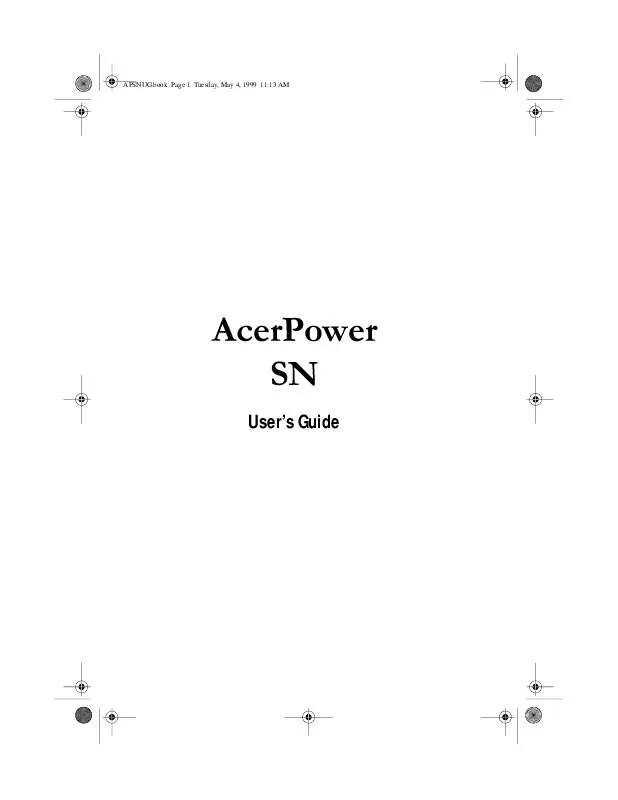Detailed instructions for use are in the User's Guide.
[. . . ] APSNUG. book Page 1 Tuesday, May 4, 1999 11:13 AM
User's Guide
APSNUG. book Page 2 Tuesday, May 4, 1999 11:13 AM
'(((!
� �%� % )*+� % #, (-. /. 0. . ' &1#"
'(((
�
�
� �
��
�
�
�
�
�
��
��
������ �
�
�� ��
���
�
�
!
�
% )*+�
"� %& %%
#$$$$$$$$$$$$$$$$$$$$$$$$$$$$$$$$$ #$$$$$$$$$$$$$$$$$$$$$$$$$$$$$$$$$ #$$$$$$$$$$$$$$$$$$$$$$$$$$$$$$$$$ #$$$$$$$$$$$$$$$$$$$$$$$$$$$$$$$$$
����2
APSNUG. book Page iii Tuesday, May 4, 1999 11:13 AM
iii
�
Notices. 10 Connecting to the Network (optional) . 11 Connecting the Fax/Modem (optional) . 20
Chapter 2 System Board Information. [. . . ] If you know your hard disk type, you can enter the setting manually. Setting this parameter also sets the Cylinder, Head, Sector, and Size parameters.
Options
Auto, None, or User. The User setting allows you to enter your settings manually if you know your hard disk type. The Auto setting also sets the Cylinder, Head, Sector, and Size parameters.
Cylinder
Specifies your hard disk's number of cylinders, and is automatically set depending on your Type parameter setting. Specifies your hard disk's number of heads, and is automatically set depending on your Type parameter setting. Specifies your hard disk's number of sectors, and is automatically set depending on your Type parameter setting. Specifies the size of your hard disk, in MB, and is automatically set depending on your type parameter setting. Enables your system to support hard disks with capacities more than 504 MB. Auto or Disabled
Head
Sector
Size
Hard Disk Size > 504 MB
APSNUG. book Page 53 Tuesday, May 4, 1999 11:13 AM
53
Parameter
Hard Disk Block Mode
Description
Enhances your hard disk performance by allowing data transfer in blocks (multiple sectors) at a rate of 256 bytes per cycle. This parameter appears only in the Advanced Level. Improves your hard disk performance by allowing faster data recovery and read/write timing; thus, it reduces the hard disk's activity time. This parameter appears only in the Advanced Level. Improves your hard disk performance by allowing the use of the 32-bit hard disk access. This parameter appears only in the Advanced Level. Lets you enable the Ultra DMA and Multi-DMA modes to enhance your hard disk performance. This parameter appears only in the Advanced Level.
Options
Auto or Disabled
Advanced PIO Mode
Auto or Mode 0 to 4
Hard Disk 32bit Access
Enabled or Disabled
DMA Transfer Mode
Auto, Multi Mode 0 to 2, or Ultra Mode 0 to 2
APSNUG. book Page 54 Tuesday, May 4, 1999 11:13 AM
54
Chapter 3 BIOS Information
Onboard Peripherals
�!�
�%
$��
"
$
�
%
$�?
$�
��
"
$
"��$$
$ Parameter
Serial Port 1 / 2
Description
Let you enable or disable the serial ports. Lets you set a logical base address for each serial port. This parameter is configurable only if the Serial Port parameter is enabled. Lets you assign an interrupt for each serial port. This parameter is configurable only if the Serial Port parameter is enabled.
Options
Enabled or Disabled
Base Address
3F8h (for serial port 1), 2F8h (for serial port 2), 2E8h, 3E8h
IRQ
4 or 11 (for serial port 1), 3 or 10 (for serial port 2)
APSNUG. book Page 55 Tuesday, May 4, 1999 11:13 AM
55
Parameter
Parallel Port
Description
Lets you enable or disable the parallel port. Lets you set a logical base address for the parallel port. This parameter is configurable only if the Parallel Port parameter is enabled. [. . . ] Lets you specify whether BIOS will initialize only PnP boot devices such as SCSI cards, or all PnP boot and non-boot devices such as sound cards. When enabled, avoids IRQ conflict when installing nonPnP and PnP ISA cards. This clears all resource assignments and allows BIOS to reassign resources to all installed PnP devices the next time the system boots.
Options
Enabled or Disabled
Plug and Play OS
Yes or No
Reset Resource Assignments
Yes or No After clearing the resource data, it is recommended that you reset the parameter to its default, i. e. , No.
APSNUG. book Page 73 Tuesday, May 4, 1999 11:13 AM
73
Load Default Settings
E�0&"
$�%
%3 $%�%��
$�
�%
. ( !4%(�
3%(L�
(0&"
3�
"
$"
$
%
$
$ :?
$Yes0&"
%�� $%
%�%
%��
$
$ No��%
$
$
APSNUG. book Page 74 Tuesday, May 4, 1999 11:13 AM
74
Chapter 3 BIOS Information
Abort Settings Change
"
$Abort Settings Change
�
%
$
$:?
$Yes
�$% ����
��
%
$
$No��%
0&"�
$%
APSNUG. book Page 75 Tuesday, May 4, 1999 11:13 AM
75
Exiting Setup
:
0&"
%(
%�
$
$ :�?
"Yes:
""No��
& %$
��
$(
$
$:�?
"Yes%�$�%:
""No
�$:
"
APSNUG. book Page 76 Tuesday, May 4, 1999 11:13 AM
76
Chapter 3 BIOS Information
APSNUG. book Page 77 Tuesday, May 4, 1999 11:13 AM
�
Chapter 4
APSNUG. book Page 78 Tuesday, May 4, 1999 11:13 AM
�
�
�
�
APSNUG. book Page 79 Tuesday, May 4, 1999 11:13 AM
79
Installation Precautions
0�%
%%(�% �
$
�6" �
(�
�
ESD Precautions
6�
�$6"$%���(
3�
( :
�(� %�
$�
�%
% ��
�
3$
$
%��%
=��
$�
$�
� %
�
$&�
�
(
%
�$% ���@
�
$6"�
Preinstallation Instructions
%�
$�%
%? �%��
�
�
$
%�
$
�
$
;6"�
$98�
$ % %:
���
�3 &
3�!4� "
$
�
�
%
APSNUG. book Page 80 Tuesday, May 4, 1999 11:13 AM
80
Chapter 4 Upgrading the System
Warning! [. . . ]