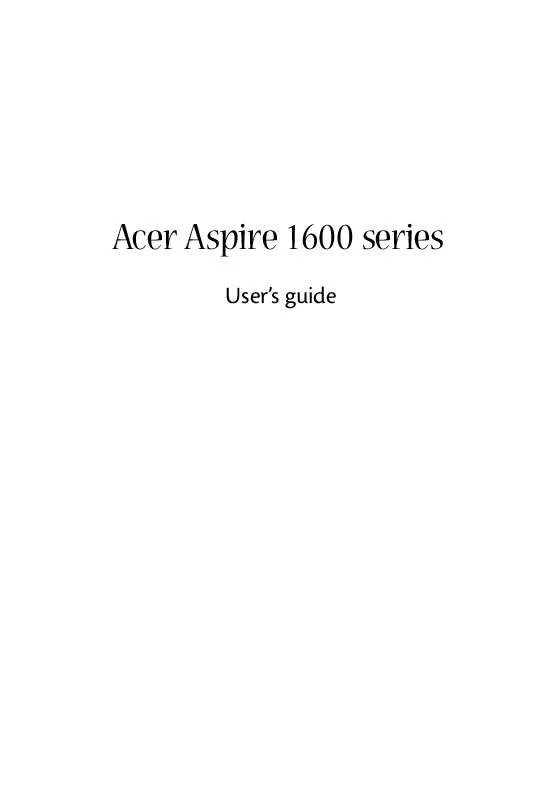User manual ACER ASPIRE 1600
Lastmanuals offers a socially driven service of sharing, storing and searching manuals related to use of hardware and software : user guide, owner's manual, quick start guide, technical datasheets... DON'T FORGET : ALWAYS READ THE USER GUIDE BEFORE BUYING !!!
If this document matches the user guide, instructions manual or user manual, feature sets, schematics you are looking for, download it now. Lastmanuals provides you a fast and easy access to the user manual ACER ASPIRE 1600. We hope that this ACER ASPIRE 1600 user guide will be useful to you.
Lastmanuals help download the user guide ACER ASPIRE 1600.
Manual abstract: user guide ACER ASPIRE 1600
Detailed instructions for use are in the User's Guide.
[. . . ] Acer Aspire 1600 series
User's guide
Copyright © 2003 All Rights Reserved Acer Aspire 1600 Series Notebook Computer User's Guide Original Issue: February 2003
Changes may be made periodically to the information in this publication without obligation to notify any person of such revision or changes. Such changes will be incorporated in new editions of this manual or supplementary documents and publications. This company makes no representations or warranties, either expressed or implied, with respect to the contents hereof and specifically disclaims the implied warranties of merchantability or fitness for a particular purpose. Record the model number, serial number, purchase date, and place of purchase information in the space provided below. [. . . ] Loaded media can damage the drive heads during transit. Pack the computer in a protective case that is padded to guard against knocks. Make sure that the unit cannot slide around inside the case.
Caution: Avoid packing items next to the top of the computer, as this could result in damage to the screen.
What to bring with you
If you don't have spare items at home, it is advisable to take along the AC adapter and this User's Guide.
Special considerations
To protect your computer in transit, it is advisable to pay attention to the following:
· · ·
Minimize the effect of temperature changes. Keep your computer with you instead of placing it in storage holds. Avoid leaving your computer in a hot car. Changes in temperature and humidity can cause condensation to form in your computer. Before turning the computer on, allow it to return to room temperature, and then check the screen for signs of condensation. If the temperature change is greater than 10°C (18°F), allow the computer to come to room temperature slowly by placing it in a room with a temperature between the outside and room temperatures.
English
Taking the computer home
English
68
Moving with your computer
English
Setting up a home office
If you frequently work on your computer at home, as well as at work, it may be worthwhile purchasing a second AC adapter. This will allow you to travel lighter, as you can keep an AC adapter in each location. You might also find it worthwhile keeping a second set of peripherals at home, such as a keyboard, keypad, mouse and printer.
69
Sometimes you might need to make longer trips with your computer.
Preparing the computer
Prepare the computer as you would for moving between your office and home. It is advisable to make sure that the battery is fully charged. If you are traveling by air, you might be required to turn on the computer during security checks.
What to take with you
It is advisable to take the following items with you:
· · · ·
AC adapter. Additional printer driver files (if you plan to use another printer). Phone and network cables (if you plan to use the computer's modem and network connections).
Special considerations
In addition to the considerations for taking your computer home, keep the following in mind:
· ·
Always take your computer as carry-on luggage. If possible, have your computer manually inspected at security checks. Although the computer can pass safely through security X-ray machines, you should never expose it to a metal detector. If carried separately, avoid exposing floppy disks to hand-held metal detectors.
·
English
Traveling with the computer
English
70
Moving with your computer
English
Traveling internationally with your computer
Occasionally you might need to travel between countries with your computer.
Preparing the computer
Prepare the computer as you would for normal travel. Remember to take special precautions for air travel (see "Traveling with your computer").
What to take with you
It is advisable to take the following items with you:
· · · · ·
AC adapter. Power cords that are appropriate for the countries you plan to visit. Additional printer driver files (if you plan to use another printer). Phone and network cables (if you plan to use the computer's modem and network connections). Check that your modem is suitable for the telephone system in the countries you plan to visit. [. . . ] This has no effect on the recorded image and does not constitute a malfunction.
Macrovision copyright protection notice
This product incorporates copyright protection technology that is protected by method claims of certain U. S. patents and other intellectual property rights owned by Macrovision Corporation and other rights owners. Use of this copyright protection technology must be authorized by Macrovision Corporation, and is intended for home and other limited viewing uses only unless otherwise authorized by Macrovision Corporation. Reverse engineering or disassembly is prohibited. [. . . ]
DISCLAIMER TO DOWNLOAD THE USER GUIDE ACER ASPIRE 1600 Lastmanuals offers a socially driven service of sharing, storing and searching manuals related to use of hardware and software : user guide, owner's manual, quick start guide, technical datasheets...manual ACER ASPIRE 1600