User manual ACER ASPIRE 6530G
Lastmanuals offers a socially driven service of sharing, storing and searching manuals related to use of hardware and software : user guide, owner's manual, quick start guide, technical datasheets... DON'T FORGET : ALWAYS READ THE USER GUIDE BEFORE BUYING !!!
If this document matches the user guide, instructions manual or user manual, feature sets, schematics you are looking for, download it now. Lastmanuals provides you a fast and easy access to the user manual ACER ASPIRE 6530G. We hope that this ACER ASPIRE 6530G user guide will be useful to you.
Lastmanuals help download the user guide ACER ASPIRE 6530G.
You may also download the following manuals related to this product:
Manual abstract: user guide ACER ASPIRE 6530G
Detailed instructions for use are in the User's Guide.
[. . . ] Aspire 6530 Series Service Guide
Service guide files and updates are available on the ACER/CSD web; for more information, please refer to http://csd. acer. com. tw
PRINTED IN TAIWAN
Revision History
Please refer to the table below for the updates made on Aspire 6530 Series service guide.
Date Chapter Updates
II
Copyright
Copyright © 2008 by Acer Incorporated. No part of this publication may be reproduced, transmitted, transcribed, stored in a retrieval system, or translated into any language or computer language, in any form or by any means, electronic, mechanical, magnetic, optical, chemical, manual or otherwise, without the prior written permission of Acer Incorporated.
Disclaimer
The information in this guide is subject to change without notice. Acer Incorporated makes no representations or warranties, either expressed or implied, with respect to the contents hereof and specifically disclaims any warranties of merchantability or fitness for any particular purpose. Any Acer Incorporated software described in this manual is sold or licensed as is. [. . . ] Remove the LCD brackets by pulling them away from the LCD Panel.
88
Chapter 3
LCD Module Reassembly Procedure
Replacing the LCD Panel
1. Align the LCD brackets with the eight screw holes (four on each side) on the LCD Panel as shown.
2. Secure the LCD brackets to the LCD panel.
3. Insert the LCD Panel cable into the LCD Panel as shown. Secure the cable by replacing the securing strip.
Chapter 3
89
4. Replace the remaining securing strips and press down along the length of the cable to secure it in place ensuring the cable ends are in line with the edge of the panel.
5. Turn the LCD Panel over and re-insert the LCD cable into the hinge retainer.
6. Align the brackets with the alignment wells in the back panel and lower the LCD brackets into the bracket wells as shown.
90
Chapter 3
7. NOTE: Ensure the CMOS and Inverter cables are not under the LCD Panel and correctly aligned.
8. Replace the six screws to secure the panel within the LCD module.
9. Locate the alignment pins (2) and replace the Camera Board taking care the pins protrude through the sockets.
10. Connect the Camera Module cable as shown.
Chapter 3
91
11. Connect the right Inverter board cable as shown.
12. Connect the left Inverter board cable as shown.
13. Replace the Inverter board as shown and press down to secure in place.
NOTE: Tuck the cables securely to prevent damage to the cables or module.
92
Chapter 3
Replacing the LCD Bezel
1. Align the edge of the bezel with the bottom cover and reconnect the Mic Cable.
2.
Align the hinge covers taking care to tuck in all cabling, and lower the bezel down in place.
3. Continue to press the bezel down in place to lock the upper and lower covers in place.
Chapter 3
93
4. Replace the ten securing screws and screw caps on the LCD bezel.
94
Chapter 3
Main Module Reassembly Procedure
Replacing the CPU
1. Carefully turn the mainboard upside down (CPU 2. Using a flat-tipped screw driver, lock the CPU in side up), and insert the CPU into the CPU bracket the socket as shown. as shown.
Replacing the Thermal Module
WARNING:To prevent damage to the Thermal Module or the CPU, hold the Thermal Module by both ends at the same time. Align and place the Thermal Module in the on the mainboard as shown. [. . . ] KB. INT00. 317 KB. INT00. 318 KB. INT00. 319 KB. INT00. 320 KB. INT00. 323 KB. INT00. 324 KB. INT00. 325 KB. INT00. 326 KB. INT00. 327 KB. INT00. 328 KB. INT00. 329 KB. INT00. 330 KB. INT00. 331 KB. INT00. 311 KB. INT00. 315 KB. INT00. 316 KB. INT00. 321 KB. INT00. 322 KB. INT00. 332
LCD LCD MODULE 16 IN. WXGA W/CCD WLAN UMA LCD SAMSUNG 16" WXGA Glare LTN160AT01-A01 LF 220nit 8ms 600:1 60%, 16:9 LCD SAMSUNG 16" WXGA Glare LTN160AT01-A02 LF 220nit 8ms INVERTER BOARD LCD CABLE 6M. ASR07. 003 LK. 16006. 001 LK. 16006. 003 19. ASR07. 001 50. ASR07. 002
158
Chapter 6
Category
Description LCD COVER ASSY IMR W/BACKLIGHT MIC ANTENNA LCD BEZEL 16 IN. 60. AVB07. 002 60. ASR07. 005
LCD HINGE- R 16 IN.
33. ASR07. 004
LCD HINGE- L 16 IN. FOR UMA
33. ASR07. 005
CCD MODULE 0. 3M CCD MODULE 0. 3M BN30V4O7-030 LCD MODULE 16 IN. [. . . ]
DISCLAIMER TO DOWNLOAD THE USER GUIDE ACER ASPIRE 6530G Lastmanuals offers a socially driven service of sharing, storing and searching manuals related to use of hardware and software : user guide, owner's manual, quick start guide, technical datasheets...manual ACER ASPIRE 6530G

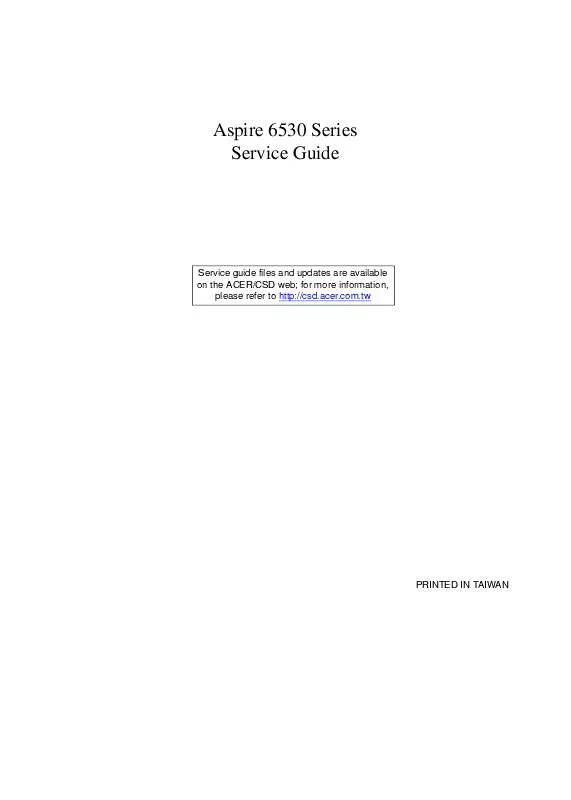
 ACER ASPIRE 6530G QUICK START GUIDE (1076 ko)
ACER ASPIRE 6530G QUICK START GUIDE (1076 ko)
