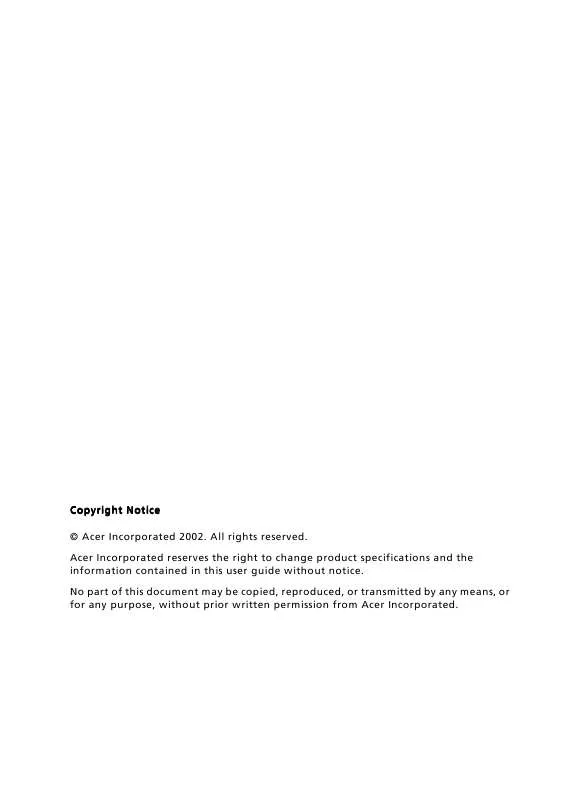User manual ACER ASPIRE B300
Lastmanuals offers a socially driven service of sharing, storing and searching manuals related to use of hardware and software : user guide, owner's manual, quick start guide, technical datasheets... DON'T FORGET : ALWAYS READ THE USER GUIDE BEFORE BUYING !!!
If this document matches the user guide, instructions manual or user manual, feature sets, schematics you are looking for, download it now. Lastmanuals provides you a fast and easy access to the user manual ACER ASPIRE B300. We hope that this ACER ASPIRE B300 user guide will be useful to you.
Lastmanuals help download the user guide ACER ASPIRE B300.
Manual abstract: user guide ACER ASPIRE B300
Detailed instructions for use are in the User's Guide.
[. . . ] Copyright Notice © Acer Incorporated 2002. Acer Incorporated reserves the right to change product specifications and the information contained in this user guide without notice. No part of this document may be copied, reproduced, or transmitted by any means, or for any purpose, without prior written permission from Acer Incorporated.
Table of Contents
Welcome Before You Start
Important safety instructions Laser compliance statement Lithium battery statement Year 2000 compliance statement Setting Up The System Placement Tips
v vi
vi viii ix ix x x
System Overview
Computer Front View Computer Rear View System Components
1
1 2 3
System Components
The Mouse The Keyboard The Speaker set The Monitor Modem Card (Optional)
4
4 5 6 6 6
Upgrading Your System
Opening The Case Installing New Components
7
7 7
Questions & Troubleshooting
8
iv
v
Welcome
Congratulations on purchasing your new Aspire computer!You now have the convenience and flexibility of a full-featured multimedia PC, offering increased productivity combined with first class digital entertainment. [. . . ] Benytt same batteritype eller en tilsvarende type anbefalt av apparatfabrikanten. Brukte batterier kasseres i henhold til fabrikantens instruksjoner. VARNING Explosionsfara vid felaktigt batteribyte. Anvãnd samma batterityp eller en ekvivalent typ som rekommenderas av apparattillverkaren. Kassera anvãnt batteri enligt fabrikantens instruktion. VAROITUS VAROITUS Päristo voi räjähtää, jos se on virheellisesti asennettu. Vaihda paristo ainoastaan laitevalmistajan suosittelemaan tyyppiin. Hävitä käytetty paristo valmistajan ohjeiden mukaisesti. Explosionsgefahr bei unsachgemäßen Austausch der Batterie Ersatz nur durch denselben oder einem vom Hersteller empfohlenem ähnlichen Typ. Entsorgung gebrauchter Batterien nach Angaben des Herstellers.
Year 2000 compliance statement
The computer carries the "Hardware NSTL Tested Year 2000 Compliant" logo, which certifies that this model has been tested by NSTL using the YMark2000 test, and has been found to meet NSTL's standards for Year 2000 hardware compliance.
x
Setting Up The System
It only takes a few minutes to set up your new Aspire system. Make sure that the surface is stable, level and clean. Open the box carefully, ensuring that you do not damage the box or any of the other packing materials. The box will be required if you ever have to store or ship your computer. Unpack the box and set out the contents on your work surface.
Placement Tips
For maximum viewing comfort, set up your monitor at arm's length from your seat, with the top third of the screen at eye level. Tilt and swivel the display to find the optimum position. Place your mouse and keyboard side by side in front of the monitor. Check that you are able to adopt a comfortable typing position. Choose a chair that can be adjusted for maximum comfort. Make sure your work area is well lit.
1
System Overview
Take a few moments to study your new Aspire computer system. Learn the locations of the buttons, ports and other hardware features.
Computer Front View
No. 1 2 3 4 5 6 7
Description CD-ROM/DVD/CD-RW Drive FDD Drive (Inside the door) Power Button HDD LED Microphone-in Port Speaker/ Headphone Port USB Port
2
Computer Rear View
No. 1 2 3 4 5 6 7 8 9 10 11 12 13 14 15 16
Description Power On/Off switch Voltage Setting Switch (for Taiwan Area) Power Inlet PS/2 Keyboard Port Serial Port VGA Port Ear Phone Jack Speaker Phone Jack Micro Phone Jack USB Port PCI Card slots Ventilation slot PS/2 Mouse Port Parallel Port Game Port LAN Port
3
System Components
Monitor Keyboard Mouse Speaker set
4
System Components
Your Aspire computer system is made up of several components. [. . . ] Remove the retaining screws to release the cover panel. Slide the cover panel off.
Installing New Components
Make sure you only use components that are compatible with your Aspire computer. First, eject the disk, and then reinsert it before trying to read it again. If you are still unable to read the diskette, check that it is a disk drive problem by inserting and attempting to read other diskettes. [. . . ]
DISCLAIMER TO DOWNLOAD THE USER GUIDE ACER ASPIRE B300 Lastmanuals offers a socially driven service of sharing, storing and searching manuals related to use of hardware and software : user guide, owner's manual, quick start guide, technical datasheets...manual ACER ASPIRE B300