User manual ACER ASPIRE IDEA 510
Lastmanuals offers a socially driven service of sharing, storing and searching manuals related to use of hardware and software : user guide, owner's manual, quick start guide, technical datasheets... DON'T FORGET : ALWAYS READ THE USER GUIDE BEFORE BUYING !!!
If this document matches the user guide, instructions manual or user manual, feature sets, schematics you are looking for, download it now. Lastmanuals provides you a fast and easy access to the user manual ACER ASPIRE IDEA 510. We hope that this ACER ASPIRE IDEA 510 user guide will be useful to you.
Lastmanuals help download the user guide ACER ASPIRE IDEA 510.
You may also download the following manuals related to this product:
Manual abstract: user guide ACER ASPIRE IDEA 510
Detailed instructions for use are in the User's Guide.
[. . . ] Aspire iDea User's Guide
Copyright © 2006 Acer Incorporated All Rights Reserved. Aspire iDea User's Guide
Changes may be made periodically to the information in this publication without obligation to notify any person of such revision or changes. Such changes will be incorporated in new editions of this manual or supplementary documents and publications. This company makes no representations or warranties, either expressed or implied, with respect to the contents hereof and specifically disclaims the implied warranties of merchantability or fitness for a particular purpose. [. . . ] Select Yes to confirm region detected by Media Center. Choose your TV signal, then select Next. If you have a set-top box, select Yes > Next, then proceed to step 7. Select the number of tuners you want to configure, then select Next. Select the type of cable connected to the set-top box, then select Next. Set up your remote control to work with your set-top box, then select Next. Choose your TV signal, then select Next. Choose Yes if you have a set-top box remote control, then select Next. Choose the number of digits for the highest channel number you receive on your system, then select Next. Specify how you change channels, then select Next. Select your set-top box brand, then select Next. Choose a remote control code, then select Next. Use the numeric buttons on the remote control to try changing channels, then select Next. Select a remote control IR signal speed, then choose the number of digits you receive in your TV signal, then select Next. After you finished setting up yout TV signal, you will be prompted to setup your program guide.
For more information, refer to the Media Center Help.
31
Closing Media Center
1 2 Press on the remote control to enter the Media Center Home Page. Use the remote control to navigate to the Shut Down button on the upper left corner of the screen, then press OK. The Media Center shut-down window appears. The options are Close Media Center, Log Off, Shut Down, Restart and Stand By.
English
Warning: Never unplug the power cable when the system is in Standby or Away mode. Unplugging the power cable will cause irrecoverable errors to your system.
3
Select the desired option and press OK.
32
4 Using the Windows XP Media Center
English
33
5 Using accessory programs
This chapter provides information on how to use the accessory programs, PSD and PnR, with Media Center.
English
Viewing the More Programs menu
The More Programs menu gives you access to other programs available for your Media Center. On the Media Center Home Page, select More Programs. Use the arrow buttons on the remote control to select Picture Slide DVD, Plug and Record, or other accessory program.
Picture Slide DVD
Picture Slide DVD (PSD) is an easy-to-use Media Center Edition plug-in that creates playable DVDs from photos and images saved on your computer for quick sharing with family and friends. PSD-created DVDs are compatible with standalone DVD players and other devices that can play DVDs such as game consoles and personal computers. [. . . ] VARNING: LASERSTRÅLNING NÅR DENNA DEL ÅR ÖPPNAD ÅLÅ TUIJOTA SÅTEESEENSTIRRA EJ IN I STRÅLEN VARNING: LASERSTRÅLNING NAR DENNA DEL ÅR ÖPPNADSTIRRA EJ IN I STRÅLEN ADVARSEL: LASERSTRÅLING NAR DEKSEL ÅPNESSTIRR IKKE INN I STRÅLEN
English
Digital audio output statement
The optical connector contains no laser or light emitting diode (LED) more than Class I.
Macrovision copyright protection notice
This product incorporates copyright protection technology that is protected by U. S. patents and other intellectual property rights. Use of this copyright protection technology must be authorized by Macrovision, and is intended for home and other limited viewing uses only unless otherwise authorized by Macrovision. Reverse engineering or disassembly is prohibited.
Radio device regulatory notice
Note: Below regulatory information is for models with wireless LAN and/or Bluetooth only.
56
8 Regulations and safety notices
English
General
This product complies with the radio frequency and safety standards of any country or region in which it has been approved for wireless use. [. . . ]
DISCLAIMER TO DOWNLOAD THE USER GUIDE ACER ASPIRE IDEA 510 Lastmanuals offers a socially driven service of sharing, storing and searching manuals related to use of hardware and software : user guide, owner's manual, quick start guide, technical datasheets...manual ACER ASPIRE IDEA 510

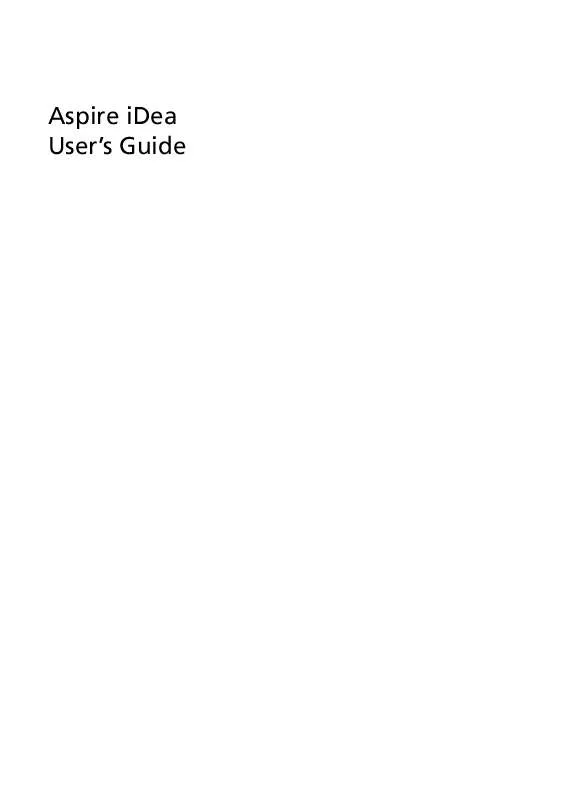
 ACER ASPIRE IDEA 510 (365 ko)
ACER ASPIRE IDEA 510 (365 ko)
