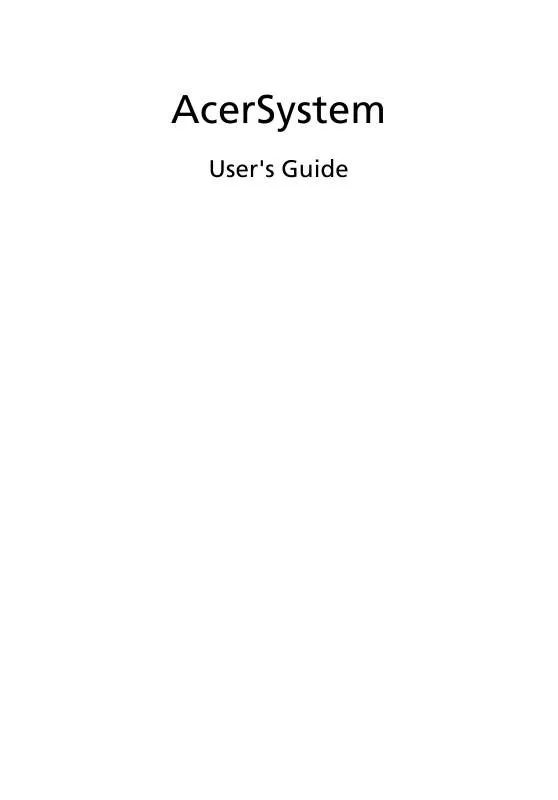User manual ACER ASPIRE M1600
Lastmanuals offers a socially driven service of sharing, storing and searching manuals related to use of hardware and software : user guide, owner's manual, quick start guide, technical datasheets... DON'T FORGET : ALWAYS READ THE USER GUIDE BEFORE BUYING !!!
If this document matches the user guide, instructions manual or user manual, feature sets, schematics you are looking for, download it now. Lastmanuals provides you a fast and easy access to the user manual ACER ASPIRE M1600. We hope that this ACER ASPIRE M1600 user guide will be useful to you.
Lastmanuals help download the user guide ACER ASPIRE M1600.
Manual abstract: user guide ACER ASPIRE M1600
Detailed instructions for use are in the User's Guide.
[. . . ] AcerSystem
User's Guide
Copyright© 2007 Acer Incorporated All Rights Reserved AcerSystem User's Guide
Acer and the Acer logo are registered trademarks of Acer Inc. Other companies' product names or trademarks are used herein for identification purposes only and belong to their respective companies.
iii
Information for your safety and comfort
Safety instructions
Read these instructions carefully. Keep this document for future reference. Follow all warnings and instructions marked on the product.
Turning the product off before cleaning
Unplug this product from the wall outlet before cleaning. [. . . ] Q: The printer does not work.
6 A: Do the following: · · · Make sure that the printer is connected to a power outlet and that it is turned on. Make sure that the printer cable is connected securely to the system's parallel port and the corresponding port on the printer. For additional information concerning the printer, refer to the printer's documentation.
English English English
Q: No sound comes out from the computer. A: Check the following: · The volume may be muted. Look for the Volume icon on the taskbar. If it is crossed-out, click on the icon and deselect the Mute option. You can also press the volume control/mute knob on your USB keyboard to toggle from mute to sound on. If headphones, earphones, or external speakers are connected to the line-out jack of your computer, the internal or built-in speakers are automatically turned off.
·
Q: System cannot read diskette, hard disk, CD or DVD information. A: Check the following: · · · · Make sure that you are using the correct type of disk. Make sure the CD or DVD is inserted into the drive correctly. Check if the CD or DVD is clean and not scratched. Check your drive by using a good (i. e. , undamaged) disk. If your drive cannot read the information on the good disc there may be a problem with the drive. Contact your dealer or technical support center for assistance.
Q: System cannot write data on the hard disk or writeable/re-writeable disk. A: Check the following: · · Make sure the diskette or hard disk is not write-protected. Make sure that you are using the correct type of disk or diskette.
7
Taking care of your computer
Please read the important instructions listed in this section. Following these instructions will help you maximize the durability of your computer.
English
Important tips
· · · · · · · · · Do not expose the computer to direct sunlight. Do not place it near sources of heat, such as a radiator. Do not expose the computer to temperatures below 0oC (32oF), or above 50oC (122oF). Do not subject the computer to magnetic fields. Do not expose the computer to rain or moisture. Do not subject the computer to heavy shock or vibration. [. . . ] Usage allowed in the countries of the European Union, as well as Norway, Switzerland, Iceland and Liechtenstein. This device must be used in strict accordance with the regulations and constraints of the country of use. For further information, please contact the local office in the country of use.
The FCC RF safety requirement
The radiated output power of the wireless LAN Card and Bluetooth card is far below the FCC radio frequency exposure limits. Nevertheless, the PC series shall be used in such a manner that the potential for human contact during normal operation is minimized as follows: 1 Users are requested to follow the RF safety instructions on wireless option devices that are included in the user's manual of each RF option device.
Caution: To comply with FCC RF exposure compliance requirements, a separation distance of at least 20 cm (8 inches) must be maintained between the antenna for the integrated wireless LAN Card and all persons.
Note: The Acer wireless adapter implements a transmission diversity function. [. . . ]
DISCLAIMER TO DOWNLOAD THE USER GUIDE ACER ASPIRE M1600 Lastmanuals offers a socially driven service of sharing, storing and searching manuals related to use of hardware and software : user guide, owner's manual, quick start guide, technical datasheets...manual ACER ASPIRE M1600