User manual ACER ASPIRE 1400
Lastmanuals offers a socially driven service of sharing, storing and searching manuals related to use of hardware and software : user guide, owner's manual, quick start guide, technical datasheets... DON'T FORGET : ALWAYS READ THE USER GUIDE BEFORE BUYING !!!
If this document matches the user guide, instructions manual or user manual, feature sets, schematics you are looking for, download it now. Lastmanuals provides you a fast and easy access to the user manual ACER ASPIRE 1400. We hope that this ACER ASPIRE 1400 user guide will be useful to you.
Lastmanuals help download the user guide ACER ASPIRE 1400.
You may also download the following manuals related to this product:
Manual abstract: user guide ACER ASPIRE 1400
Detailed instructions for use are in the User's Guide.
[. . . ] Acer Aspire 1400 series
User's guide
Copyright © 2002 All Rights Reserved Acer Aspire 1400 series Notebook computer User's guide Original Issue: March 2002
Changes may be made periodically to the information in this publication without obligation to notify any person of such revision or changes. Such changes will be incorporated in new editions of this manual or supplementary documents and publications. This company makes no representations or warranties, either expressed or implied, with respect to the contents hereof and specifically disclaims the implied warranties of merchantability or fitness for a particular purpose. Record the model number, serial number, purchase date, and place of purchase information in the space provided below. [. . . ] The computer can safely pass through security X-ray machines, but never expose the computer to a metal detector. Avoid exposing floppy disks to hand-held metal detectors.
·
58
Moving with your computer
Traveling internationally with the computer
when you are moving from country to country
Preparing the computer
Prepare the computer as you would normally prepare it for traveling.
What to bring with you
Bring the following items with you.
· · · ·
AC adapter Power cords that are appropriate to the country to which you are traveling Spare, fully charged battery packs Additional printer driver files if you plan to use another printer
Special considerations
Follow the same special considerations as when traveling with the computer. In addition, these tips are useful when traveling internationally.
·
When traveling in another country, check that the local AC voltage and the AC adapter power cord specifications are compatible. If not, purchase a power cord that is compatible with the local AC voltage (e. g. , power rating). Do not use converter kits sold for appliances to power the computer. If you are using the modem, check if the modem and connector is compatible with the telecom system of the country you are traveling in.
·
Software
This chapter discusses the important system utilities bundled with your computer.
61
System software
The computer comes preloaded with the following software:
· · ·
Microsoft Windows operating system Hardware BIOS setup utility System utilities, drivers and application software
Note: To access Windows software applications, click on the Start button and select the application folder. Then click on the application icon to run the selected application. To learn about the software and utility, make use of the online help provided by the software.
62
Software
Easy Button
Easy Button allows you to set the launch keys located above the keyboard. See "Launch keys" on page 21 for the location of these keys. Pressing on a launch key that has not been configured will allow you to configure Easy Button.
63
BIOS Setup Utility
The BIOS Setup Utility is a hardware configuration program built into your computer's BIOS (basic input/ouput system). Your computer is already properly configured and optimized, and you do not need to run this utility. However, if you encounter configuration problems, you may need to run it. Please also refer to Chapter 6, Troubleshooting when a problem arises. To activate the BIOS Setup Utility, press F2 during POST.
Navigating the BIOS Setup Utility
There are six menu options: Main, Advanced, Security, Others, Boot and Exit. Follow these instructions:
· · ·
To choose a menu, use the cursor left/right keys ( ). To choose a parameter, use the cursor up/down keys (). To change the value of a parameter, press F5 or F6.
Note: You can change the value of a parameter if it is enclosed in square brackets. · · ·
A plus sign (+) indicates the item has sub-items. Press Esc while you are in any of the menu options to go to the Exit menu. In any menu, you can load default settings by pressing F9. You can also press F10 to save any changes made and exit the BIOS Setup Utility.
64
Software
Notes: Navigation keys for a particular menu are shown on the bottom of the screen. Help for parameters are found in the Item Specific Help part of the screen. [. . . ] LAVATTAESSA OLET ALTTINA LASERSÅTEILYLLE. VARNING: LASERSTRÅLNING NÅR DENNA DEL ÅR ÖPPNAD ÅLÅ TUIJOTA SÅTEESEENSTIRRA EJ IN I STRÅLEN VARNING: LASERSTRÅLNING NAR DENNA DEL ÅR ÖPPNADSTIRRA EJ IN I STRÅLEN ADVARSEL: LASERSTRÅLING NAR DEKSEL ÅPNESSTIRR IKKE INN I STRÅLEN
Lithium battery statement
CAUTION Danger of explosion if battery is incorrectly replaced. Replace only with the same or equivalent type recommended by the manufacturer. Discard used batteries according to the manufacturer's instructions. [. . . ]
DISCLAIMER TO DOWNLOAD THE USER GUIDE ACER ASPIRE 1400 Lastmanuals offers a socially driven service of sharing, storing and searching manuals related to use of hardware and software : user guide, owner's manual, quick start guide, technical datasheets...manual ACER ASPIRE 1400

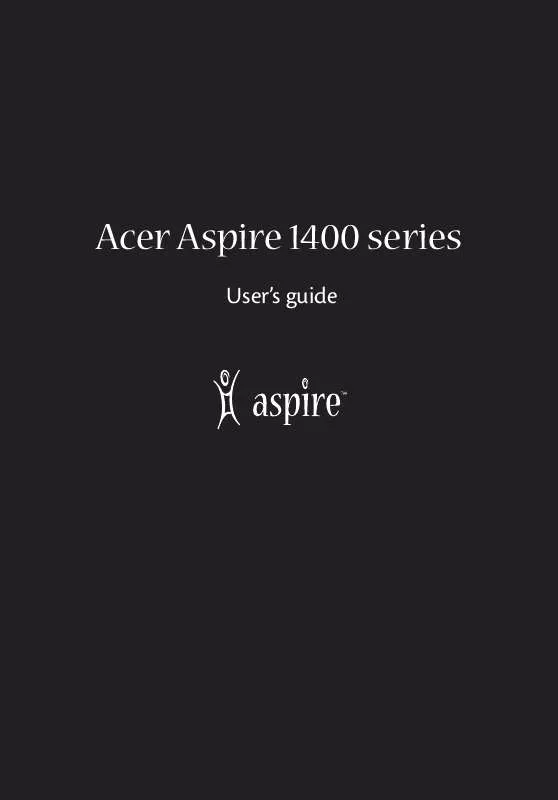
 ACER ASPIRE 1400 (8807 ko)
ACER ASPIRE 1400 (8807 ko)
