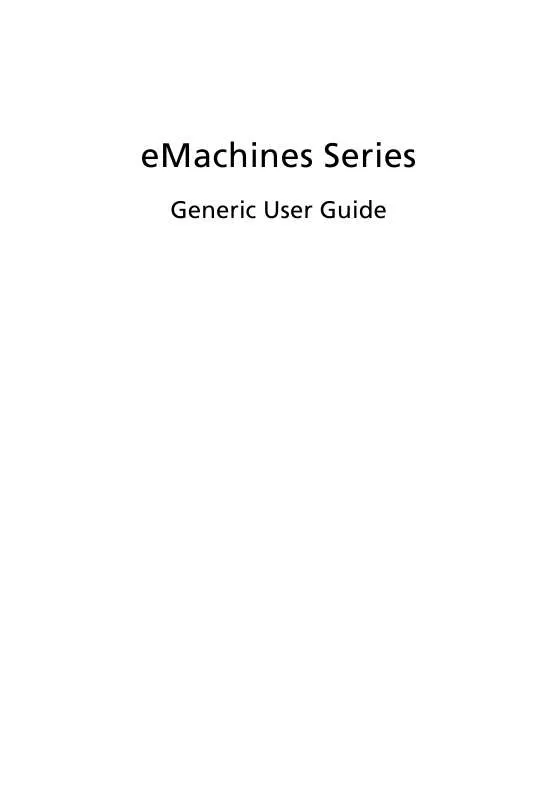User manual ACER EMACHINES
Lastmanuals offers a socially driven service of sharing, storing and searching manuals related to use of hardware and software : user guide, owner's manual, quick start guide, technical datasheets... DON'T FORGET : ALWAYS READ THE USER GUIDE BEFORE BUYING !!!
If this document matches the user guide, instructions manual or user manual, feature sets, schematics you are looking for, download it now. Lastmanuals provides you a fast and easy access to the user manual ACER EMACHINES. We hope that this ACER EMACHINES user guide will be useful to you.
Lastmanuals help download the user guide ACER EMACHINES.
Manual abstract: user guide ACER EMACHINES
Detailed instructions for use are in the User's Guide.
[. . . ] eMachines Series
Generic User Guide
Copyright © 2009. All Rights Reserved.
eMachines Series Notebook PC
Model number: __________________________________ Serial number: ___________________________________ Date of purchase: ________________________________ Place of purchase: ________________________________
iii
Information for your safety and comfort
Safety instructions
Read these instructions carefully. Keep this document for future reference. Follow all warnings and instructions marked on the product.
Turning the product off before cleaning
Unplug this product from the wall outlet before cleaning. [. . . ] If it works, contact your dealer or an authorized service center as the internal keyboard cable may be loose.
The printer does not work.
Check the following:
· ·
Make sure that the printer is connected to a power outlet and that it is turned on. Make sure that the printer cable is connected securely to the computer's parallel port or a USB port and the corresponding port on the printer.
I want to restore my computer to its original settings without recovery CD/DVDs.
Note: If your system is the multilingual version, the operating system and language you choose when you first turn on the system will be the only option for future recovery operations. This recovery process helps you restore the C: drive with the original software content that is installed when you purchase your notebook. Follow the steps below to rebuild your C: drive. (Your C: drive will be reformatted and all data will be erased. ) It is important to back up all data files before using this option. Before performing a restore operation, please check the BIOS settings. 1 2 3 Check to see if eMachines Disk-to-disk recovery is enabled or not. Make sure the D2D Recovery setting in Main is Enabled. The system will reboot.
Note: To activate the BIOS utility, press <F2> during POST.
7
To start the recovery process: 1 2 3 Restart the system. While the eMachines logo is showing, press <Alt> + <F10> at the same time to enter the recovery process. Refer to the onscreen instructions to perform system recovery.
English
Important!This feature occupies 15 GB in a hidden partition on your hard disk.
8
English
Battery pack
The computer uses a battery pack that gives you long use between charges.
Battery pack characteristics
The battery pack has the following characteristics: · · Employs current battery technology standards. Delivers a battery-low warning.
The battery is recharged whenever you connect the computer to the AC adapter. Your computer supports charge-in-use, enabling you to recharge the battery while you continue to operate the computer. However, recharging with the computer turned off results in a significantly faster charge time. The battery will come in handy when you travel or during a power failure. It is advisable to have an extra fully charged battery pack available as backup. Contact your dealer for details on ordering a spare battery pack.
Maximizing the battery's life
Like all other batteries, your computer's battery will degrade over time. This means that the battery's performance will diminish with time and use. To maximize your battery's life, you are advised to adhere to the recommendations set out below.
Conditioning a new battery pack
Before you use a battery pack for the first time, there is a "conditioning" process that you should follow: 1 2 3 4 5 6 Insert the new battery without turning the computer on. Connect the AC adapter and fully charge the battery. Turn on the computer and operate using battery power. [. . . ] The associated equipment shall be set to operate within the following limits for compliance with Telecom's Specifications: a b There shall be no more than 10 call attempts to the same number within any 30 minute period for any single manual call initiation, and The equipment shall go on-hook for a period of not less than 30 seconds between the end of one attempt and the beginning of the next call attempt.
2
3
4
Some parameters required for compliance with Telecom's Telepermit requirements are dependent on the equipment (PC) associated with this device. In order to operate within the limits for compliance with Telecom's specifications, the associated equipment shall be set to ensure that automatic calls to different numbers are spaced such that there is not less than 5 seconds between the end of one call attempt and the beginning of another. This equipment shall not be set up to make automatic calls to Telecom's 111 Emergency Service. This device is equipped with pulse dialing while the Telecom standard is DTMF tone dialing. [. . . ]
DISCLAIMER TO DOWNLOAD THE USER GUIDE ACER EMACHINES Lastmanuals offers a socially driven service of sharing, storing and searching manuals related to use of hardware and software : user guide, owner's manual, quick start guide, technical datasheets...manual ACER EMACHINES