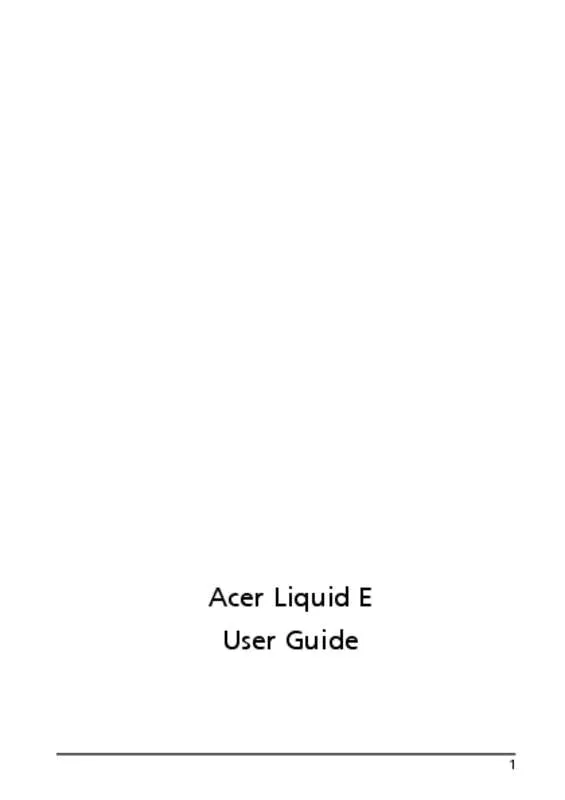User manual ACER LIQUID E3 DUO
Lastmanuals offers a socially driven service of sharing, storing and searching manuals related to use of hardware and software : user guide, owner's manual, quick start guide, technical datasheets... DON'T FORGET : ALWAYS READ THE USER GUIDE BEFORE BUYING !!!
If this document matches the user guide, instructions manual or user manual, feature sets, schematics you are looking for, download it now. Lastmanuals provides you a fast and easy access to the user manual ACER LIQUID E3 DUO. We hope that this ACER LIQUID E3 DUO user guide will be useful to you.
Lastmanuals help download the user guide ACER LIQUID E3 DUO.
Manual abstract: user guide ACER LIQUID E3 DUO
Detailed instructions for use are in the User's Guide.
[. . . ] Acer Liquid E User Guide
1
© 2010 All Rights Reserved Acer Liquid E Smartphone User Guide Second issue: 01/2010
Acer Liquid E Smartphone Model number: __________________________________ Serial number: ___________________________________ Date of purchase: ________________________________ Place of purchase: ________________________________
End User Licence Agreement
IMPORTANT-READ CAREFULLY: THIS END USER LICENSE AGREEMENT ("AGREEMENT") IS A LEGAL AGREEMENT BETWEEN YOU (EITHER AN INDIVIDUAL OR A SINGLE ENTITY), AND ACER INC. INCLUDING ITS SUBSIDIARIES ("ACER") FOR THE SOFTWARE (WHETHER PROVIDED BY ACER OR BY ACER'S LICENSORS OR SUPPLIERS) THAT ACCOMPANIES THIS AGREEMENT, INCLUDING ANY ASSOCIATED MEDIA, PRINTED MATERIALS AND RELATED USER ELECTRONIC DOCUMENTATION WHICH MAY BE BRANDED "ACER" ("SOFTWARE"). AGREEMENTS RELATING TO ANY OTHER PRODUCT OR TOPIC ARE NEITHER INTENDED NOR SHOULD THEY BE IMPLIED. BY INSTALLING THE ACCOMPANYING SOFTWARE OR ANY PORTION THEREOF, YOU AGREE TO BE BOUND BY THE TERMS AND CONDITIONS OF THIS AGREEMENT. [. . . ] Select your preferred network from the list generated. You phone will attempt to register on the selected network. Tap Select automatically to connect to the available network with the strongest signal. This may lead to your phone jumping between networks when you move around.
Note: Contact your service provider should you have any problems obtaining voice mail and the text message service center numbers.
Adjusting Bluetooth settings
You can use Bluetooth to exchange information between your smartphone and other mobile devices.
Bluetooth connections
For all Bluetooth settings, open the Applications tab and tap Settings > Wireless & networks > Bluetooth settings. Here you can switch Bluetooth on or off, set a device name and discoverability. Tap Scan for devices to scan for available devices. To connect to a device, tap the device in the list of available devices. You may be asked to enter a PIN on both devices to establish the connection.
Phone settings
Many phone settings are automatically configured by your smartphone when you insert a SIM card. The device will communicate with your provider and automatically obtain all necessary settings, such as network name, voice mail and text message center numbers. You can also view and modify these settings manually through the Phone Settings screen. Open the Applications tab and tap Settings > Call settings.
Phone settings
31
urFooz
urFooz is your portable profile that lives where you live.
• Fooz Creator lets you create a Fooz avatar, which is your virtual look-a-like. • Fooz World lets you edit and manage your Fooz avatar(s), create new avatars and share them on Facebook, MySpace, blogs and more. • Share it lets you post your Fooz card to Facebook, MySpace and other social networks. You can also email it to your friends.
You can email your Fooz card to friends, or post it to your social networks and blogs and always be connected.
Launching urFooz
To launch urFooz, tap UrFooz from the applications tab.
Creating your urFooz avatar
If you have not yet set up an account to urFooz, tap the Get Started button. If you have an existing urFooz account, select Sign in and login with your email and password. To start creating your avatar, select your Gender, Ethnicity, Zodiac Sign, Relationship Status and Areas of Interest. Tap Features to choose your face shape, eyes, nose, mouth and other facial features. Select Accessories to choose other items such as earrings, headbands, and whatever else to give your Fooz avatar your personal touch. Simply tap the image to apply the item to your avatar and preview how it looks on the left side of the screen. Select SAVE and type in a name for your Fooz avatar. The next screen will ask you for the email address, password, and required user information. The email and password you enter will be used to sign into your urFooz account.
Managing your avatar
Now that you have created your Fooz avatar, go to Fooz World and personalize your Fooz card, or your portable profile. [. . . ] Sostituire la batteria con un una di tipo uguale o equivalente consigliata dalla fabbrica. Non disperdere le batterie nell’ambiente. Explosionsgefahr bei unsachgemäßen Austausch der Batterie. Ersatz nur durch denselben oder einem vom Hersteller empfohlenem ähnlichen Typ. [. . . ]
DISCLAIMER TO DOWNLOAD THE USER GUIDE ACER LIQUID E3 DUO Lastmanuals offers a socially driven service of sharing, storing and searching manuals related to use of hardware and software : user guide, owner's manual, quick start guide, technical datasheets...manual ACER LIQUID E3 DUO