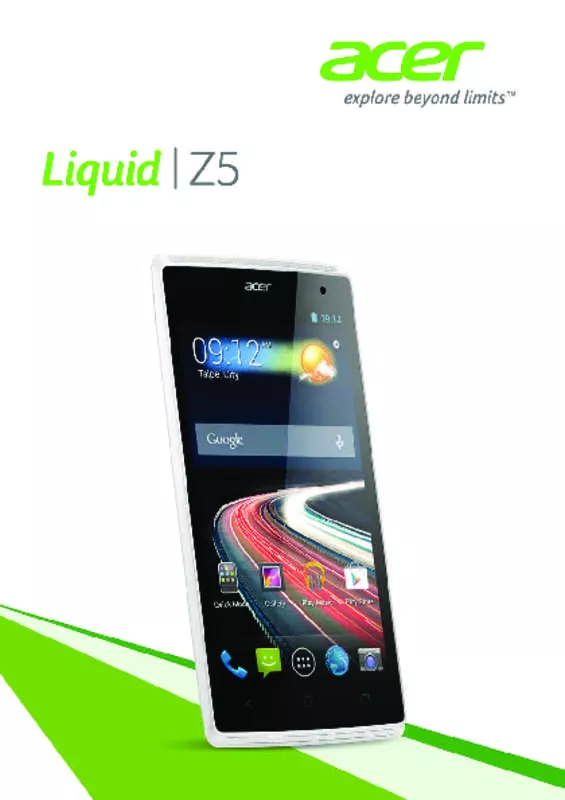User manual ACER LIQUID Z5
Lastmanuals offers a socially driven service of sharing, storing and searching manuals related to use of hardware and software : user guide, owner's manual, quick start guide, technical datasheets... DON'T FORGET : ALWAYS READ THE USER GUIDE BEFORE BUYING !!!
If this document matches the user guide, instructions manual or user manual, feature sets, schematics you are looking for, download it now. Lastmanuals provides you a fast and easy access to the user manual ACER LIQUID Z5. We hope that this ACER LIQUID Z5 user guide will be useful to you.
Lastmanuals help download the user guide ACER LIQUID Z5.
Manual abstract: user guide ACER LIQUID Z5
Detailed instructions for use are in the User's Guide.
[. . . ] © 2014 All Rights Reserved Acer Liquid Z5 Duo User’s Manual Model: Z150 This revision: 2/2014
Acer Liquid Z5 Duo Smartphone Model number: _______________________________________________ Serial number: _______________________________________________ Date of purchase: ____________________________________________ Place of purchase: ___________________________________________
2
Table of contents
Table of contents - - - - - - - - - - - - - - - - - - - - - - - - - - - - - - - - - - - - - - 3 Setting up- - - - - - - - - - - - - - - - - - - - - - - - - - - - - - - - - - - - - - - - - - - - 5
Unpacking your smartphone . 6
Using your smartphone - - - - - - - - - - - - - - - - - - - - - - - - - - - - - - - - - 9
Turning on for the first time . 9 Navigating through menus and options . 20
Managing contacts - - - - - - - - - - - - - - - - - - - - - - - - - - - - - - - - - - - - 21
Managing your contacts . [. . . ] Note: If the phone is no longer responding, press and hold the power button and the volume button simultaneously for 10 seconds to restart the phone.
Adjusting settings
This section will show you how to adjust detailed settings for your phone, data, Wi-Fi and Bluetooth connections.
38
Activating or deactivating connections
Open the Application menu and tap Settings to manage your connection settings. Item Description SIM management Under SIM INFORMATION, both SIM cards are listed. Tap the SIM card name to display basic settings and tap on or off to activate or deactivate the SIM, respectively. Voice call: Use one SIM card for all phone calls or select which SIM card to use every call. Messaging: Use one SIM card for all messages or select which SIM card to use every message. Data connection: Use one SIM card for all data connections or select which SIM card to use every time you connect. 3G service: Select the SIM card that uses a 3G connection and the network mode. Roaming: Set options for your phone when outside your normal network. Contact binding: Displays and enables you to add which contacts are associated with (not necessarily saved to) a particular SIM card when calling or messaging. Set a default SIM for particular functions (such as voice calling or messaging), turn the data connection on or off, set roaming preferences and associate contacts with a SIM. SIM management Set a default SIM for particular functions (such as voice calling or messaging), turn the data connection on or off, set roaming preferences and associate contacts with a SIM. Wi-Fi Bluetooth Data usage Call Settings Turn the Wi-Fi function on or off. View an estimate of the mobile data used on each SIM. Change voice call related settings, internet call related settings, enable or disable Float Caller, enable or disable the proximity sensor and other settings.
39
Item More. . .
Description Access additional connection settings: Airplane mode: Disable all wireless connections so you can safely use this device onboard an aircraft. VPN: Set up and manage Virtual Private Networks. Tethering & portable hotspot: Share your phone’s mobile data connection via USB or as a portable Wi-Fi hotspot. Mobile networks: Set your options for connecting to mobile networks. USB Internet: Share and connect to the internet through a Windows PC via USB cable. Important: If your phone is in Airplane mode, the option to turn Bluetooth on will be disabled. Please refer to "Putting your smartphone in Airplane mode" on page 38 for instructions on turning Airplane mode on or off.
Adjusting Bluetooth settings
You can use Bluetooth to exchange information between your smartphone and other mobile devices.
Bluetooth connections
For all Bluetooth settings, open the Application menu and tap Settings > Bluetooth. Here you can switch Bluetooth on or off, set a device name and discoverability. After turning it on, tap SEARCH FOR DEVICES to scan for available devices. [. . . ] This license gives you no rights to such contents. Not to remove any copyright or other proprietary notices from the Software; 2. To reproduce all such notices on any authorized copies you make; and 3. To use best efforts to prevent any unauthorized copying of the Software. [. . . ]
DISCLAIMER TO DOWNLOAD THE USER GUIDE ACER LIQUID Z5 Lastmanuals offers a socially driven service of sharing, storing and searching manuals related to use of hardware and software : user guide, owner's manual, quick start guide, technical datasheets...manual ACER LIQUID Z5