User manual ACER M900
Lastmanuals offers a socially driven service of sharing, storing and searching manuals related to use of hardware and software : user guide, owner's manual, quick start guide, technical datasheets... DON'T FORGET : ALWAYS READ THE USER GUIDE BEFORE BUYING !!!
If this document matches the user guide, instructions manual or user manual, feature sets, schematics you are looking for, download it now. Lastmanuals provides you a fast and easy access to the user manual ACER M900. We hope that this ACER M900 user guide will be useful to you.
Lastmanuals help download the user guide ACER M900.
You may also download the following manuals related to this product:
Manual abstract: user guide ACER M900
Detailed instructions for use are in the User's Guide.
[. . . ] Acer M900 User Guide
1
© 2009 All Rights Reserved Acer M900 Smartphone User Guide First issue: March 2009
Acer M900 Smartphone Model number: __________________________________ Serial number: ___________________________________ Date of purchase: ________________________________ Place of purchase: ________________________________
2
Acer M900 Smartphone User Guide
Table of Contents
Get to know your Acer M900 Smartphone
Features and functions . 8
Chapter 1: Set Up
Unpack your smartphone . Connect to your PC and synchronize data . 11 12 15 16 17 18 20 23 25 26 26 28 31 35 35 36 37 38
Chapter 2: Making Calls
Before making a call . [. . . ] Tap the Networks to access list to sort by All available, Only access points or Only computer-to-computer connections.
Create new wireless network connections
1. Tap the Start > Settings > Connections tab > Wi-Fi > Wireless tab. Enter all required information to configure the wireless network. Refer to the Help menus to guide you through the configuration screens for each setting.
Edit wireless network connections
1. Tap the Start > Settings > Connections tab > Wi-Fi > Wireless tab. Enter all required information to configure the wireless network. Refer to the Help menus to guide you through the configuration screens for each setting.
Adjust network adapter settings
1. Tap Start > Settings > Connections tab > Wi-Fi > Network Adapters tab. Select to use a server-assigned IP address or enter a specific IP address. Tap OK to confirm and save.
Adjust connection settings
69
Adjust Bluetooth settings
You can create and adjust Bluetooth connections, accessibility settings and service settings to get the most out of the Acer M900 Smartphone's Bluetooth functions.
Bluetooth connections
You can use Bluetooth to exchange information between your Acer M900 Smartphone and other mobile devices. For all Bluetooth settings, tap Settings > Connection tab > Bluetooth. Here you can adjust Bluetooth profiles, status, accessibility, and services settings. You can also view version information.
Create new bluetooth connections
The simplest way to set up and configure a new Bluetooth connection is to use the Bluetooth Manager. Tap Start > Settings > Connections tab > Bluetooth > Devices tab. Your Acer M900 Smartphone will search for devices in range. Select the device you want to connect to. Tap Next and follow all onscreen instructions to set up the connection.
Adjusting Bluetooth visibility
1. Tap the Start > Settings > Connections tab > Bluetooth > Mode tab. Select whether to turn the Bluetooth function On or Off and whether the device should be visible to other devices or not. Tap OK to confirm and save.
70
Acer M900 Smartphone User Guide
Setting up COM ports
1. Tap the Start > Settings > Connections tab > Bluetooth > COM Ports tab. Follow the onscreen instructions to register the connected Bluetooth devices as an effective COM port.
Phone settings
Many phone settings are automatically configured by your Acer M900 Smartphone when you insert a SIM card. [. . . ] Information below is for products with such devices.
Safety regulations
113
Certificate Information (SAR)
This device meets the EU requirements (1999/519/EU) on the limitation of exposure of the general public to electromagnetic fields by way of health protection. The limits are part of extensive recommendations for the protection of the general public. These recommendations have been developed and checked by independent scientific organizations through regular and thorough evaluations of scientific studies. To guarantee the safety of all persons, regardless of age and health, the limits include a significant safety buffer. [. . . ]
DISCLAIMER TO DOWNLOAD THE USER GUIDE ACER M900 Lastmanuals offers a socially driven service of sharing, storing and searching manuals related to use of hardware and software : user guide, owner's manual, quick start guide, technical datasheets...manual ACER M900

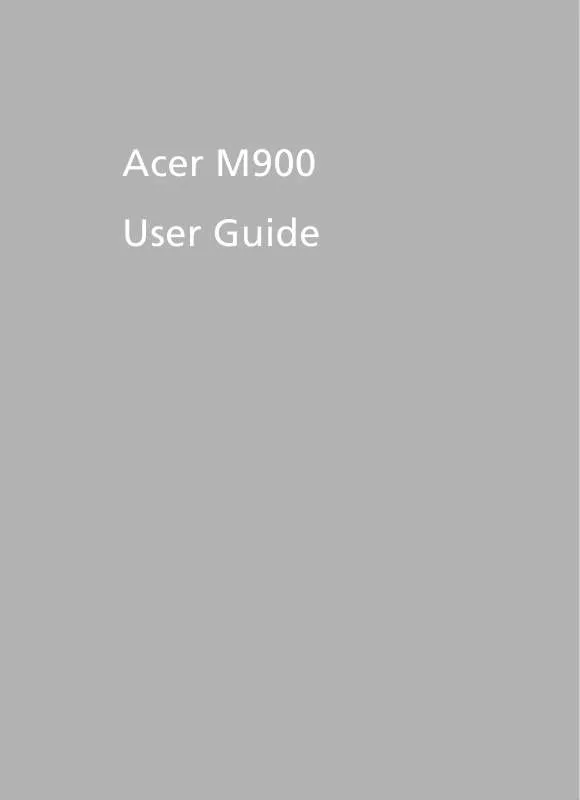
 ACER M900 QUICK GUIDE (2073 ko)
ACER M900 QUICK GUIDE (2073 ko)
