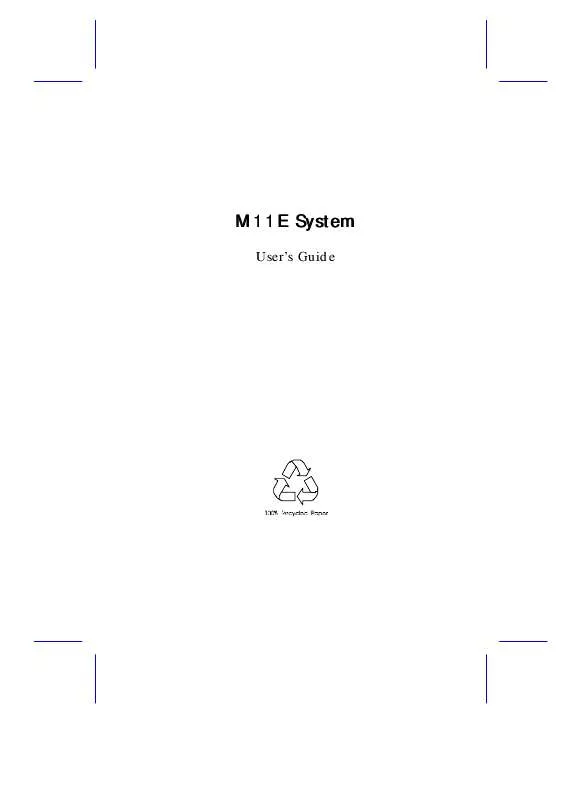User manual ACER PROSTATION 2500
Lastmanuals offers a socially driven service of sharing, storing and searching manuals related to use of hardware and software : user guide, owner's manual, quick start guide, technical datasheets... DON'T FORGET : ALWAYS READ THE USER GUIDE BEFORE BUYING !!!
If this document matches the user guide, instructions manual or user manual, feature sets, schematics you are looking for, download it now. Lastmanuals provides you a fast and easy access to the user manual ACER PROSTATION 2500. We hope that this ACER PROSTATION 2500 user guide will be useful to you.
Lastmanuals help download the user guide ACER PROSTATION 2500.
Manual abstract: user guide ACER PROSTATION 2500
Detailed instructions for use are in the User's Guide.
[. . . ] M11E System
User's Guide
Copyright
Copyright © 1998 by this company. No part of this publication may be reproduced, transmitted, transcribed, stored in a retrieval system, or translated into any language or computer language, in any form or by any means, electronic, mechanical, magnetic, optical, chemical, manual or otherwise, without the prior written permission of this company.
Disclaimer
This company makes no representations or warranties, either expressed or implied, with respect to the contents hereof and specifically disclaims any warranties, merchantability or fitness for any particular purpose. Any software described in this manual is sold or licensed "as is". Should the programs prove defective following their purchase, the buyer (and not this company, its distributor, or its dealer) assumes the entire cost of all necessary servicing, repair, and any incidental or consequential damages resulting from any defect in the software. [. . . ] The above screen is the BIOS Utility Basic Level screen. This allows you to view and change only the basic configuration of your system. If you are an advanced user, you may want to check the detailed configuration of your system. Detailed system configurations are contained in the Advanced Level. The screen shows the BIOS Utility Advanced Level main menu.
2-2
User's Guide
Setup Utility
· · · · · · · · · System Information Product Information Disk Drives Onboard Peripherals Power Management Boot Options Date and Time System Security Advanced Options*
· Load Default Settings · Abort Settings Change
The asterisk (*) mark indicates that the parameter appears only when you are in the Advanced Level. The parameters on the screens show default values. These values may not be the same as those in your system. The grayed items on the screens have fixed settings and are not user-configurable. , , , and to move around the Setup
Use to move to the next page or to return to the previous page if the setup screen has more than one page available. Press to return to the Main menu.
Setup Utility
2-3
2. 2
System Information
The following screen appears if you select System Information from the Main menu:
System Information
Processor . . . . . . . . . . . . . . . . . . . . . . . . Pentium II Processor Speed . . . . . . . . . . . . . . . . . . 300 MHz Internal Cache Size . . . . . . . . . . . . . . 32 KB, Enabled External Cache Size . . . . . . . . . . . . . . 512 KB, Enabled Floppy Drive A . . . . . . . . . . . . . . . . . . . 1. 44 MB, 3. 5-inch Floppy Drive B . . . . . . . . . . . . . . . . . . . Hard Disk, xxx MB IDE Primary Channel Slave . . . . . . . . SDRAM, xxx MB 2nd Bank . . . . . . . . . . . . . . . . . . . . . . . None
The System Information menu shows the current basic configuration of your system. The next screen shows page 2 of the System Information menu.
2-4
User's Guide
System Information Serial Port 1 . . . . . . . . . . . . . . . . . . 3F8h, IRQ 4 2F8h, IRQ 3 378h, IRQ 7 Installed
The sections below explain the parameters.
2. 2. 1
Processor
The Processor parameter specifies the type of processor currently installed in your system. The system supports Intel Pentium II processors.
2. 2. 2
Processor Speed
The Processor Speed parameter specifies the speed of the processor currently installed in your system. The system can support Pentium II processors running at 233, 266, 300, 333, 350, and 400 MHz and Celeron processors running at 266 MHz.
2. 2. 3
Internal Cache Size
This parameter specifies the first-level or the internal memory (i. e. , the memory integrated into the CPU) size, and whether it is enabled or disabled.
Setup Utility
2-5
2. 2. 4
External Cache
This parameter specifies the second-level cache memory size currently supported by the system. [. . . ] Follow the same procedure as in setting the Setup password. Make sure to set JP3 to 1-2 to enable the Power-on password.
Power-on Password Enter your new Power-on Password twice. Power-on Password may be up to 7 characters long. [ Set or Change Password ] ]
Operation Mode This function lets you enable or disable the password prompt display. [. . . ]
DISCLAIMER TO DOWNLOAD THE USER GUIDE ACER PROSTATION 2500 Lastmanuals offers a socially driven service of sharing, storing and searching manuals related to use of hardware and software : user guide, owner's manual, quick start guide, technical datasheets...manual ACER PROSTATION 2500