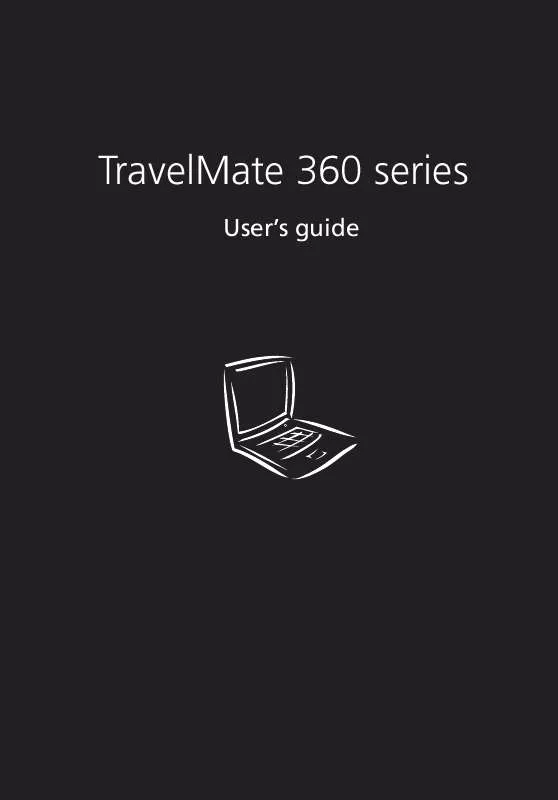User manual ACER TRAVELMATE-36X
Lastmanuals offers a socially driven service of sharing, storing and searching manuals related to use of hardware and software : user guide, owner's manual, quick start guide, technical datasheets... DON'T FORGET : ALWAYS READ THE USER GUIDE BEFORE BUYING !!!
If this document matches the user guide, instructions manual or user manual, feature sets, schematics you are looking for, download it now. Lastmanuals provides you a fast and easy access to the user manual ACER TRAVELMATE-36X. We hope that this ACER TRAVELMATE-36X user guide will be useful to you.
Lastmanuals help download the user guide ACER TRAVELMATE-36X.
Manual abstract: user guide ACER TRAVELMATE-36X
Detailed instructions for use are in the User's Guide.
[. . . ] TravelMate 360 series
User's guide
C opyright © 2001. Tra velMa te 360 series User's guide Origina l Issue: September 2001
C ha nges ma y be ma de periodic a lly to the informa tion in this public a tion without obliga tion to notify a ny person of suc h revision or c ha nges. Suc h c ha nges will be inc orpora ted in new editions of this ma nua l or supplementa ry doc uments a nd public a tions. This c ompa ny ma kes no representa tions or wa rra nties, either expressed or implied, with respec t to the c ontents hereof a nd spec ific a lly disc la ims the implied wa rra nties of merc ha nta bility or fitness for a pa rtic ula r purpose. [. . . ] Note tha t the enc ryption is not rec ursive. Tha t is, when you enc rypt a folder only the files immedia tely , under tha t folder a re enc rypted, other files under subfolders a re not. To find the Enc rypt/ Dec rypt c omma nds: · · · Right-c lic k on the Sta rt menu, Right-c lic k on a folder or ic on on your Windows desktop, or In Windows Explorer right-c lic k on a selec ted folder file, or group , ,
40 of files.
1 G etting to know your Tra velMa te
Running PlatinumKey
Pla tinumKey provides one-c lic k logon to a ll pa ssword-required websites. With its unique Sma rtC a rd c a c hing tec hnology, you c a n grea tly extend the limited c a rd memory size to unlimited use by storing your priva te da ta in a n enc rypted file either on the Sma rtC a rd, or on the 360 Degree Web sec ure website server. Informa tion in Pla tinumKey, like the ones in My Info a nd C redit C a rds, c a n be tra nsferred to other a pplic a tions using the " g-a nd-drop" dra method: simply point the c ursor to the field c onta ining the informa tion, press a nd hold the left mouse button, then dra g the c ursor to the a pplic a tion a nd drop the informa tion there. Pla tinumKey a lso ma kes it c onvenient to c ha nge your pa ssword. There is a lwa ys a PWD button a va ila ble, whic h is equiva lent to the C ha nge Pa ssword button in Pla tinumSec ure. Follow these steps to use Pla tinumKey: 1 2 3 4 Open your browser to c onnec t to the Internet. Double-c lic k on the Pla tinumKey ic on on your Windows desktop. Enter your Sma rtC a rd pa ssword a nd c lic k OK. If Pla tinumKey is being used for the very first time, it will a sk " Would you like to link to 360 Degree Web sec ure website server to ba c kup the informa tion on your Sma rtC a rd?"The defa ult
41 a nswer is Yes, a nd it will ena ble you to store your informa tion (exc luding the C redit C a rds) on the 360 Degree Web sec ure website server for ba c kup purposes in c a se the c a rd is lost/ stolen. If you c hoose No, you will only be a ble to sa ve My Info, C redit C a rds a nd 5 Websites on your Sma rtC a rd. 5 6 Log in to a website where you a re a lrea dy registered. Pla tinumKey a utoma tic a lly stores your login da ta a nd a sks for your c onfirma tion to a utoma tic a lly log you in the next time you a c c ess the site. To c lose Pla tinumKey when you a re finished browsing, right-c lic k on the Pla tinumKey ic on on your Windows ta skba r a nd selec t C lose Pla tinumKey.
7
Pla tinumKey provides a list of a ll the logon pa ges tha t you ha ve stored. To go direc tly to a ny site on the list either double-c lic k it or selec t it a nd c lic k the G o button. Also, you c a n c lic k the View button to view the selec ted website informa tion inc luding Web Na me, User Na me, Pa ssword, a nd Web URL. Simila rly, type the first letter(s) of a site on the list, a nd the site will be sea rc hed a nd selec ted. You c a n Edit a nd Delete the sites a s well a s other informa tion, a nd Sa ve or C a nc el the c ha nges you ma de, by selec ting the button c orresponding to ea c h c omma nd.
Using passwords
Three pa ssword types protec t your c omputer from una uthorized a c c ess. Setting these pa sswords c rea tes severa l different levels of protec tion for your c omputer a nd da ta : · Setup Pa ssword prevents una uthorized entry into the BIOS Utility. Onc e set, you must key-in this pa ssword to ga in a c c ess to the BIOS Utility. See "BIOS Utility" on pa ge 55 a nd your online guide for more deta ils. [. . . ] APPAREIL A LASER DE C LASSE 1 PRODUIT LASERATTENTION: RADIATION DU FAISC EAU LASER INVISIBLE EN C AS D'OUVERTURE. LUOKAN 1 LASERLAITE LASER KLASSE 1 VORSICHT: UNSIC HTBARE LASERSTRAHLUNG , WENN ABDEC KUNG G EÖFFNET NIC HT DEM STRAHLL AUSSETZEN PRODUC TO LÁSER DE LA C LASE I ADVERTENCIA: RADIAC IÓN LÁSER INVISIBLE AL SER ABIERTO. ADVARSEL: LASERSTRÅLING VEDÅBNING SE IKKE IND I STRÅLEN. LAVATT AESSA OLET ALTTINA LASERSÅTEILYLLE. [. . . ]
DISCLAIMER TO DOWNLOAD THE USER GUIDE ACER TRAVELMATE-36X Lastmanuals offers a socially driven service of sharing, storing and searching manuals related to use of hardware and software : user guide, owner's manual, quick start guide, technical datasheets...manual ACER TRAVELMATE-36X