User manual ACER V193HQB
Lastmanuals offers a socially driven service of sharing, storing and searching manuals related to use of hardware and software : user guide, owner's manual, quick start guide, technical datasheets... DON'T FORGET : ALWAYS READ THE USER GUIDE BEFORE BUYING !!!
If this document matches the user guide, instructions manual or user manual, feature sets, schematics you are looking for, download it now. Lastmanuals provides you a fast and easy access to the user manual ACER V193HQB. We hope that this ACER V193HQB user guide will be useful to you.
Lastmanuals help download the user guide ACER V193HQB.
You may also download the following manuals related to this product:
Manual abstract: user guide ACER V193HQB
Detailed instructions for use are in the User's Guide.
[. . . ] Acer LCD Monitor
User's Guide
Copyright © 2008. Acer LCD Monitor User's Guide Original Issue: 6/2008
Changes may be made periodically to the information in this publication without obligation to notify any person of such revisions or changes. Such changes will be incorporated in new editions of this manual or supplementary documents and publications. This company makes no representations or warranties, either expressed or implied, with respect to the contents hereof and specifically disclaims the implied warranties of merchantability or fitness for a particular purpose. [. . . ] Users are also at risk of physical injury after long hours of working in front of a computer. Long work periods, bad posture, poor work habits, stress, inadequate working conditions, personal health and other factors greatly increase the risk of physical injury. Incorrect computer usage may lead to carpal tunnel syndrome, tendonitis, tenosynovitis or other musculoskeletal disorders. The following symptoms may appear in the hands, wrists, arms, shoulders, neck or back:
· · · · ·
numbness, or a burning or tingling sensation aching, soreness or tenderness pain, swelling or throbbing stiffness or tightness coldness or weakness If you have these symptoms, or any other recurring or persistent discomfort and/or pain related to computer use, consult a physician immediately and inform your company's health and safety department. This means that your display is designed, manufactured and tested according to some of the strictest quality and environmental requirements in the world. This makes for a high performance product, designed with the user in focus that also minimizes the impact on our natural environment.
Some of the features of the TCO'03 Display requirements: Ergonomics
Good visual ergonomics and image quality in order to improve the working environment for the user and to reduce sight and strain problems. Important parameters are luminance, contrast, resolution, reflectance, colour rendition and image stability.
Energy
Energy-saving mode after a certain time beneficial both for the user and the environment Electrical safety
Emissions
Electromagnetic fields Noise emissions
Ecology
The product must be prepared for recycling and the manufacturer must have a certified environmental management system such as EMAS or ISO 14 001 Restrictions on chlorinated and brominated flame retardants and polymers heavy metals such as cadmium, mercury and lead. The requirements included in this label have been developed by TCO Development in cooperation with scientists, experts, users as well as manufacturers all over the world. Since the end of the 1980s TCO has been involved in influencing the development of IT equipment in a more user-friendly direction. Our labelling system started with displays in 1992 and is now requested by users and IT-manufacturers all over the world. For more information, please visit www. tcodevelopment. com
x
We, Acer Computer (Shanghai) Limited 3F, No. 168 Xizang medium road, Huangpu District, Shanghai, China Contact Person: Mr. Easy Lai Tel: 886-2-8691-3089 Fax: 886-2-8691-3000 E-mail: easy_lai@acer. com. tw Hereby declare that: Product: LCD Monitor Trade Name: Acer Model Number: V193HQ SKU Number: V193HQ xxxx
The first x shows the front frame's ID and color. The second x shows pedestal's ID color. The fourth x shows the others. ;
Is compliant with the essential requirements and other relevant provisions of the following EC directives, and that all the necessary steps have been taken and are in force to assure that production units of the same product will continue comply with the requirements. EMC Directive 2004/108/EC as attested by conformity with the following harmonized standards: · EN55022:2006, AS/NZS CISPR22:2006, Class B · EN55024:1998 + A1:2001 + A2:2003 · EN61000-3-2:2006, Class D · EN61000-3-3:1995 + A1:2001+A2:2005 Low Voltage Directive 2006/95/EC as attested by conformity with the following harmonized standard: · EN60950-1:2001 RoHS Directive 2002/95/EC on the Restriction of the Use of certain Hazardous Substances in Electrical and Electronic Equipment. Easy Lai / Director Acer Computer (Shanghai) Limited
xi
Federal Communications Commission Declaration of Conformity
This device complies with Part 15 of the FCC Rules. Operation is subject to the following two conditions: (1) This device may not cause harmful interference, and (2) This device must accept any interference received, including interference that may cause undesired operation. The following local manufacturer/importer is responsible for this declaration: Product name: Model number: SKU number: Name of responsible party: Address of responsible party: 18. 5" LCD Monitor V193HQ V193HQxxxx (x can be 0 - 9, A - Z or blank) Acer America Corporation 333 West San Carlos St. San Jose, CA 95110 USA Acer Representative 1-254-298-4000 1-254-298-4147
Contact person: Tel: Fax:
xii
1
Special notes on LCD monitors Information for your safety and comfort Safety instructions Cleaning your monitor Connecting/disconnecting the device Accessibility Safe listening Warnings Using electrical power Product servicing Additional safety information IT Equipment Recycling Information Disposal instructions LCD pixel statement Tips and information for comfortable use CE Declaration of Conformity Federal Communications Commission Declaration of Conformity Unpacking Attaching/removing the base Screen position adjustment Connecting the power cord Power saving Display Data Channel (DDC) Connector pin assignment Standard timing table Installation User controls How to adjust a setting Acer eColor Management User Troubleshooting VGA mode DVI mode
iii iii iii iii iii iv iv iv iv v vi vi vii vii viii x xi 1 2 2 3 3 3 4 6 7 8 9 10 11 13 13 14
2
1
Unpacking
Please check that the following items are present when you unpack the box, and save the packing materials in case you need to ship or transport the monitor in the future. LCD monitor User's guide Quick start guide
English
D-sub cable
DVI cable (only dualinput models)
AC power cord
Audio cable (Option)
2
English
Attaching/removing the base
Attaching: Align the release button on the bottom of the monitor with the corresponding slots on the bottom of the base. Removing: Press the release button as indicated, then pull in the direction of the arrow to remove the base.
Screen position adjustment
To optimize the viewing position, you can adjust the monitor tilt by using both of your hands to hold the edges of the monitor as shown below. [. . . ] Adjusts the picture clock (available in analog mode only). Adjusts the horizontal position of the OSD (available in analog mode only). Adjusts the vertical position of the OSD (available in analog mode only). Sets the color temperature to warm white. [. . . ]
DISCLAIMER TO DOWNLOAD THE USER GUIDE ACER V193HQB Lastmanuals offers a socially driven service of sharing, storing and searching manuals related to use of hardware and software : user guide, owner's manual, quick start guide, technical datasheets...manual ACER V193HQB

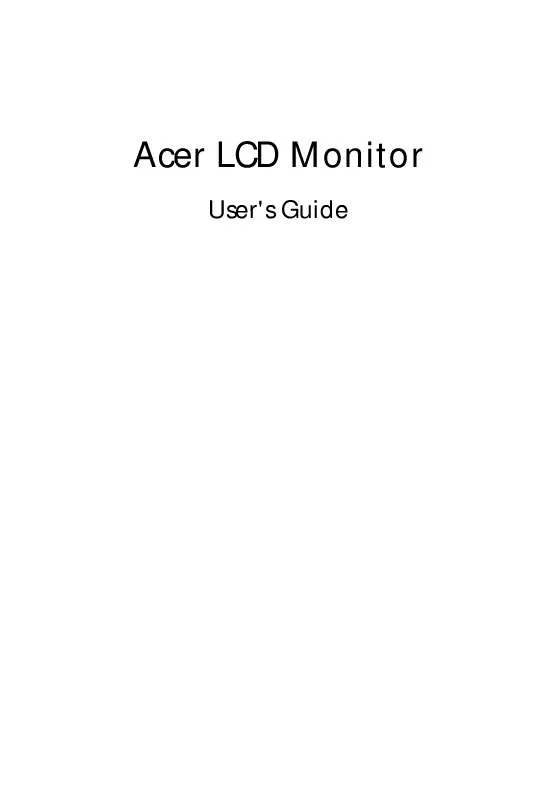
 ACER V193HQB QUICK GUIDE (2318 ko)
ACER V193HQB QUICK GUIDE (2318 ko)
