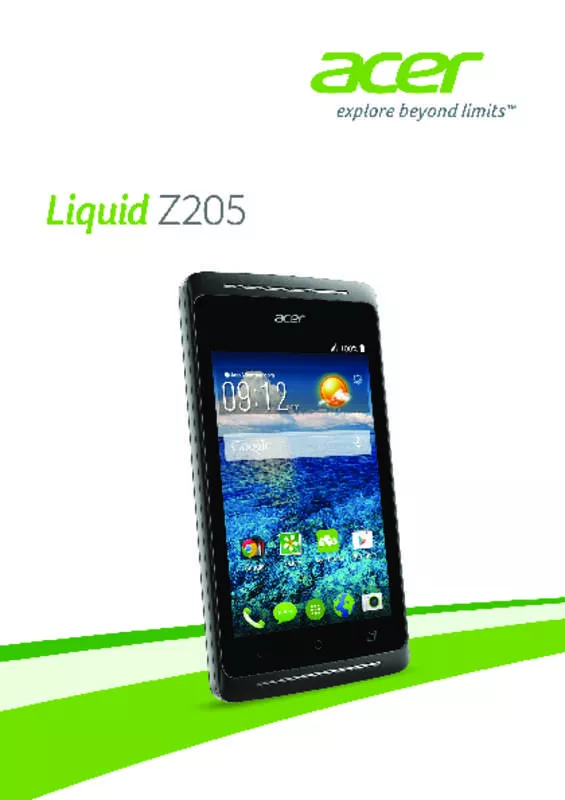User manual ACER Z205
Lastmanuals offers a socially driven service of sharing, storing and searching manuals related to use of hardware and software : user guide, owner's manual, quick start guide, technical datasheets... DON'T FORGET : ALWAYS READ THE USER GUIDE BEFORE BUYING !!!
If this document matches the user guide, instructions manual or user manual, feature sets, schematics you are looking for, download it now. Lastmanuals provides you a fast and easy access to the user manual ACER Z205. We hope that this ACER Z205 user guide will be useful to you.
Lastmanuals help download the user guide ACER Z205.
Manual abstract: user guide ACER Z205
Detailed instructions for use are in the User's Guide.
[. . . ] 2-
© 2014 All Rights Reserved Acer Liquid Z205 User’s Manual Model: Z205 This revision: August 2014
Sign up for an Acer ID and enable Acer Remote Files
Open the Acer Portal from the Home screen to sign up for an Acer ID or sign in if you already have an Acer ID. There are three great reasons for you to get an Acer ID: • Remotely access your PC from your other devices with our free Acer Remote Files app • Get the latest offers and product information • Register your device for warranty service
For more information, please visit the AcerCloud website: www. acer. com/acercloud
Important
This manual contains proprietary information that is protected by copyright laws. The information contained in this manual is subject to change without notice. Images provided herein are for reference only and may contain information or features that do not apply to your computer. [. . . ] You can browse the store by category or tap the search icon to search for a specific app.
Once you have selected an app, tap the Install button to download and install the app. You will be told which services the app requires access in order to function correctly (e. g. contact information, wireless access, GPS). If none of these services seem unusual, tap Accept & download to proceed with the installation.
Going online - 37
You may keep track of the download progress from both the app’s page and the notification area.
Important
Some apps may require payment before you can download them. You will need to have a Google Wallet account in order to pay for these apps, or a credit card number associated with your Google account.
Using downloaded apps
Once you’ve downloaded and installed an app, you may find it in the Apps or Widgets sections of the Application menu. Certain apps provide both an App and widget, or only provide a widget (with no app icon). See Personalizing the Home screen on page 14.
Uninstalling downloaded apps
Once you’ve downloaded and installed an app, you may uninstall the app by opening the Application menu and tapping Settings > Apps. In the downloaded tab, select the the app you wish to uninstall and tap Uninstall. Deleting an app icon from the Home screen only deletes the shortcut.
Google Hangouts
Tap Hangouts from the Application menu to open Google Hangouts. Here you can see a list of your contacts connected to Google
38 - Going online
Hangouts services. Tap on a contact to open a chat session. After you have connected, you can open a video chat session.
Maps, Navigation, Places and Latitude
Get easy-to-follow directions using Google Maps, view real-time traffic condition and navigate by using spoken, turn-by-turn driving instructions. Also, view where your friends are, places of interest, and local businesses. Note
Maps does not have information about every location. Some locations may not have all zoom levels.
Using the map
Tap the Maps icon in the Application menu. Drag the map with your finger to move the map around. Double tap a location on the map to zoom in on the location, and tap once to zoom out, or 2. Touch an area with two fingers at once and spread them apart to zoom in, and pinch them together to zoom out.
AcerCloud setup - 39
ACERCLOUD
SETUP
AcerCloud is a personal cloud service that allows you to access your files over the internet, and make sure your most important files are always up to date. With your personal cloud all your devices (PC, tablet, phone) with AcerCloud installed can access files on your main Cloud PC. Open the Application menu and tap AcerCloud.
For more information please www. acer. com/acercloud Note
visit
the
AcerCloud
website:
To access files on other devices, your Cloud PC must be on and connected to the internet. If your PC has Always Connect, your PC may be in Sleep mode, but must be connected to a power supply (not battery power).
AcerCloud setup for Windows
To install AcerCloud on a PC without AcerCloud, you can download the AcerCloud setup program from the AcerCloud website (https://
40 - AcerCloud setup
www. cloud. acer. com/ops/downloads) Installer in the Windows part.
and
select
AcerCloud
After download, double-click on the installer and follow the instructions to install AcerCloud. Note
AcerCloud is designed for Windows 7, Windows 8 and 8. 1. [. . . ] ALSO, THERE IS NO WARRANTY OR CONDITION OF TITLE, QUIET ENJOYMENT, QUIET POSSESSION, CORRESPONDENCE TO DESCRIPTION OR NON-INFRINGEMENT WITH REGARD TO THE SOFTWARE. EXCLUSION OF INCIDENTAL, CONSEQUENTIAL AND CERTAIN OTHER DAMAGES TO THE MAXIMUM EXTENT PERMITTED BY APPLICABLE LAW, IN NO EVENT SHALL ACER, ACER'S SUPPLIERS, OR ACER'S LICENSORS, BE LIABLE FOR ANY SPECIAL, INCIDENTAL, INDIRECT, PUNITIVE, OR CONSEQUENTIAL DAMAGES WHATSOEVER (INCLUDING, BUT NOT LIMITED TO, DAMAGES FOR LOSS OF PROFITS OR CONFIDENTIAL OR OTHER INFORMATION, FOR BUSINESS protected by applicable law. This license gives you no rights to such contents. Not to remove any copyright or other proprietary notices from the Software; 2. [. . . ]
DISCLAIMER TO DOWNLOAD THE USER GUIDE ACER Z205 Lastmanuals offers a socially driven service of sharing, storing and searching manuals related to use of hardware and software : user guide, owner's manual, quick start guide, technical datasheets...manual ACER Z205