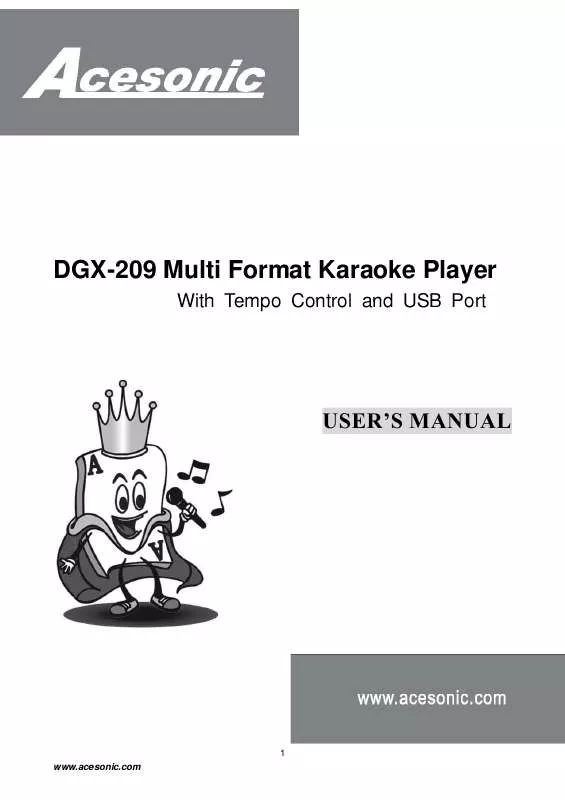User manual ACESONIC DGX-209
Lastmanuals offers a socially driven service of sharing, storing and searching manuals related to use of hardware and software : user guide, owner's manual, quick start guide, technical datasheets... DON'T FORGET : ALWAYS READ THE USER GUIDE BEFORE BUYING !!!
If this document matches the user guide, instructions manual or user manual, feature sets, schematics you are looking for, download it now. Lastmanuals provides you a fast and easy access to the user manual ACESONIC DGX-209. We hope that this ACESONIC DGX-209 user guide will be useful to you.
Lastmanuals help download the user guide ACESONIC DGX-209.
Manual abstract: user guide ACESONIC DGX-209
Detailed instructions for use are in the User's Guide.
[. . . ] DGX-209 Multi Format Karaoke Player
With Tempo Control and USB Port
USER'S MANUAL
1 www. acesonic. com
Table of Contents
Safety Precautions. . . . . . . . . . . . . . . . . . . . . . . . . . . . . . . . . . . . . . . . . . . . . . . . . . . . . . . . . . . . . . . . . . . . . . . . . . . . . . . . . . . . . . . . . . . . . . . . . . . . . . . . . . 3 Caution Warning Precautions Notes on Discs Before Use. . . . . . . . . . . . . . . . . . . . . . . . . . . . . . . . . . . . . . . . . . . . . . . . . . . . . . . . . . . . . . . . . . . . . . . . . . . . . . . . . . . . . . . . . . . . . . . . . . . . . . . . . . . . . . . . . . . . 4 Playable Media Regional code Copy Protection MP3+G Introduction General Information Front Panel Functions. . . . . . . . . . . . . . . . . . . . . . . . . . . . . . . . . . . . . . . . . . . . . . . . . . . . . . . . . . . . . . . . . . . . . . . . . . . . . . . . . . . . . . . . . . . . . . . . . . . . . . . . 5 Rear Panel Functions. . . . . . . . . . . . . . . . . . . . . . . . . . . . . . . . . . . . . . . . . . . . . . . . . . . . . . . . . . . . . . . . . . . . . . . . . . . . . . . . . . . . . . . . . . . . . . . . . . . . . . . . . 5 Remote Control. . . . . . . . . . . . . . . . . . . . . . . . . . . . . . . . . . . . . . . . . . . . . . . . . . . . . . . . . . . . . . . . . . . . . . . . . . . . . . . . . . . . . . . . . . . . . . . . . . . . . . . . . . . . . . . 6 Connections Connecting the Power Supply. . . . . . . . . . . . . . . . . . . . . . . . . . . . . . . . . . . . . . . . . . . . . . . . . . . . . . . . . . . . . . . . . . . . . . . . . . . . . . . . . . . . . . . . . . . . . . . . 7 Connecting the Video-Out to a TV. . . . . . . . . . . . . . . . . . . . . . . . . . . . . . . . . . . . . . . . . . . . . . . . . . . . . . . . . . . . . . . . . . . . . . . . . . . . . . . . . . . . . . . . . 7 Connecting the Audio-Out to a Amplifier. . . . . . . . . . . . . . . . . . . . . . . . . . . . . . . . . . . . . . . . . . . . . . . . . . . . . . . . . . . . . . . . . . . . . . . . . . . . . . . . 8 Connecting with Microphones. . . . . . . . . . . . . . . . . . . . . . . . . . . . . . . . . . . . . . . . . . . . . . . . . . . . . . . . . . . . . . . . . . . . . . . . . . . . . . . . . . . . . . . . . . . . 9 Connecting with USB devices. . . . . . . . . . . . . . . . . . . . . . . . . . . . . . . . . . . . . . . . . . . . . . . . . . . . . . . . . . . . . . . . . . . . . . . . . . . . . . . . . . . . . . . . . . . 9 Basic Operation. . . . . . . . . . . . . . . . . . . . . . . . . . . . . . . . . . . . . . . . . . . . . . . . . . . . . . . . . . . . . . . . . . . . . . . . . . . . . . . . . . . . . . . . . . . . . . . . . . . . . . . . . . . . 10 Special Karaoke Operation. . . . . . . . . . . . . . . . . . . . . . . . . . . . . . . . . . . . . . . . . . . . . . . . . . . . . . . . . . . . . . . . . . . . . . . . . . . . . . . . . . . . . . . . . . . . . . 13 Special VCD, SVCD and MPEG4 Operation. . . . . . . . . . . . . . . . . . . . . . . . . . . . . . . . . . . . . . . . . . . . . . . . . . . . . . . . . . . . . . . . . . . . . . . . 15 Special MP3, WMA and JPEG Operation. . . . . . . . . . . . . . . . . . . . . . . . . . . . . . . . . . . . . . . . . . . . . . . . . . . . . . . . . . . . . . . . . . . . . . . . . . . 16 Special USB Operation Special USB Operation. . . . . . . . . . . . . . . . . . . . . . . . . . . . . . . . . . . . . . . . . . . . . . . . . . . . . . . . . . . . . . . . . . . . . . . . . . . . . . . . . . . . . . . . . . . . . . . . . . . . . 17 MP3 Ripping (Audio CD to USB). . . . . . . . . . . . . . . . . . . . . . . . . . . . . . . . . . . . . . . . . . . . . . . . . . . . . . . . . . . . . . . . . . . . . . . . . . . . . . . . . . . . . . . . . 18 DATA Transferring (Disc to USB) . . . . . . . . . . . . . . . . . . . . . . . . . . . . . . . . . . . . . . . . . . . . . . . . . . . . . . . . . . . . . . . . . . . . . . . . . . . . . . . . . . . . . . . . 18 System Setup General Setup. . . . . . . . . . . . . . . . . . . . . . . . . . . . . . . . . . . . . . . . . . . . . . . . . . . . . . . . . . . . . . . . . . . . . . . . . . . . . . . . . . . . . . . . . . . . . . . . . . . . . . . . . . . . . . . . 19 Speaker Setup. . . . . . . . . . . . . . . . . . . . . . . . . . . . . . . . . . . . . . . . . . . . . . . . . . . . . . . . . . . . . . . . . . . . . . . . . . . . . . . . . . . . . . . . . . . . . . . . . . . . . . . . . . . . . . . . 19 Audio Setup. . . . . . . . . . . . . . . . . . . . . . . . . . . . . . . . . . . . . . . . . . . . . . . . . . . . . . . . . . . . . . . . . . . . . . . . . . . . . . . . . . . . . . . . . . . . . . . . . . . . . . . . . . . . . . . . . . . 20 Video Setup. . . . . . . . . . . . . . . . . . . . . . . . . . . . . . . . . . . . . . . . . . . . . . . . . . . . . . . . . . . . . . . . . . . . . . . . . . . . . . . . . . . . . . . . . . . . . . . . . . . . . . . . . . . . . . . . . . . 20 Preference Setup. . . . . . . . . . . . . . . . . . . . . . . . . . . . . . . . . . . . . . . . . . . . . . . . . . . . . . . . . . . . . . . . . . . . . . . . . . . . . . . . . . . . . . . . . . . . . . . . . . . . . . . . . . . . . 21 Troubles Shooting. . . . . . . . . . . . . . . . . . . . . . . . . . . . . . . . . . . . . . . . . . . . . . . . . . . . . . . . . . . . . . . . . . . . . . . . . . . . . . . . . . . . . . . . . . . . . . . . . . . . . . . . 22 Specifications. . . . . . . . . . . . . . . . . . . . . . . . . . . . . . . . . . . . . . . . . . . . . . . . . . . . . . . . . . . . . . . . . . . . . . . . . . . . . . . . . . . . . . . . . . . . . . . . . . . . . . . . . . . . . . 24
Safety Precautions
2 www. acesonic. com
Caution:
This appliance is a class laser product. However this player uses a visible laser beam, which could cause hazardous radiation exposure if directed. Be sure to operate the player correctly as instructed. [. . . ] Genre modes contain STANDARD/ CLASSIC/ JAZZ/ ROCK/ POP/ BALLAD/ DANCE/ PERSONAL/ OFF. If you selected PERSONAL mode, you can adjust the elements by pressing arrow buttons. <NOTE> To use this function, the Karaoke Setup should be set at "Karaoke ON" or "Karaoke Scoring On". PROGRAM: You can program the title, track and chapter on a disc and play them in the programmed order. Press "PROG. " button at stop mode and input the desired Chapter/Track/File Number and press ENTER button. In case of VCD, it works at PBC off mode, In case of MP3+G and MP3, it works in one folder only. E. g. ) If you want to program Chapter/Track/File No. 3, 6 in order, press "5+ENTER, 3+ENTER, 6 and ENTER". Program 03:0006, It means that you programmed the file No. 03: Total Programmed Quantity 0006: Track/Chapter/File Number input. Press STOP when program done Press PLAY button to start playing in programmed order. To terminate the program playback, press "PROG. " Button in STOP mode or press OPEN and CLOSE the disc tray. SCORING: You will get a Score and/or comments on the screen after singing a song in MP3+G/CD+G/VCD/DVD Karaoke disc. <NOTE> To use this function, the Karaoke Setup should be set at "Karaoke On" or "Karaoke Scoring On".
16 www. acesonic. com
Special VCD, SVCD and MPEG4 Operation
Special VCD and SVCD Operation
PBC: Playback Control for VCD 2. 0 only If your CD case is marked as VCD2. 0 or PBC, you can select desired information or image in the MENU on the screen. You may have different initial image according to the contents included in the Disc. PBC ON: When inserting a disc, a menu (if available) may be displayed before playback. Press the numeric buttons to select a desired track to play that track. PBC OFF: Select PBC OFF to skip the Disc menu and play directly from the beginning
Special MPEG4 Operation
REPEAT: Press REPEAT continuously to access different `PLAY Mode'. REP-ONE: Play the selected file repeatedly. FOLDER: Play the files in the folder one by one. FOLDER REP: Play all files in the folder repeatedly in order. DISC SCAN: Explore the files in the Disc playing only same tunes. [. . . ] Check if the connection plugs are not loosened. Check if the connection terminals have foreign substances stained. Check the sound volume settings of each audio device and adjust it. When using the microphone, the speaker makes a noise. [. . . ]
DISCLAIMER TO DOWNLOAD THE USER GUIDE ACESONIC DGX-209 Lastmanuals offers a socially driven service of sharing, storing and searching manuals related to use of hardware and software : user guide, owner's manual, quick start guide, technical datasheets...manual ACESONIC DGX-209