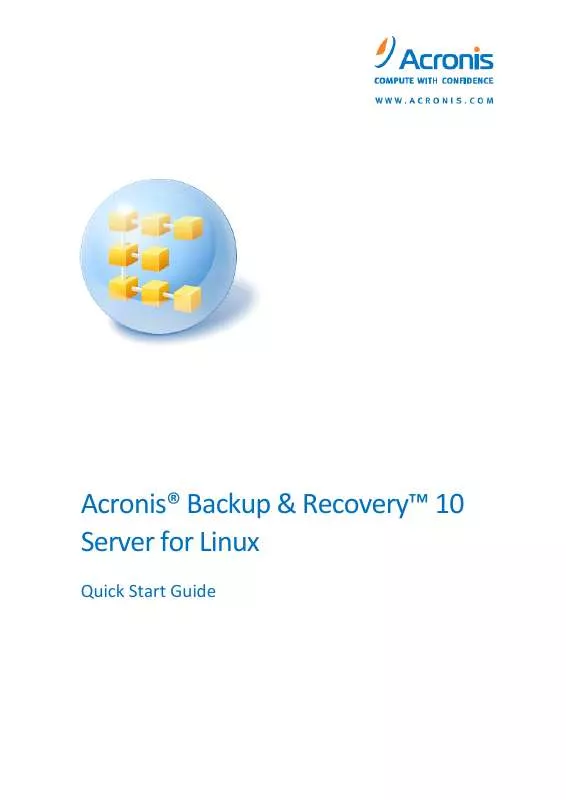User manual ACRONIS ACRONIS BACKUP AND RECOVERY 10 SERVER FOR LINUX QUICK GUIDE
Lastmanuals offers a socially driven service of sharing, storing and searching manuals related to use of hardware and software : user guide, owner's manual, quick start guide, technical datasheets... DON'T FORGET : ALWAYS READ THE USER GUIDE BEFORE BUYING !!!
If this document matches the user guide, instructions manual or user manual, feature sets, schematics you are looking for, download it now. Lastmanuals provides you a fast and easy access to the user manual ACRONIS ACRONIS BACKUP AND RECOVERY 10 SERVER FOR LINUX. We hope that this ACRONIS ACRONIS BACKUP AND RECOVERY 10 SERVER FOR LINUX user guide will be useful to you.
Lastmanuals help download the user guide ACRONIS ACRONIS BACKUP AND RECOVERY 10 SERVER FOR LINUX.
Manual abstract: user guide ACRONIS ACRONIS BACKUP AND RECOVERY 10 SERVER FOR LINUXQUICK GUIDE
Detailed instructions for use are in the User's Guide.
[. . . ] Acronis® Backup & RecoveryTM 10 Server for Linux
Quick Start Guide
Table of contents
1 2 3 Supported operating systems . . . . . . . . . . . . . . . . . . . . . . . . . . . . . . . . . . . . . . . . . . . . . . . . . . . . . . . . . . . . . . . . . . . . . . . . . . . . . . . . . . . . . . . . . . . . . . . . . 3 What you need to get started. . . . . . . . . . . . . . . . . . . . . . . . . . . . . . . . . . . . . . . . . . . . . . . . . . . . . . . . . . . . . . . . . . . . . . . . . . . . . . . . . . . . . . . . . . . . . . . . . 3 Installing and starting to use the product. . . . . . . . . . . . . . . . . . . . . . . . . . . . . . . . . . . . . . . . . . . . . . . . . . . . . . . . . . . . . . . . . . . . . . . . . . . . . . . . 3 3. 1 3. 2 3. 3 3. 4 4 Installation . . . . . . . . . . . . . . . . . . . . . . . . . . . . . . . . . . . . . . . . . . . . . . . . . . . . . . . . . . . . . . . . . . . . . . . . . . . . . . . . . . . . . . . . . . . . . . . . . . . . . . . . . . . . . . . . . . . . . . . . . . . . . . . . . 4 Starting Acronis Backup & Recovery 10. . . . . . . . . . . . . . . . . . . . . . . . . . . . . . . . . . . . . . . . . . . . . . . . . . . . . . . . . . . . . . . . . . . . . . . . . . . . . . . . . . . . . 4 Backing up a volume . . . . . . . . . . . . . . . . . . . . . . . . . . . . . . . . . . . . . . . . . . . . . . . . . . . . . . . . . . . . . . . . . . . . . . . . . . . . . . . . . . . . . . . . . . . . . . . . . . . . . . . . . . . . . . . . . . 4 Recovering files from a volume backup. . . . . . . . . . . . . . . . . . . . . . . . . . . . . . . . . . . . . . . . . . . . . . . . . . . . . . . . . . . . . . . . . . . . . . . . . . . . . . . . . . . . . 5
What to read next . . . . . . . . . . . . . . . . . . . . . . . . . . . . . . . . . . . . . . . . . . . . . . . . . . . . . . . . . . . . . . . . . . . . . . . . . . . . . . . . . . . . . . . . . . . . . . . . . . . . . . . . . . . . . . . . . . 5
This document describes how to install and start using Acronis Backup & Recovery 10 Server for Linux.
1 Supported operating systems
Linux with kernel 2. 4. 18 or later (including 2. 6. x kernels) and glibc 2. 3. 2 or later Various Linux distributions, including:
Red Hat Enterprise Linux 4 and 5 CentOS 4 and 5 Fedora 9 and 10 Ubuntu 8. 10 (Intrepid Ibex), 9. 04 (Jaunty Jackalope) and 9. 10 (Karmic Koala) Debian 4 (Lenny) and 5 (Etch) SUSE Linux Enterprise Server 10 openSUSE Asianux
x64 versions of the above Linux distributions and other Linux distributions are also supported. The agent for Linux is in fact a 32-bit executable. For authentication, the agent uses system libraries, 32-bit versions of which are not always installed by default with 64-bit distributions. [. . . ] Select the components that you want to install (Acronis Backup & Recovery 10 Management Console and Acronis Backup & Recovery 10 Agent for Linux).
Note: You need Acronis Backup & Recovery 10 Upgrade Tool only if you are upgrading from Acronis True Image Echo.
6. The setup program may ask you to compile the SnapAPI module for your Linux kernel. Select Continue to compile the module now (recommended), or select Skip to compile it manually later.
Note: If the setup program could not compile the necessary module for your Linux distribution, or if you have chosen to compile the module manually later, please refer to the file: /usr/lib/Acronis/BackupAndRecovery/HOWTO. INSTALL
3. 2
Starting Acronis Backup & Recovery 10
To begin working with the product 1. Start the management console with the following command:
/usr/sbin/acronis_console
3. 3
Backing up a volume
In this step, you will perform full backup of a volume and save the archive to a folder you specify. Assume there are two volumes (/dev/sda1 mounted as /boot, and /dev/sda2 mounted as /backups) on your hard disk and you need to back up the first volume (/boot) to the second (/backups). In the management console, click Back up.
4 Copyright © Acronis, Inc. , 2000-2010
2. Under What to back up, in Items to back up, click Change and then select sda1 (/boot). Under Where to back up, in Archive, click Change and then select the /backups folder. You are taken to the Backup plans and tasks view with the backup plan pre-selected. The Information pane displays the plan's execution state: Running. To view the backup task progress, expand the backup plan in the Information pane.
3. 4
1. 4.
Recovering files from a volume backup
In this step, you will recover files and folders from the backup you previously created. Using a similar procedure, you can recover an entire volume from a disk or a volume backup. In the management console, click Recover. Under What to recover, in Archive, click Change and then select the archive. In Content, click Change, and then browse the contents of the backup to select the files and folders that you want to recover. [. . . ] by clicking the question-mark button Read the Basic concepts section to be sure you have an understanding of the basic notions used in Acronis Backup & Recovery 10 graphical user interface. If you come across an unknown term like vault, or cleanup, please refer to the Glossary. The Understanding Acronis Backup & Recovery 10 section contains an explanation of underlying technologies such as the GFS and Tower of Hanoi backup schemes.
Copyright © Acronis, Inc. , 2000-2010
5 [. . . ]
DISCLAIMER TO DOWNLOAD THE USER GUIDE ACRONIS ACRONIS BACKUP AND RECOVERY 10 SERVER FOR LINUX Lastmanuals offers a socially driven service of sharing, storing and searching manuals related to use of hardware and software : user guide, owner's manual, quick start guide, technical datasheets...manual ACRONIS ACRONIS BACKUP AND RECOVERY 10 SERVER FOR LINUX