User manual ACRONIS BACKUP AND RECOVERY 10 SERVER FOR WINDOWS COMMAND LINE REFERENCE UPDATE 3
Lastmanuals offers a socially driven service of sharing, storing and searching manuals related to use of hardware and software : user guide, owner's manual, quick start guide, technical datasheets... DON'T FORGET : ALWAYS READ THE USER GUIDE BEFORE BUYING !!!
If this document matches the user guide, instructions manual or user manual, feature sets, schematics you are looking for, download it now. Lastmanuals provides you a fast and easy access to the user manual ACRONIS BACKUP AND RECOVERY 10 SERVER FOR WINDOWS. We hope that this ACRONIS BACKUP AND RECOVERY 10 SERVER FOR WINDOWS user guide will be useful to you.
Lastmanuals help download the user guide ACRONIS BACKUP AND RECOVERY 10 SERVER FOR WINDOWS.
You may also download the following manuals related to this product:
Manual abstract: user guide ACRONIS BACKUP AND RECOVERY 10 SERVER FOR WINDOWSCOMMAND LINE REFERENCE UPDATE 3
Detailed instructions for use are in the User's Guide.
[. . . ] Acronis® Backup & Recovery TM 10 Server for Windows
Update 3
Command Line Reference
Table of contents
1 Command-line mode and scripting in Windows . . . . . . . . . . . . . . . . . . . . . . . . . . . . . . . . . . . . . . . . . . . . . . . . . . . . . . . . . . . . . . . . . . . . . . . . . 3 1. 1 Agent for Windows command-line utility . . . . . . . . . . . . . . . . . . . . . . . . . . . . . . . . . . . . . . . . . . . . . . . . . . . . . . . . . . . . . . . . . . . . . . . . . . . . . . 3
Supported commands . . . . . . . . . . . . . . . . . . . . . . . . . . . . . . . . . . . . . . . . . . . . . . . . . . . . . . . . . . . . . . . . . . . . . . . . . . . . . . . . . . . . . . . . . . . . . . . . . . . . . . . . . . . . . . . . . . . . . . . . . . . . . . 3 Common options . . . . . . . . . . . . . . . . . . . . . . . . . . . . . . . . . . . . . . . . . . . . . . . . . . . . . . . . . . . . . . . . . . . . . . . . . . . . . . . . . . . . . . . . . . . . . . . . . . . . . . . . . . . . . . . . . . . . . . . . . . . . . . . . . . . . . . [. . . ] Setting a partition active always sets it primary, while a partition set primary may remain inactive. If the type is not specified, the program tries to keep the target partition type. If the target partition is active, the restored partition is set active. If the target partition is primary, and there are other primary partitions on the disk, one of them will be set active, while the restored partition becomes primary. If no other primary partitions remain on the disk, the restored partition is set active. When restoring a partition on unallocated space, the program extracts the partition type from the image. For the primary partition, the type will be set as follows:
if the target disk is the 1st according to BIOS and it has no other primary partitions, the restored partition will be set active if the target disk is the 1st according to BIOS and there are other primary partitions on it, the restored partition will be set logical if the target disk is not the 1st, the restored partition will be set logical.
preserve_mbr
When restoring a partition over an existing one, the target partition is deleted from the disk along with its entry in the target disk MBR. Then, with the preserve_mbr option, the restored partition's entry will occupy the upper empty position in the target disk MBR. If not specified, the restored partition's entry will occupy the same position as in the source disk MBR saved in the image. If the position is not empty, the existing entry will be moved to another position.
Options specific for Universal Restore
The following options are available when using the Universal Restore add-on to Acronis Backup & Recovery 10.
ur_path:[path]
Specifies using Acronis Universal Restore and the path to the drivers storage.
ur_username:[username]
Specifies using Acronis Universal Restore and a user name. When getting access to a place located on the remote computer, the username depends on the service which is used to get access to the remote resource. if the remote resource is a shared folder located on a workgroup computer, the username must contain the remote computer name
16 Copyright © Acronis, Inc. , 2000-2010
("Computer_name\User_name"). If the resource is located on an FTP-server the computer name is not required. When the target and local computer are members of different domains, the username must contain the name of the domain the target computer is the member of (e. g. "Domain_name\User_name").
ur_password:[pwd]
Specifies using Acronis Universal Restore and a password associated with the ur_username option value.
ur_driver:[inf-filename]
Specifies using Acronis Universal Restore and the mass-storage driver to be installed.
1. 1. 3. 4
deploy_mbr
harddisk:[disk number]
Specifies the basic hard disk to restore the MBR from.
target_harddisk:[disk number]
Specifies the target hard disk where the MBR will be deployed to.
1. 1. 3. 5
filerestore
target_folder:[target folder]
Specifies a folder where folders/files will be restored (a target folder). If not specified, the original path is re-created from the archive.
overwrite:[older | never | always]
This option allows you to keep useful data changes made since the backup being restored was done. Choose what to do if the target folder contains a file with the same name as in the archive:
older this will give priority to the most recent file modification, whether it be in the archive or on the disk. never this will give the file on the hard disk unconditional priority over the archived file. always this will give the archived file unconditional priority over the file on the hard disk.
If not specified, the files on the disk will always be replaced with the archived files.
restore_security:[on | off]
Specifies whether to restore files' security attributes (default) or whether the files will inherit the security settings of the folder where they will be restored.
original_date:[on | off]
Specifies whether to restore files' original date and time from the archive or whether to assign the current date and time to the restored files. If not specified, the current date is assigned.
17 Copyright © Acronis, Inc. , 2000-2010
include:[names]
Specifies the files and folders to restore from the file backup (comma separated). For example:
/include:D:\MyFolder1, D:\MyFolder2\file_1. exe
If not specified, all contents of the file backup are restored.
1. 1. 3. 6
verify
folder_name:[path]
Specifies a path to the local folder that contains archives to verify. For example:
/folder_name:D:\MyFolder
By default, all archives stored in the folder and its subfolders will be verified. [. . . ] An example for executing MyBackup. tis script:
TrueImageTerminal. exe /execute:C:\MyBackup. tis
28 Copyright © Acronis, Inc. , 2000-2010
/nowait an optional script execution argument. Enables to terminate TrueImageTerminal before backup is finished. Example:
TrueImageTerminal /execute:C:\MyBackup. tis /nowait By pressing Ctrl+C you can forcibly turn off backup progress output and switch TrueImageTerminal to a background operation. You can terminate the backup operation executed by TrueImageTerminal by pressing Ctrl+B.
1. 2. 2
Script structure
Scripts are written in the XML language and you can use the following tags: Source (p. [. . . ]
DISCLAIMER TO DOWNLOAD THE USER GUIDE ACRONIS BACKUP AND RECOVERY 10 SERVER FOR WINDOWS Lastmanuals offers a socially driven service of sharing, storing and searching manuals related to use of hardware and software : user guide, owner's manual, quick start guide, technical datasheets...manual ACRONIS BACKUP AND RECOVERY 10 SERVER FOR WINDOWS

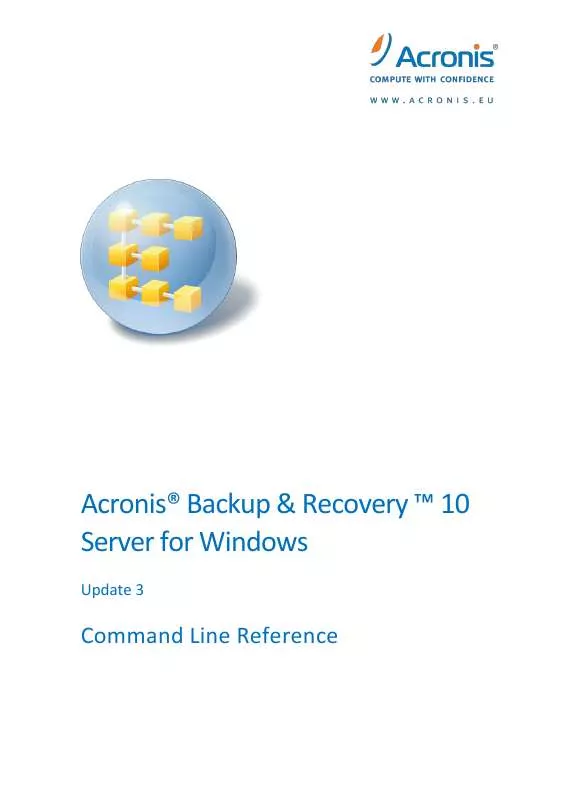
 ACRONIS BACKUP AND RECOVERY 10 SERVER FOR WINDOWS UPDATE 3 (3572 ko)
ACRONIS BACKUP AND RECOVERY 10 SERVER FOR WINDOWS UPDATE 3 (3572 ko)
 ACRONIS BACKUP AND RECOVERY 10 SERVER FOR WINDOWS INSTALLATION UPDATE 3 (556 ko)
ACRONIS BACKUP AND RECOVERY 10 SERVER FOR WINDOWS INSTALLATION UPDATE 3 (556 ko)
