User manual ACRONIS BACKUP RECOVERY 10 ADVANCED WORKSTATION
Lastmanuals offers a socially driven service of sharing, storing and searching manuals related to use of hardware and software : user guide, owner's manual, quick start guide, technical datasheets... DON'T FORGET : ALWAYS READ THE USER GUIDE BEFORE BUYING !!!
If this document matches the user guide, instructions manual or user manual, feature sets, schematics you are looking for, download it now. Lastmanuals provides you a fast and easy access to the user manual ACRONIS BACKUP RECOVERY 10 ADVANCED WORKSTATION. We hope that this ACRONIS BACKUP RECOVERY 10 ADVANCED WORKSTATION user guide will be useful to you.
Lastmanuals help download the user guide ACRONIS BACKUP RECOVERY 10 ADVANCED WORKSTATION.
You may also download the following manuals related to this product:
Manual abstract: user guide ACRONIS BACKUP RECOVERY 10 ADVANCED WORKSTATION
Detailed instructions for use are in the User's Guide.
[. . . ] Acronis® Backup & RecoveryTM 10 Advanced Workstation
User's Guide
Copyright © Acronis, Inc. , 2000-2010. "Acronis" and "Acronis Secure Zone" are registered trademarks of Acronis, Inc. "Acronis Compute with Confidence", "Acronis Startup Recovery Manager", "Acronis Active Restore" and the Acronis logo are trademarks of Acronis, Inc. Linux is a registered trademark of Linus Torvalds. [. . . ] You set the days of week when the daily backup will be performed and select from these days the day of weekly/monthly backup. Then you set the retention periods for the daily (referred to as "sons"), weekly (referred to as "fathers") and monthly (referred to as "grandfathers") backups. The expired backups will be deleted automatically. Tower of Hanoi to use the Tower of Hanoi backup scheme, where you schedule when and how often to back up (sessions) and select the number of backup levels (up to 16). In this scheme, the data can be backed up more than once a day. By setting up the backup schedule and selecting backup levels, you automatically obtain the rollback period the guaranteed number of sessions that you can go back at any time. The automatic cleanup mechanism maintains the required rollback period by deleting the expired backups and keeping the most recent backups of each level. Custom to create a custom scheme, where you are free to set up a backup strategy in the way your enterprise needs it most: specify multiple schedules for different backup types, add conditions and specify the retention rules.
6. 2. 9. 1
Back up now scheme
With the Back up now scheme, the backup will be performed immediately, right after you click the OK button at the bottom of the page. In the Backup type field, select whether you want to create a full, incremental or differential backup (p. 28).
6. 2. 9. 2
Back up later scheme
With the Back up later scheme, the backup will be performed only once, at the date and time you specify. Specify the appropriate settings as follows
Backup type Date and time The task will be started manually Select the type of backup: full, incremental, or differential. If there is no full backup in the archive, a full backup will be created regardless of your selection. Select this check box, if you do not need to put the backup task on a schedule and wish to start it manually afterwards.
Copyright © Acronis, Inc. , 2000-2010
189
6. 2. 9. 3
Simple scheme
With the simple backup scheme you just schedule when and how often to back up data and set the retention rule. At the first time a full backup will be created. To set up the simple backup scheme, specify the appropriate settings as follows.
Backup Set up the backup schedule - when and how often to back up the data. To learn more about setting up the schedule, see the Scheduling (p. Retention rule With the simple scheme, only one retention rule (p. Set the retention period for the backups.
6. 2. 9. 4
At a glance
Grandfather-Father-Son scheme
Daily incremental, weekly differential, and monthly full backups Custom day for weekly and monthly backups Custom retention periods for backups of each type
Description
Let us suppose that we want to set up a backup plan that will regularly produce a series of daily (D), weekly (W), and monthly (M) backups. Here is a natural way to do this: the following table shows a sample two-month period for such a plan.
Mo Jan 1--Jan 7 Jan 8--Jan 14 Jan 15--Jan 21 Jan 22--Jan 28 Jan 29--Feb 4 Feb 5--Feb 11 Feb 12--Feb 18 Feb 19--Feb 25 Feb 26--Mar 4 D D D D D D D D D Tu D D D D D D D D D We D D D D D D D D D Th D D D D D D D D D Fr W W W M W W W M W Sa Su -
Daily backups run every workday except Friday, which is left for weekly and monthly backups. Monthly backups run every fourth Friday, and weekly backups run on all other Fridays.
Monthly ("Grandfather") backups are full; Weekly ("Father") backups are differential; Daily ("Son") backups are incremental.
190
Copyright © Acronis, Inc. , 2000-2010
Parameters
You can set up the following parameters of a Grandfather-Father-Son (GFS) scheme.
Start backup at: Back up on: Weekly/Monthly: Specifies when to start a backup. Specifies the days on which to perform a backup. Specifies which of the days selected in the Back up on field you want to reserve for weekly and monthly backups. [. . . ] 347) or when using Acronis Active Restore (p. 347),
because these features are primarily meant for instant data recovery on the same machine. Universal Restore is not available when recovering Linux.
Unmanaged vault
Any vault (p. 356).
V
Validation
An operation that checks the possibility of data recovery from a backup (p. [. . . ]
DISCLAIMER TO DOWNLOAD THE USER GUIDE ACRONIS BACKUP RECOVERY 10 ADVANCED WORKSTATION Lastmanuals offers a socially driven service of sharing, storing and searching manuals related to use of hardware and software : user guide, owner's manual, quick start guide, technical datasheets...manual ACRONIS BACKUP RECOVERY 10 ADVANCED WORKSTATION

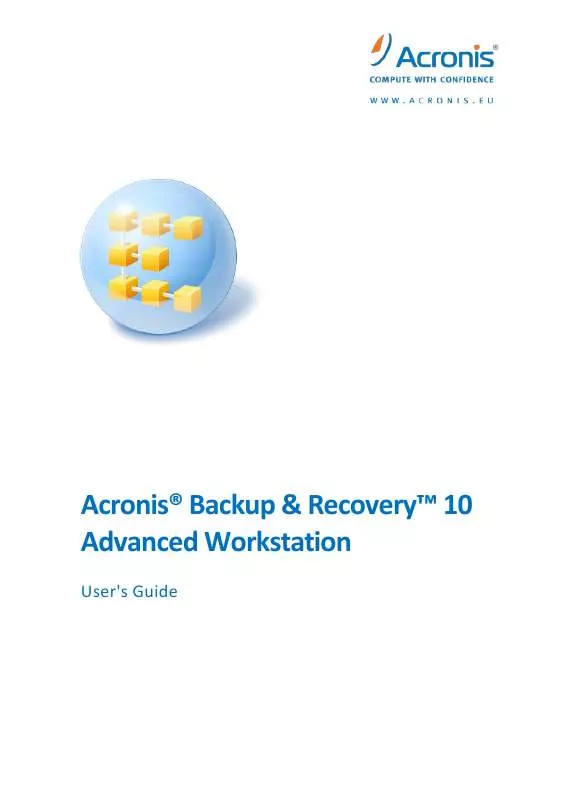
 ACRONIS BACKUP RECOVERY 10 ADVANCED WORKSTATION QUICK START GUIDE (214 ko)
ACRONIS BACKUP RECOVERY 10 ADVANCED WORKSTATION QUICK START GUIDE (214 ko)
 ACRONIS BACKUP RECOVERY 10 ADVANCED WORKSTATION INSTALLATION GUIDE (345 ko)
ACRONIS BACKUP RECOVERY 10 ADVANCED WORKSTATION INSTALLATION GUIDE (345 ko)
 ACRONIS BACKUP RECOVERY 10 ADVANCED WORKSTATION COMMAND LINE REFERENCE (324 ko)
ACRONIS BACKUP RECOVERY 10 ADVANCED WORKSTATION COMMAND LINE REFERENCE (324 ko)
