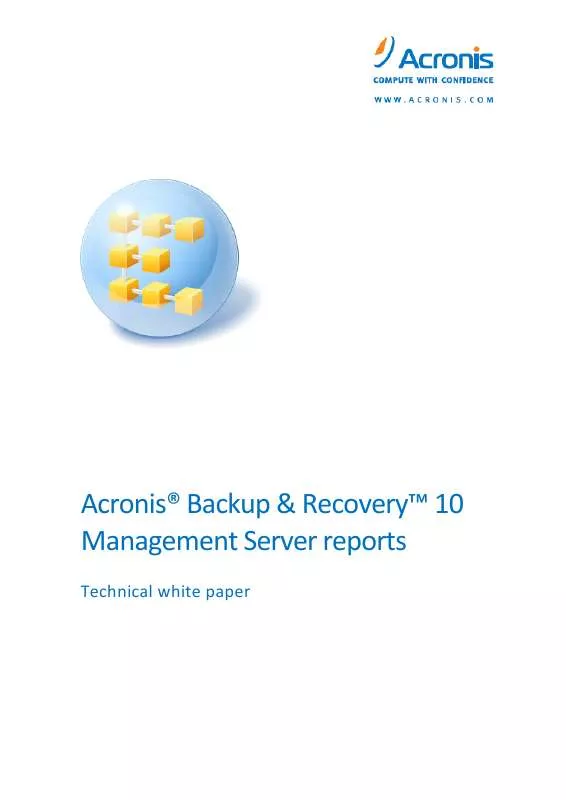User manual ACRONIS BACKUP RECOVERY 10 MANAGEMENT SERVER REPORTS INSTALLATION GUIDE
Lastmanuals offers a socially driven service of sharing, storing and searching manuals related to use of hardware and software : user guide, owner's manual, quick start guide, technical datasheets... DON'T FORGET : ALWAYS READ THE USER GUIDE BEFORE BUYING !!!
If this document matches the user guide, instructions manual or user manual, feature sets, schematics you are looking for, download it now. Lastmanuals provides you a fast and easy access to the user manual ACRONIS BACKUP RECOVERY 10 MANAGEMENT SERVER REPORTS. We hope that this ACRONIS BACKUP RECOVERY 10 MANAGEMENT SERVER REPORTS user guide will be useful to you.
Lastmanuals help download the user guide ACRONIS BACKUP RECOVERY 10 MANAGEMENT SERVER REPORTS.
Manual abstract: user guide ACRONIS BACKUP RECOVERY 10 MANAGEMENT SERVER REPORTSINSTALLATION GUIDE
Detailed instructions for use are in the User's Guide.
[. . . ] Acronis® Backup & RecoveryTM 10 Management Server reports
Technical white paper
Table of Contents
1 2 3 4 5 Report data. . . . . . . . . . . . . . . . . . . . . . . . . . . . . . . . . . . . . . . . . . . . . . . . . . . . . . . . . . . . . . . . . . . . . . . . . . . . . . . . . . . . . . . . . . . . . . . . . . . . . . . . . . . . . . . . . . . . . . . . . . . . . . . . 3 Time format . . . . . . . . . . . . . . . . . . . . . . . . . . . . . . . . . . . . . . . . . . . . . . . . . . . . . . . . . . . . . . . . . . . . . . . . . . . . . . . . . . . . . . . . . . . . . . . . . . . . . . . . . . . . . . . . . . . . . . . . . . . . . . . 4 Relationship between views . . . . . . . . . . . . . . . . . . . . . . . . . . . . . . . . . . . . . . . . . . . . . . . . . . . . . . . . . . . . . . . . . . . . . . . . . . . . . . . . . . . . . . . . . . . . . . . . . . . . . . 4 Relationship diagram . . . . . . . . . . . . . . . . . . . . . . . . . . . . . . . . . . . . . . . . . . . . . . . . . . . . . . . . . . . . . . . . . . . . . . . . . . . . . . . . . . . . . . . . . . . . . . . . . . . . . . . . . . . . . . . . . [. . . ] The origin of the backup plan (local or centralized) is determined by the Origin column.
5. 4. 2
Query samples
The following query returns the scheduled backup plans that have not run within the past week:
SELECT * FROM BackupPlans WHERE ScheduleType = 'SCHEDULED' AND DATEDIFF(d, LastBackupTime, GETUTCDATE()) > 7
Copyright © Acronis, Inc. , 2000-2009
13
The following query returns all failed backup plans that back up virtual machines:
SELECT * FROM BackupPlans WHERE ManagedEntityType = 'VIRTUAL MACHINE' AND Status = 'ERROR'
5. 4. 3
Column values
The BackupPlans view contains the following columns: Name The name of the backup plan. For centralized backup plans, this is the same as the name of the corresponding backup policy Owner The name of the user who owns the backup plan Type The type of data that is backed up under the backup plan:
CENTRALIZED DISK BACKUP Disks or volumes of physical or virtual machines; centralized backup plan CENTRALIZED FILE BACKUP Files; centralized backup plan VIRTUAL DISK BACKUP Disks or volumes of a virtual machine; local backup plan VIRTUAL DISK GROUP BACKUP One or more entire virtual machines; local backup plan DISK BACKUP Disks or volumes of a physical machine; local backup plan FILE BACKUP Files of a physical machine; local backup plan
Known issue: In build 11345, the value VIRTUAL DISK BACKUP is shown when the value VIRTUAL DISK GROUP BACKUP should be shown; and the value UNKNOWN is shown when the value VIRTUAL DISK BACKUP should be shown. This issue will be fixed in the next product updates.
Origin The origin of the backup plan: CENTRALIZED Centralized backup plan ExecutionState The current execution state of the backup plan, which is based on the states of its tasks:
LOCAL Local backup plan
NEED INTERACTION At least one task needs user interaction. RUNNING At least one task is running, and there are no tasks that need user interaction. WAITING At least one task is waiting, and there are no tasks that are running or need user interaction. STOPPING At least one task is stopping, and there are no tasks that are running, need user interaction, or waiting. OK All the backup tasks have completed successfully. WARNING At least one backup task has succeeded with warnings, and there are no backup tasks that have failed. ERROR At least one backup task has failed. SCHEDULED The backup plan is scheduled. MANUAL The backup plan is not scheduled (you can only start its tasks manually).
Status The status of the backup plan, which is based on the statuses of its backup tasks:
ScheduleType The type of the backup plan's schedule:
LastBackupTime The date and time when the last backup under the backup plan finished, regardless of the result.
14
Copyright © Acronis, Inc. , 2000-2009
Comments Backup plan comments. For a centralized backup plan, the value in this column is the same as in the Comments column for the corresponding backup policy. ManagedEntityType The type of the machine whose identifier is given in the ManagedEntityID column:
PHYSICAL MACHINE The machine is a physical machine. VIRTUAL MACHINE The machine is a virtual machine.
OwnerUID The unique identifier of the user who owns the backup plan ID The unique identifier of the backup plan PolicyID For a centralized backup plan: the unique identifier of the backup policy on which the backup plan is based.
Note: For a local backup plan, this column identifies an equivalent of the backup policy, which uniquely corresponds to the backup plan. Through this column, the BackupPlans view is linked with the TaskActivities view (p. 21)--see the PolicyID column in that view.
ManagedEntityID The unique identifier of the physical machine on which the backup plan exists HostID The unique identifier of the agent that runs the backup plan's tasks
5. 5 Archives and backups
5. 5. 1 Description
The ArchivesAndBackups view contains the list of all backups in all archives from all the managed vaults. It is possible to track the relationship of an archive to the managed vault. Each entry in the view corresponds to a backup. Archive-specific columns, such as ArchiveType or NumberOfFullBackups, contain information about the archive in which the backup is contained; their content is the same for all backups in the archive. Backups of virtual and physical machines are combined in this view. To differentiate them, you should join this view with the Machines view and filter the result by the machine type.
5. 5. 2
Query samples
The following query returns the list of all full backups that are bigger than 10 GB:
SELECT * FROM ArchivesAndBackups WHERE BackupDataSize > 10 * 1024 * 1024 * CAST(1024 AS BIGINT) AND BackupType = 'FULL' Note: The CAST function is used here because the value of 10 GB falls outside the INT type domain.
The following query returns the list of all archives that were created more than a year ago but do not contain any backups created within the past month:
SELECT * FROM ArchivesAndBackups A WHERE DATEDIFF(yy, ArchiveCreationTime, GETUTCDATE()) > 1 AND NOT EXISTS(SELECT * FROM ArchivesAndBackups WHERE DATEDIFF(mm, BackupCreationTime, GETUTCDATE()) <= 1 AND ArchiveID = A. ArchiveID)
Copyright © Acronis, Inc. , 2000-2009
15
5. 5. 3
Column values
The ArchivesAndBackups view contains the following columns. In this description, "archive" refers to the archive that contains the given backup; "corresponding backup plan" refers to the backup plan under which the backup was created:
Name The name of the archive ArchiveType The type of archive:
FILE The archive contains file backups. [. . . ] This ratio shows how deduplication (for deduplicated vaults) and archive compression have reduced the space needed for the archives. VaultName The name of the managed vault VaultID The unique identifier of the managed vault StorageNodeName The name of the computer on which the storage node that manages the vault is installed StorageURI The same as the StoragePath column of the Vaults view IsEncrypted Equals 1 if the managed vault is encrypted; otherwise, equals 0
20
Copyright © Acronis, Inc. , 2000-2009
IsDeduplicated Equals 1 if the managed vault is deduplicated; otherwise, equals 0
6. 2 Task activities report
6. 2. 1 Description
Each run of a task, from start to finish, corresponds to a single task activity. Task activities are represented by the TaskActivities view containing all the task activities occurred during the period that can be deduced from logs. The retention of logs reduces the amount of information available to this view. [. . . ]
DISCLAIMER TO DOWNLOAD THE USER GUIDE ACRONIS BACKUP RECOVERY 10 MANAGEMENT SERVER REPORTS Lastmanuals offers a socially driven service of sharing, storing and searching manuals related to use of hardware and software : user guide, owner's manual, quick start guide, technical datasheets...manual ACRONIS BACKUP RECOVERY 10 MANAGEMENT SERVER REPORTS