User manual ACRONIS DRIVE MONITOR
Lastmanuals offers a socially driven service of sharing, storing and searching manuals related to use of hardware and software : user guide, owner's manual, quick start guide, technical datasheets... DON'T FORGET : ALWAYS READ THE USER GUIDE BEFORE BUYING !!!
If this document matches the user guide, instructions manual or user manual, feature sets, schematics you are looking for, download it now. Lastmanuals provides you a fast and easy access to the user manual ACRONIS DRIVE MONITOR. We hope that this ACRONIS DRIVE MONITOR user guide will be useful to you.
Lastmanuals help download the user guide ACRONIS DRIVE MONITOR.
You may also download the following manuals related to this product:
Manual abstract: user guide ACRONIS DRIVE MONITOR
Detailed instructions for use are in the User's Guide.
[. . . ] Acronis® Drive Monitor
User's Guide
Copyright © Acronis, Inc. , 2000-2010. "Acronis" and "Acronis Secure Zone" are registered trademarks of Acronis, Inc. "Acronis Compute with Confidence", "Acronis Startup Recovery Manager", "Acronis Active Restore" and the Acronis logo are trademarks of Acronis, Inc. Linux is a registered trademark of Linus Torvalds. [. . . ] You may right-click any column name to view and change values to be displayed in the table. Right-click a parameter and select one of the menu items:
Knowledge base. . . - select this item to view the information on the selected S. M. A. R. T. parameter; Copy entire page to clipboard - select this item in case you need to copy and save displayed information; Ignore parameter - select this item to disable parameter-specific error messages, though the parameter still will be monitored and its values will be displayed in gray. It is not recommended to use this feature for critical parameters;
Reset to default - select this item to cancel all changes you have made before (ignored parameters, changed Raw offset values).
3. 2. 3
Events
The Events tab contains a table with event logs. parameter has changed, its previous and new values. Double click will open a window with the detailed information on the event.
3. 2. 4
Health calculating
Why calculating a disk's health status?
The calculated hard drive's health shown as percentage provides you a better visual representation of S. M. A. R. T. related problems A health status warns you of a disk degradation, when S. M. A. R. T. reports a problem This will help you to protect your data before your disk's failure.
How to calculate a disk's health?
Critical parameters: Initially a hard disk has 100% health condition. parameters considered by Acronis Drive Monitor as critical for a hard drive (if they are available for monitoring, it depends on the manufacturer), decrease the health of your disk. Such attributes have a predefined weight and a maximum limit value (see a Table 1 below). A limit defines how much the attribute may decrease an overall health value. A weight of an attribute defines how important the parameter's value decreasing affects the disk's health. The overall disk health is calculated by a formula below:
Disk health (%) = (100% - (min(limit, attribute_value*Weight)))
where: 100% - an initial health of a disk; - the product of minimums from (limit, attribute_value*Weight) - calculated for each critical S. M. A. R. T. parameter; Weight - a weight of each critical S. M. A. R. T. parameter (see a Table 1 below); limit - a limit of each critical S. M. A. R. T. parameter (see a Table 1 below); attribute_value - a current parameter's value.
Example: 1. Soft Read Error Rate = 30 (attribute value), weight = 1, limit = 20; 2. Spin Retry Count = 12(attribute value) , weight = 2, limit = 50. So in this case the disk's health is calculated as the following: Disk health =(100% (min(30*1, 20))) * (100-min(12*2, 50))) = 80%*76%=60. 8% 61%
The following table contains the health related (critical) S. M. A. R. T. attributes affecting the health value with their weights and maximum limits. attribute 05 10 184 196 197 198 201 Reallocated Sectors Count Spin Retry Count End-to-End Error Reallocation Event Count Current Pending Sectors Count Weight 2 2 1 1 1 Limit % 70 50 50 40 40 70 20
Off-Line Uncorrectable Sectors Count 2 Soft Read Error Rate 1
Not critical parameters: Other S. M. A. R. T. [. . . ] Acronis Drive Monitor also will inform you about the hard drive failure, that may occur soon. The second part of the report will contain results of Windows event log monitoring. By default reports will be sent once a day. Also you can set up start parameters for sending reports:
Once at: (hours and minutes) - set the time, when the report will be sent. [. . . ]
DISCLAIMER TO DOWNLOAD THE USER GUIDE ACRONIS DRIVE MONITOR Lastmanuals offers a socially driven service of sharing, storing and searching manuals related to use of hardware and software : user guide, owner's manual, quick start guide, technical datasheets...manual ACRONIS DRIVE MONITOR

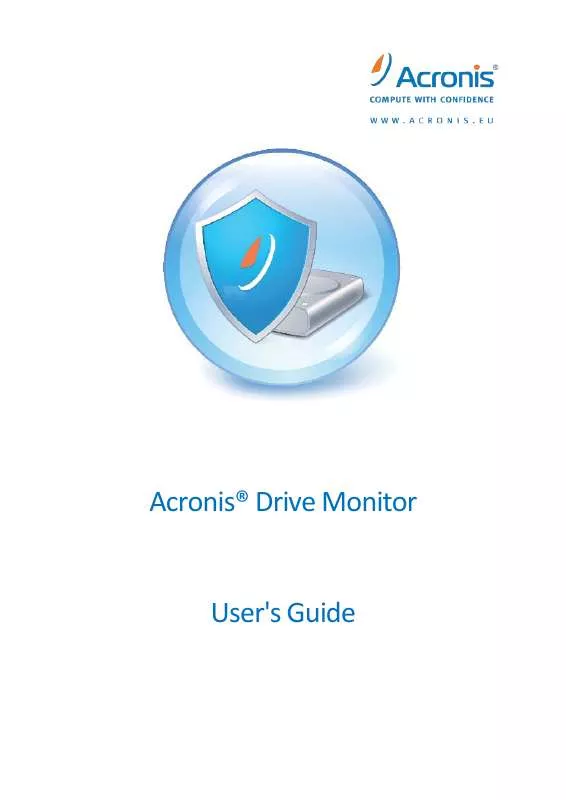
 ACRONIS DRIVE MONITOR DATASHEET (570 ko)
ACRONIS DRIVE MONITOR DATASHEET (570 ko)
