User manual ACRONIS TRUE IMAGE ECHO FOR LINUX
Lastmanuals offers a socially driven service of sharing, storing and searching manuals related to use of hardware and software : user guide, owner's manual, quick start guide, technical datasheets... DON'T FORGET : ALWAYS READ THE USER GUIDE BEFORE BUYING !!!
If this document matches the user guide, instructions manual or user manual, feature sets, schematics you are looking for, download it now. Lastmanuals provides you a fast and easy access to the user manual ACRONIS TRUE IMAGE ECHO. We hope that this ACRONIS TRUE IMAGE ECHO user guide will be useful to you.
Lastmanuals help download the user guide ACRONIS TRUE IMAGE ECHO.
You may also download the following manuals related to this product:
Manual abstract: user guide ACRONIS TRUE IMAGE ECHOFOR LINUX
Detailed instructions for use are in the User's Guide.
[. . . ] User's Guide
Acronis® True Image Echo Server for Linux
Copyright © Acronis, Inc. , 2000-2009. "Acronis", "Acronis Compute with Confidence" and the Acronis logo are trademarks of Acronis, Inc. Linux is a registered trademark of Linus Torvalds. Windows and MS-DOS are registered trademarks of Microsoft Corporation. [. . . ] How to set the default filters that will be called each time you restore data, see 6. 5. 1 Files to exclude from restoration. The next selection allows you to keep useful data changes made since the selected backup was created. Choose what to do if the program finds in the target folder a file with the same name as in the archive.
Overwrite existing file this will give the archived file unconditional priority over the file on the hard disk. Overwrite existing file if it is older this will give the priority to the most recent file modification, whether it be in the archive or on the disk Do not overwrite existing file this will give the file on the hard disk unconditional priority over the archived file.
9. At the final step, the restoration summary is displayed. Up to this point, you can click Back to make changes in the created task. Clicking Proceed will launch the task execution.
10. The task progress will be shown in a special window. You can stop the procedure by clicking Cancel. Please keep in mind that the aborted procedure still may cause changes in the destination folder.
6. 3 Restoring disks/partitions or files from images
To restore a partition (disk) from an image, Acronis True Image Echo Server must obtain exclusive access to the target partition (disk). This means no other applications can access it at that time. If you receive a message stating that the partition (disk) can not be blocked, close applications that use this partition (disk) and start over. If you can not determine which applications use the partition (disk), close them all.
6. 3. 1 Starting the Restore Data Wizard
Start the Restore Data Wizard by clicking on the restore operation icon in the main program window.
6. 3. 2 Archive selection
1. If the archive is located in Acronis Secure Zone, select it to choose the archive at the next step.
Copyright © Acronis, Inc. , 2000-2009
If the archive is located on removable media, e. g. CD, first insert the last CD and then insert disks in reverse order when Restore Data Wizard prompts. Data recovery directly from an FTP server requires the archive to be split into files no more than 2GB in size. If you suspect that some of the files may be larger, first copy the entire archive (along with the initial full backup) to a local hard disk or network share disk. See notes and recommendations for supporting FTP server in 1. 4. 2 Supported
storage media.
If you added a comment to the archive, it will be displayed to the right of the drives tree. If the archive was protected with a password, Acronis True Image Echo Server will ask for it. The partitions layout, the comment and the Next button will be unavailable until you enter the correct password. If the selected archive contains incremental backups, Acronis True Image Echo Server will suggest that you select one of successive incremental backups by its creation date/time. Thus, you can return the disk data to a certain moment.
To restore data from an incremental backup, you must have all previous incremental backups and the initial full backup. [. . . ] Resize and relocate it on the next step. You can do this by entering values to Unallocated space before, Partition size, Unallocated space after fields, by dragging partition borders or the partition itself.
Copyright © Acronis, Inc. , 2000-2009
If the cursor turns to two vertical lines with left and right arrows, it is pointed at the partition border and you can drag it to enlarge or reduce the partition's size. If the cursor turns to four arrows, it is pointed at the partition, so you can move it to the left or right (if there's unallocated space near it). Having provided the new location and size, click Next. [. . . ]
DISCLAIMER TO DOWNLOAD THE USER GUIDE ACRONIS TRUE IMAGE ECHO Lastmanuals offers a socially driven service of sharing, storing and searching manuals related to use of hardware and software : user guide, owner's manual, quick start guide, technical datasheets...manual ACRONIS TRUE IMAGE ECHO

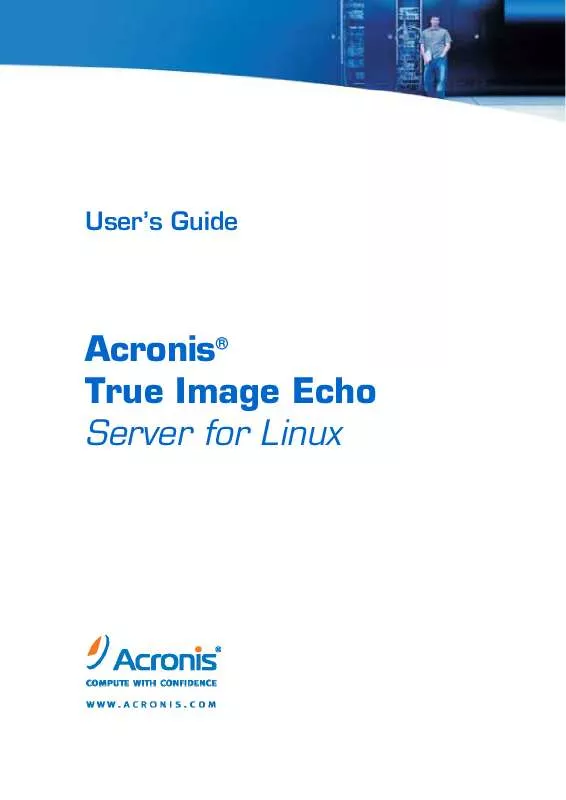
 ACRONIS TRUE IMAGE ECHO WORKSTATION (3543 ko)
ACRONIS TRUE IMAGE ECHO WORKSTATION (3543 ko)
 ACRONIS TRUE IMAGE ECHO ENTERPRISE SERVER (3790 ko)
ACRONIS TRUE IMAGE ECHO ENTERPRISE SERVER (3790 ko)
 ACRONIS TRUE IMAGE ECHO SERVER FOR WINDOWS (2078 ko)
ACRONIS TRUE IMAGE ECHO SERVER FOR WINDOWS (2078 ko)
